Deep-diving into a whirlpool of open tabs, apps, or tools to handle your task is maybe the normal thing; even when you think it is done, you’re yanked into yet another platform just to complete a single task. However, the integration solution can help you streamline business processes into one cohesive flow. Let’s discover its definition and the role of integration in turning complexities into opportunities and setting the stage for a more efficient, productive, and streamlined future.
What is Integration?

Imagine a customer – let’s call her Lisa – buys a product from your online store. When she hits ‘purchase,’ several gears start turning behind the scenes. Immediately, Lisa received a cordial email expressing gratitude and confirming her purchase. Not long after, her phone buzzes with a text, giving her a heads-up on when to expect her package.
While Lisa’s still reading her messages, your inventory management system is already on the move. It realizes one item’s gone, tweaks the stock count, and, if necessary, requests more from your supplier. As all this is happening, your CRM is jotting down Lisa’s details, and your accounting software? It’s quietly adding this sale to your monthly profit.
Integration can streamline business processes a lot. By bridging the diverse software platforms, applications, and data repositories, you’ll be able to foster a continuous stream of information across your enterprise, transforming it from a horde of standalone entities into a cohesive, unified ecosystem.
How Integration Streamline Business Processes?
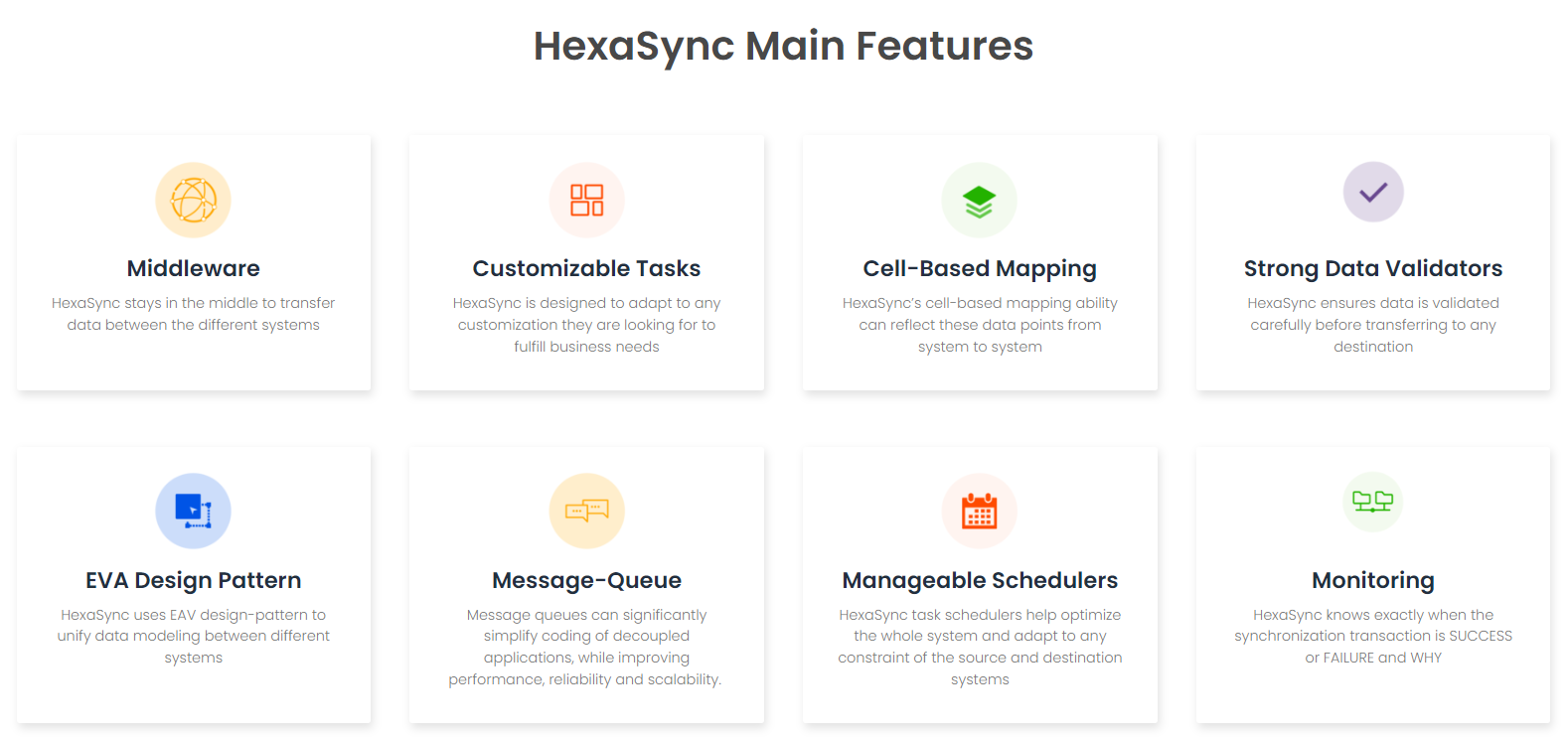
Integration is not only a technical solution but also a strategic business decision. It represents your choice between spending more time working hard and implementing an effective strategy. Integration can streamline the sales process and other business processes a lot. Let’s explore the role of integration in rationalizing your business.
Error Reduction
A typo here, a forgotten zero there, and before you know it, you’re sitting in the middle of a financial fiasco. However, with systems integrated, the room for human error shrinks significantly. Instead of manually transferring data between systems, a task rife with potential pitfalls, integrated platforms communicate directly, ensuring that data entered once is used across multiple platforms. It’s the first role of integration that you can see.
Time Savings
It’s a commodity you can’t buy back. And if you’re wasting hours manually entering data or toggling between different platforms, you’re essentially pouring that precious resource down the drain. The role of integration is shown by implementing your task in mere minutes instead of hours.
Efficient Workflows
It’s others’ role in integration that we want to mention. With integration, you’ll be trading in those circus tricks to streamline business processes. Tasks that once took multiple steps across different platforms are now consolidated, freeing up time and mental bandwidth.
Reduced Operational Costs
If you connect and sync your data between all systems, let’s see the role of integration. Every click, every switch between platforms, and every minute spent trying to figure out why ‘System A’ isn’t talking to ‘System B’ is a drain on resources. By integrating, you’re trimming the fat from your operational expenses, enabling a leaner, more cost-effective approach to daily business tasks.
Data-Driven Decision-Making
No more peering through the narrow lens of a single platform. You will see the role of integration in business operations, making it easier to spot trends, challenges, and opportunities. With all your data harmonized, the guesswork in decision-making diminishes, paving the way for well-informed strategic moves.
Improved Customer Experience
Remember Lisa from earlier? Ensuring that she gets timely notifications and accurate information and feels valued at every step of her journey is the role of integration. She might not know about the cogs turning in the background, but what she does see is a brand that’s got its act together. Integration guarantees that the Lisas of the world get consistent, efficient, and top-tier service every time they engage with your brand.
Navigating the World of Integration Tech
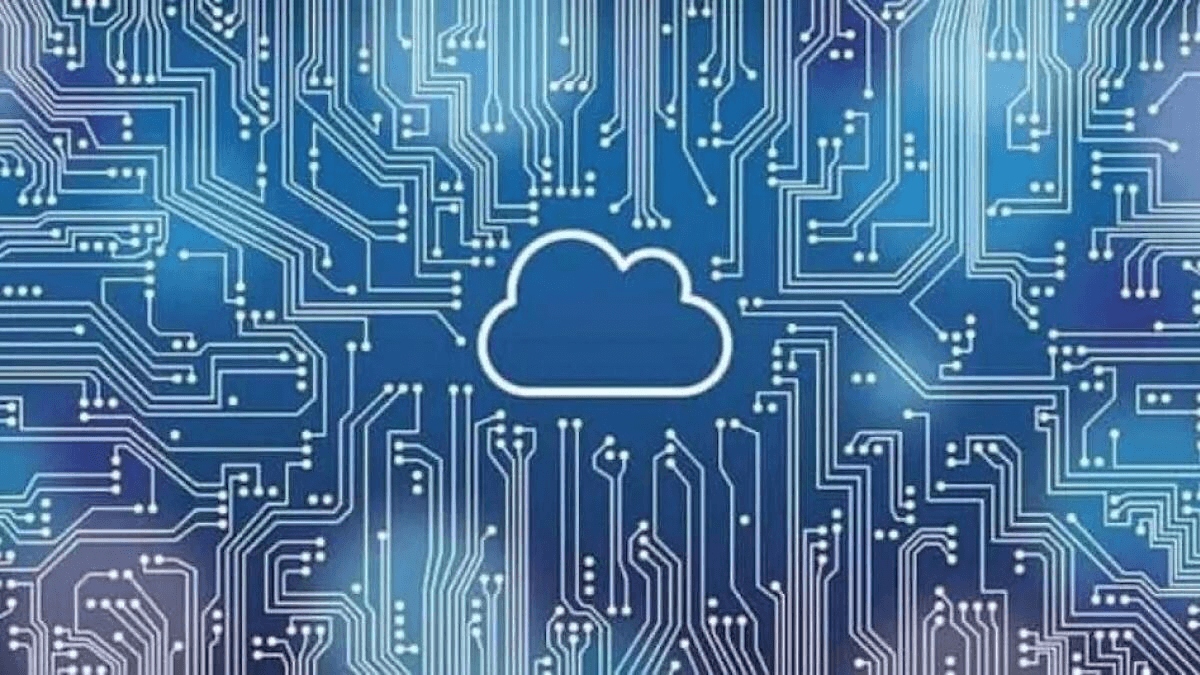
While the heart of integration lies in the flawless unison of various applications, understanding the ‘how’ is equally paramount. To say that integration has evolved over the years is an understatement. From rudimentary workarounds to plug-and-play magic, the journey has been revolutionary. Let’s break down some of the primary integration options available today:
The Old-School API
Remember the early days of app development? When connecting software systems was still a burgeoning concept, the world relied heavily on the prowess of APIs, or Application Programming Interfaces. Think of an API as a mediator, facilitating a dialogue between two software platforms. It allows them to communicate, exchange data, and execute commands.
Even though this approach predates most modern integration methods, it remains integral to today’s business world. Many businesses still harness APIs to interlink their legacy software with newer platforms. APIs are the lifelines for enterprises that can’t yet let go of their older, foundational systems but need them to communicate with modern software.
Out-of-the-Box Integrations
As the demand for software integration surged, vendors had an epiphany. Why not pre-integrate? Thus, we witnessed a wave of software coming with integration functionalities built right into them.
But while these pre-baked integrations are pretty handy for the common use-case suspects, they might not always cater to every unique whim. Take, for instance, a social media scheduler like OneUp. It effortlessly integrates with platforms such as Google My Business, allowing uninterrupted scheduling of your GMB posts.
That said, social media schedulers can play nice with CRM systems or design tools to give users a more comprehensive experience. But what if you want to connect it to your project management tool or accounting software? It’s back to the drawing board for your developer.
The Dynamic Integrator
With countless new applications sprouting every day, expecting software vendors to foresee every possible integration requirement is unfeasible.
These platforms act as a bridge, connecting software systems that otherwise wouldn’t communicate. Whether it’s syncing your CRM with a sales tool or your social media scheduler with an analytics platform, dynamic integrators are here to connect the dots and allow them to streamline business processes.
Making the Integration Leap
But how do you make the leap from chaos to cohesion? Here’s your handy guide to hopping aboard the “integration” express:
Choose Wisely
While some businesses might benefit from a full-blown, end-to-end integration, others might need just a touch here and there. Before merging any systems, evaluate the genuine needs of your business. Ask the hard questions: Will this truly streamline business processes? Is this beneficial for our specific goals? Does this integration offer long-term solutions or just short-term relief?
Going gung-ho and integrating just because it’s the trending thing can be a costly mistake. A well-thought-out, need-based approach will ensure you’re harnessing the power of integration to its fullest without overstretching your resources.
Pilot Before You Proceed
Instead of going all-in, begin with a pilot project. Test out integrations with a subset of your user base and gather feedback. This can act as a litmus test, giving you insights into how well the integration is performing, what potential issues might arise, and how comfortable your team feels with the changes.
Think of it as taking a car for a test drive before investing your hard-earned money. A pilot allows you to identify those pesky rattling sounds and tighten the bolts before you hit the highway at full speed.
Training, Training, and More Training
Any tech upgrade, no matter how awesome, will fall flat if your team isn’t on board. Provide comprehensive training sessions, create a helpdesk or support system, and keep communication channels open for any queries or concerns.
And if your employees aren’t too enthused about the prospect of learning a whole new way of doing things, sweeten the deal—consider making learning a more interactive experience to keep your team engaged and excited about the new integration.
You can do this through participatory workshops, training presentations, brain-teasing quizzes, or even some cleverly placed QR codes created using one of the many reputable QR code generators available online to track their progress and reward their efforts.
Engage the Right Experts
Unless you’re a tech wizard, going solo on an integration mission might not be the best idea. Engage professionals who specialize in the kind of integration you’re looking into, for example, HexaSync. Whether it’s cloud integration, data integration, or system-to-system connection, there’s an expert out there who can help streamline business processes and avoid common pitfalls.
For example, if you’re handling data entry, it’s essential to ensure that the integration doesn’t compromise the quality and accuracy of the entered data. That’s why engaging a specialist for data entry work is a wise choice, saving you both time and effort while ensuring the work is completed efficiently.
Some integration types you can consider are:
- E-commerce integration: Shopify Integration, BigCommerce Integration, Wix Integration,…
- POS integration: Lightspeed Integration, Square POS Integration, Clover Integration,…
- Accounting Integration: Quickbooks Integration, Wave Integration, Xero Integration,…
- CRM Integration: Salesforce Integration, Hubspot Integration, Freshworks Integration,…
- ERP Integration: SAP B1 Integration, Acumatica Integration, Microsoft Dynamics 365 Integration,…
- Marketplace Integration: Amazon Integration, eBay Integration,…
Document Every Step
Starting from detailed integration directives right down to the tiniest of troubleshooting tidbits, jot it all down in your docs to keep things organized. This will streamline the onboarding process for new team members and serve as a reference point in case of unexpected hitches down the line.
Now, you can either stick with the old-school method of scribing everything down in hefty binders that’ll gather dust or haphazardly save files on your local drives. Or, if you have the resources, you could opt for something more sophisticated, like document management software (DMS). One DMS solution is PaperPort, making every crucial nugget a click away, neatly tucked, and easily searchable. But make sure to shop around and compare some neat PaperPort alternatives before picking the one that suits your business.
Integration Challenges to Expect (and Conquer)

As amazing as integration sounds, it’s not a bed of roses all the way. Like most technological solutions, it comes with its share of thorns. So, before you jump on the integration bandwagon, here’s a heads-up on some potential bumps in the road:
Cybersecurity Concerns
When you stitch software together, you might accidentally sew in a vulnerability or two. Think about it: You’re connecting diverse applications with varying security protocols, access controls, and user permissions. One misplaced connection or a weak link in the chain could be all it takes for a cyber miscreant to break in.
The Solution?
To keep your digital dominion safeguarded, ensure that robust security protocols back every integration. Invest in best-in-class encryption techniques, conduct periodic vulnerability assessments, and continuously monitor integrations for suspicious activities. Involving cyber-security experts in the integration process can also help pinpoint potential threats before they become critical issues.
Potential Functionality Glitches
When you’re trying to get software from different vendors or with distinct functions to work together, you’re bound to hit some snags. These hiccups might slow down workflows or, in extreme cases, cause bigger issues like system outages or even data losses.
The Solution?
Before rolling out new integrations, ensure they undergo rigorous testing in a controlled environment. Maintain regular backups and have a disaster recovery plan in place so you can swiftly roll back changes if something goes haywire.
Future Updates
When you think you’ve got everything running smoothly, a software update could throw a spanner in the works. Today’s perfect integration could be tomorrow’s technical nightmare if dependent platforms decide to shift their functionalities or requirements.
The Solution?
Maintain open channels of communication with software vendors to stay informed about upcoming changes that might affect your integration. Regularly schedule system checks to ensure that all integrations are functioning as they should. And try to have a contingency plan ready in case of sudden disruptions.
To integrate or not to integrate? That’s No Longer the Question
From tiny startups to gargantuan conglomerates, businesses worldwide are awakening to the magic of integration. As technology evolves, the interconnectedness of systems is only set to deepen. The line between different platforms will blur, and working will feel less like juggling and more like conducting a harmonious orchestra. So, don’t drown in the chaos; embrace the synchronicity of integration and streamline business processes. If you have any questions or requirements about integration, please contact us via email at sales@www.beehexa.com.
