In today’s business world, effectively managing inventory is crucial for success. Using tools like Power BI can make a big difference. Power BI helps turn raw data into useful insights with its charts and analysis features. Here are five free Power BI templates designed specifically to help businesses manage their inventory better.
Free Power BI Template for Inventory | Template 1
Overview: The template report offers a clear overview of inventory status across warehouses, categorizing stock by location, product category, and individual items. This provides businesses with valuable insights to manage their inventory effectively and make informed decisions.
Key features:
- Multi-Warehouse Inventory View: Easily compare inventory levels across different warehouse locations, facilitating efficient inventory allocation and management.
- Categorized Inventory Analysis: Gain insights into inventory distribution by product category, enabling businesses to prioritize resources and address demand variations effectively.
- Objective Inventory Assessment: Obtain an unbiased view of inventory status, allowing businesses to identify strengths, weaknesses, and areas for improvement in their inventory management processes.
- Informed Decision-Making: Utilize the insights provided to make data-driven decisions, optimizing inventory operations to meet customer demand, reduce costs, and enhance overall efficiency.
Free Power BI Template for Inventory | Template 2
Overview: The Inventory Report provides essential insights into various aspects of defects and downtime within the inventory system. It highlights key metrics such as Total Defect Reports, Total Defect Quantity, and Total Downtime Hours, enabling stakeholders to monitor and address inventory-related issues effectively.
Key features:
- Total Defect Quantity by Month and Year: This breaks down the total defect quantity based on monthly and yearly intervals, allowing stakeholders to identify trends and patterns in defect occurrences over time.
- Total Defect Quantity by Subcategory: Analyzes the distribution of defect quantities across different subcategories of inventory items, facilitating targeted interventions and improvements in specific areas.
- Total Defect Quantity by Defect Type: Provides insights into the prevalence of defects based on the type of issue detected, aiding in prioritizing corrective actions and resource allocation.
- Total Defect Quantity by Material Type: Examines the defect quantity categorized by the material type of inventory items, helping identify potential quality issues associated with specific materials and suppliers.
Sources: Microsoft Fabric Community| Inventory Management
Free Power BI Template for Inventory | Template 3
Overview: The Inventory Report offers valuable insights into various aspects of inventory management, highlighting key performance indicators and supply-demand dynamics. It provides stakeholders with critical data to optimize inventory operations and meet customer needs effectively.
Key features:
- Key Performance Indicator (KPI): Tracks essential metrics to assess inventory management processes’ overall performance and efficiency.
- Supply and Demand: Analyzes the balance between supply and demand to ensure adequate inventory levels and minimize stockouts or excess inventory.
- Return Rate Rating by Product: Measures the rate of product returns, indicating product quality or customer satisfaction issues that need to be addressed.
- Supply by Product: This breaks down the supply of inventory by product, enabling stakeholders to manage procurement and production effectively.
- Demand by Product: Analyzes product demand patterns to forecast future sales and adjust inventory levels accordingly.
- Product Popularity Rating by Product: Ranks products based on popularity or demand, helping stakeholders prioritize inventory management efforts and promotional activities.
Sources: Microsoft Fabric Community| Inventory Management
Free Power BI Template for Inventory | Template 4
Overview: This template report provides businesses with a comprehensive and objective overview of their inventory status. Key features include revenue and quantities forecasting, KPI tracking, warehouse position analysis, vendor performance evaluation, and turnover ratio calculation. By utilizing these insights, businesses can make informed decisions to optimize inventory management, enhance operational efficiency, and drive profitability.
Key features:
- Revenue and Quantities Forecasting: Predict future revenue and inventory quantities based on historical data and trends, aiding in proactive decision-making and resource planning.
- Key Performance Indicators (KPIs): Track essential inventory metrics such as SKUs, Inventory value, Inventory Turnover, and Inventory Unit, to assess performance and identify areas for improvement.
- Warehouse Position Analysis: Gain insights into the current status of inventory within warehouses, including space utilization, storage capacity, and efficiency, optimizing warehouse operations and layout.
- Vendor Analysis: Evaluate the performance of suppliers and vendors based on factors like value and units, enabling informed vendor selection and negotiation strategies.
- Turnover Ratio Calculation: Calculate inventory turnover ratios to assess the efficiency of inventory management, determine the speed at which inventory is sold or replaced, and identify potential inventory optimization opportunities.
Sources: Youtube| Inventory Management
Free Power BI Template for Inventory | Template 5
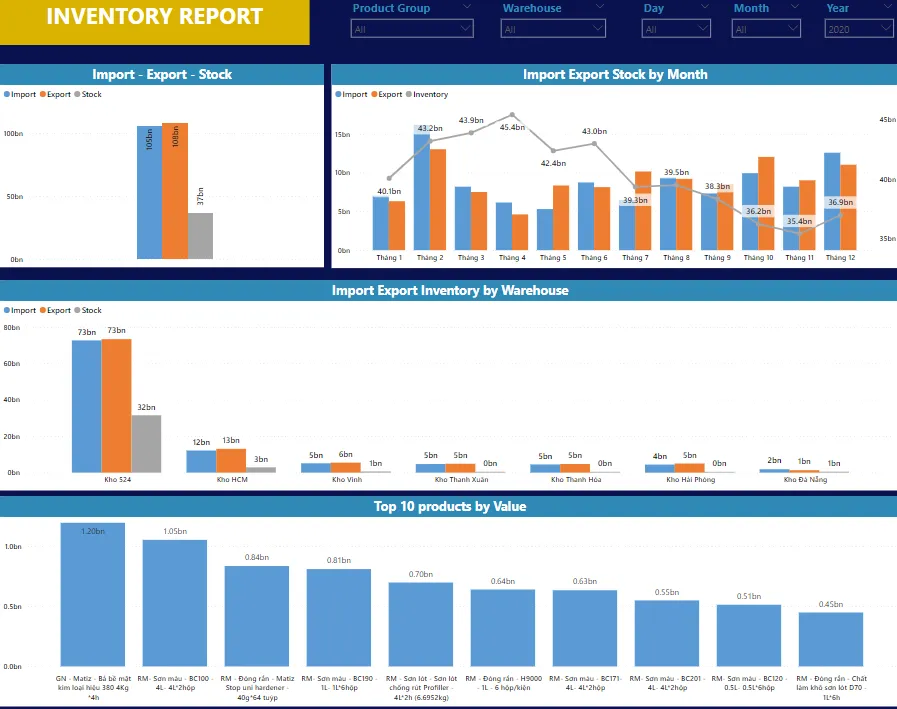
Overview: This template report provides businesses with detailed insights into their import and export stock operations, facilitating effective management of inventory movements. By analyzing import and export stock data, businesses can optimize their supply chain processes, enhance inventory control, and improve overall operational efficiency.
Key features:
- Import-Export Stock Analysis: Gain visibility into the movement of inventory through import and export transactions, allowing businesses to track stock flow across various stages of the supply chain.
- Import-Export Stock by Month: Analyze import and export stock data monthly, identifying trends, fluctuations, and seasonality patterns to aid in demand forecasting and inventory planning.
- Import-Export Stock by Warehouse: Break down import and export stock data by warehouse location, enabling businesses to assess inventory levels and distribution across different facilities, optimizing inventory allocation and replenishment strategies.
- Top 10 Products by Stock Value: Identify the top-performing products based on stock value, providing insights into the most valuable inventory items and facilitating strategic decision-making regarding production, procurement, and sales priorities.
Sources: Gitiho|Power BI
Additionally, we’ll explore other valuable reports such as Free Power BI Template for Sales Management, Free Power BI Template for HR Management, Free Power BI for Marketing Dashboard…
In simple terms, Power BI’s free templates are like a guiding light for businesses aiming for top-notch inventory management. Whether you’re just starting in retail or have been in manufacturing for a while, these templates help you make the most of your inventory. By using data smartly, you can improve processes, save money, and make customers happier. So, use these templates a try and take your inventory management skills to the next level.
