In the rapidly evolving landscape of digital marketing, data-driven decisions are crucial for success. For marketers striving to stay ahead, having the right tools for analyzing and visualizing data can be a game-changer. With its user-friendly interface and robust features, Power BI empowers marketers to create insightful dashboards that drive informed strategies.
In this blog post, we’ll delve into the top 7 free Power BI templates designed exclusively for marketing dashboards, equipping you with the insights you need to elevate your campaigns and achieve success.
HexaSync Power BI Template for Marketing – Template 1
The Power BI Marketing Template offers a centralized platform for analyzing marketing data across various channels, including website analytics, advertising campaigns, and email marketing efforts. It enables marketers to gain valuable insights to optimize their strategies and improve overall performance.
Key features:
- Overview: The Power BI Marketing Template centralizes marketing data from various channels for streamlined analysis, aiding in strategy optimization.
- Website: Website analytics feature tracks user behavior, assesses conversion rates, and evaluates content performance.
- Ads: The advertising analytics feature monitors campaign performance, optimizes ad spend, and refines audience targeting strategies.
- Email Marketing: The email marketing analytics feature evaluates campaign metrics, analyzes subscriber engagement, and optimizes automated workflows for improved results.
HexaSync Power BI Template for Marketing – Template 2
The Competitive Marketing Analytics template offers a comprehensive overview of sales performance, product analysis, and sales trends across various marketing channels including Online, Social Media, Outlets, and Stores.
Key features:
- Sales Performance Overview: The template provides a detailed sales performance analysis across different channels, enabling users to identify revenue drivers and refine marketing strategies accordingly.
- Product Analysis: Users can delve into individual product performance metrics to identify top-selling products and understand customer preferences across various channels.
- Sales Trends Over Time: Through visualizations, users can track sales trends for each channel, helping them identify seasonal patterns and optimize sales strategies.
- Channel-Specific Analytics: Detailed analytics are provided for each channel, including online, social media, outlet, and physical stores, enabling users to compare performance and allocate resources effectively.
Source: Microsoft| Fabric Community| Marketing Dashboard
HexaSync Power BI Template for Marketing – Template 3
The Tweet Analysis dashboard provides insights into Twitter performance metrics and engagement. Users can analyze key indicators such as tweet count, retweets, average impressions, and average engagement. Additionally, the dashboard highlights top-performing tweets by URL clicks, tweet distribution by weekday, and media view and engagement metrics.
Key features:
- Key Performance Metrics: The dashboard offers an overview of essential Twitter metrics including tweet count, retweets, average impressions, and average engagement, providing a comprehensive snapshot of Twitter performance.
- Top 10 Tweets by URL Clicks: Users can identify the most successful tweets based on URL clicks, allowing them to understand which content resonates most with their audience and drives traffic to external links.
- Tweet Distribution by Weekday: Analysis of tweet distribution throughout the week enables users to identify optimal posting times and schedule tweets for maximum visibility and engagement based on historical data.
- Media View and Engagement: The dashboard provides insights into media performance by tracking views and engagement metrics such as likes, shares, and comments on tweets containing media content. This helps users gauge the effectiveness of visual content in driving engagement on Twitter.
Source: Microsoft| Fabric Community| Marketing Dashboard
HexaSync Power BI Template for Marketing – Template 4
The Buzz Analysis report offers comprehensive insights into the online buzz surrounding a brand, product, or topic. Through sophisticated analytics, users can monitor conversations, sentiment, and trends across various online platforms. This report serves as a valuable tool for understanding public perception, identifying influencers, and shaping strategic decision-making.
Key Features:
- Leading Categories: Provide insights into the most prevalent topics of discussion, highlighting prominent categories such as Animals, Science, Healthy Eating, Technology, and Food, among others.
- Sentiment Analysis: Gauge the sentiment of user comments towards different topics, distinguishing between positive and negative feedback to understand audience reactions better.
- Monthly Content Analysis: Examine the fluctuation in content creation over the year, identifying trends and patterns in posting frequency to inform strategic planning and content scheduling.
- Format Usage Analysis: Analyze the distribution of content formats utilized across platforms, including videos, photos, gifs, and audio clips, to optimize content creation strategies based on audience preferences.
- Decline in Content Posts: Track the decline in content posting activities from 2020 to 2021, providing insights into changes in user engagement or platform dynamics over time for informed decision-making and future planning.
Source: Microsoft| Fabric Community| Marketing Dashboard
HexaSync Power BI Template for Marketing – Template 5
The Marketing Power BI report offers valuable insights into website analytics, aiding marketers in optimizing online presence and enhancing user engagement. It analyzes crucial metrics such as website visits, bounce rates, page views, and average session duration to provide actionable data for improving website effectiveness. Marketers can identify areas for improvement and optimize content strategies to achieve their marketing goals effectively.
Key Features:
- Website Visit Analysis: Provides a comprehensive overview of website traffic metrics, including visitor demographics, traffic sources, and geographic trends. Marketers can gain insights into audience behavior, identify high-performing content, and optimize marketing strategies to enhance user engagement and drive conversions.
- Bounce Rate Metric Analysis: Evaluates user engagement metrics such as bounce rates, duration stayed by customer type, and sources. By understanding how visitors interact with the website and where they are coming from, marketers can pinpoint areas for improvement, refine targeting strategies, and enhance the overall user experience to reduce bounce rates and increase conversion rates.
Source: Microsoft| Fabric Community| Marketing Dashboard
HexaSync Power BI Template for Marketing – Template 6
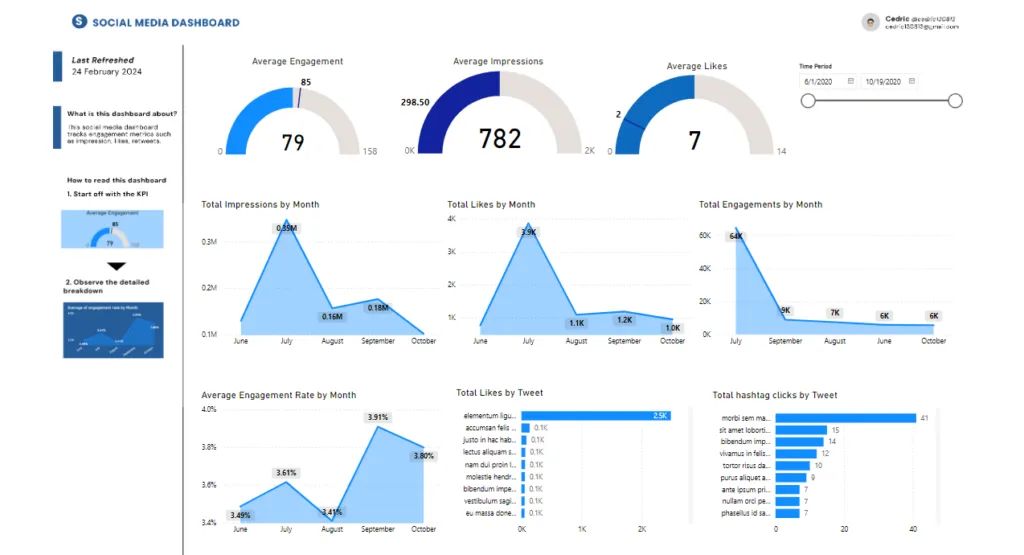
The Marketing Power BI report offers valuable insights into website analytics, aiding marketers in optimizing online presence and enhancing user engagement. It analyzes crucial metrics such as website visits, bounce rates, page views, and average session duration to provide actionable data for improving website effectiveness. Marketers can identify areas for improvement and optimize content strategies to achieve their marketing goals effectively.
Key Features:
- Website Visit Analysis: Provides a comprehensive overview of website traffic metrics, including visitor demographics, traffic sources, and geographic trends. Marketers can gain insights into audience behavior, identify high-performing content, and optimize marketing strategies to enhance user engagement and drive conversions.
- Bounce Rate Metric Analysis: Evaluates user engagement metrics such as bounce rates, duration stayed by customer type, and sources. By understanding how visitors interact with the website and where they are coming from, marketers can pinpoint areas for improvement, refine targeting strategies, and enhance the overall user experience to reduce bounce rates and increase conversion rates.
Source: Microsoft| Fabric Community| Marketing Dashboard
HexaSync Power BI Template for Marketing – Template 7
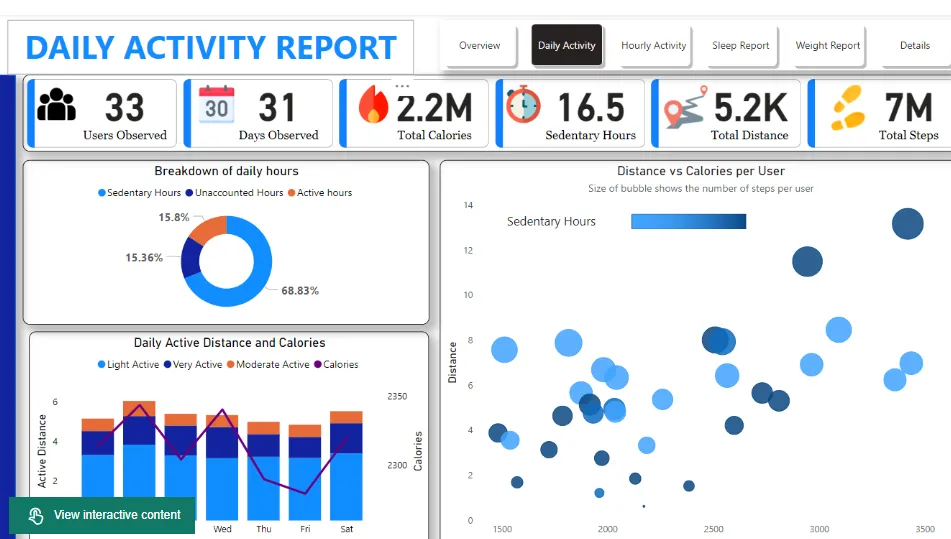
The Marketing Power BI report offers valuable insights into website analytics, aiding marketers in optimizing online presence and enhancing user engagement. It analyzes crucial metrics such as website visits, bounce rates, page views, and average session duration to provide actionable data for improving website effectiveness. Marketers can identify areas for improvement and optimize content strategies to achieve their marketing goals effectively.
Key Features:
- Website Visit Analysis: Provides a comprehensive overview of website traffic metrics, including visitor demographics, traffic sources, and geographic trends. Marketers can gain insights into audience behavior, identify high-performing content, and optimize marketing strategies to enhance user engagement and drive conversions.
- Bounce Rate Metric Analysis: Evaluates user engagement metrics such as bounce rates, duration stayed by customer type, and sources. By understanding how visitors interact with the website and where they are coming from, marketers can pinpoint areas for improvement, refine targeting strategies, and enhance the overall user experience to reduce bounce rates and increase conversion rates.
In conclusion, Power BI offers a variety of free reports that empower marketers to gain actionable insights and make data-driven decisions. By leveraging these top 5 Power BI templates for marketing dashboards, marketers can optimize their campaigns, and drive business growth in today’s competitive landscape.
Additionally, we’ll explore other valuable reports such as Free Power BI Template for Sales Management, Free Power BI Template for HR Management,…
