You can use Magento 2 API to search for products in detail or general. When filtering product collections, the V1/products endpoint comes in handy. In addition, the Magento 2 search criteria API parameters help easily limit your output. Several search criteria can be specified in the URL Get request to deliver your desired products.
About the Magento 2 Search Criteria API
The basic pattern for specifying the criteria is
searchCriteria[filter_groups][<index>][filters][<index>][field]=<field_name>
searchCriteria[filter_groups][<index>][filters][<index>][value]=<search_value>
searchCriteria[filter_groups][<index>][filters][<index>][condition_type]=<operator>- field is an attribute name.
- value specifies the value to search for.
- condition_type is one of the following values:
| CONDITION | NOTES |
| eq | Equals |
| finset | A value within a set of values |
| from | The beginning of a range. Must be used with to |
| gt | Greater than |
| gteq | Greater than or equal |
| in | In. The value can contain a comma-separated list of values |
| like | Like. The value can contain the SQL wildcard characters when like is specified |
| lt | Less than |
| lteq | Less than or equal |
| moreq | More or equal |
| neq | Not equal |
| nfinset | A value that is not within a set of values |
| nin | Not in. The value can contain a comma-separated list of values |
| notnull | Not null |
| null | Null to The end of a range. Must be used with from |
The following search criteria can be used to determine the sort order and the number of items to return.
Specifies the field to sort on. By default, search results are returned in descending order.
searchCriteria[sortOrders][<index>][field]=<field-name>You can sort on multiple fields. For example, to sort on price first and then by name, call:
searchCriteria[sortOrders][0][field]=price&searchCriteria[sortOrders][1][field]=name.Specifies whether to return results in ascending (ASC) or descending (DESC) order.
searchCriteria[sortOrders][<index>][direction]=ASC | DESCTo expand the previous example and sort the price fields in descending order and the name fields in ascending order, call.
searchCriteria[sortOrders][0][field]=price&searchCriteria[sortOrders][1][field]=name&searchCriteria[sortOrders][1][direction]=ASCSpecifies the maximum number of items to return. The value must be an integer. If the pageSize is not specified, the system returns all matches.
searchCriteria[pageSize]Returns the current page.
searchCriteria[currentPage]Today, we will learn how to get the product list from a Magento 2 website by using the REST API. Here we are using Postman to access the API.
Step 1: Get Access Token
We need to get the access token of the admin user with this endpoint:
POST <host>/rest/V1/integration/admin/token
Enter your Magento admin username and password in Body sections, then click Send
{
"username" : "string",
"password" : "string"
}If your username and password are correct, the API will return the token in response section.
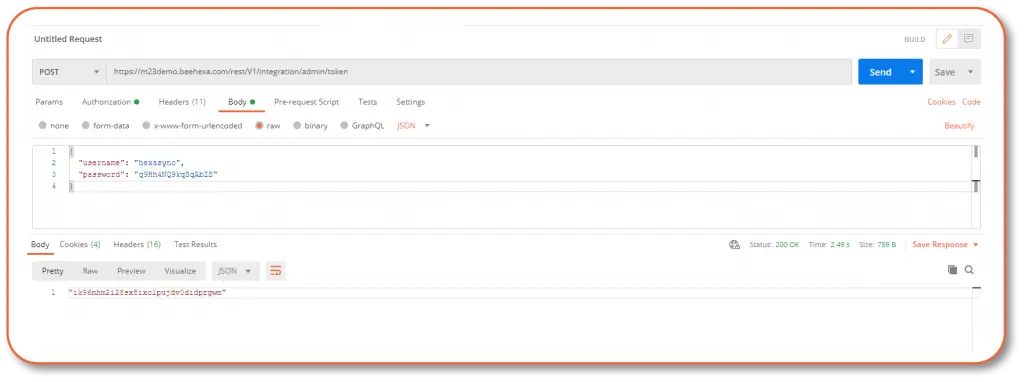
Step 2: Get product list information
Create a new request with this endpoint:
GET <host>/rest/V1/product
In the Authorization section, choose Bearer Type and enter your Access Token.
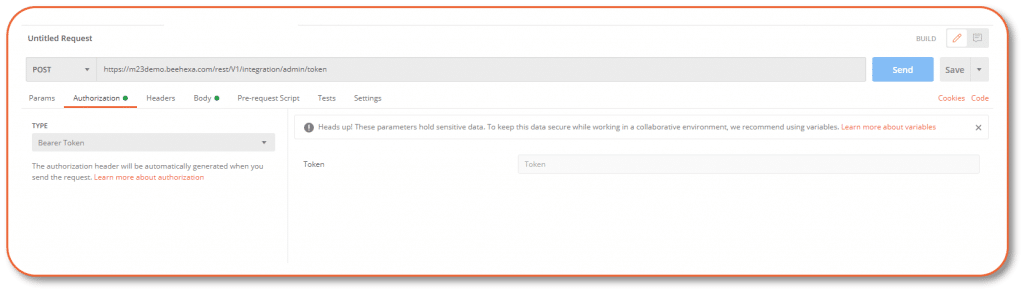
There are two ways to enter search criteria.
#1: In Param section, enter search criteria in the key column and enter the value you want in the value column. Remember to put a tick in left checkbox to choose which criteria you will apply for the search.
#2: In Request section, enter search criteria along with its value in as one single line.
You can choose to enter search criteria in the Request section or in Param section; either way will work just fine.
Simple search example:
The following example returns all product items whose category_gear attribute includes the value 86 are returned by the following query.
GET <host>/rest/<store_code>/V1/products/?
searchCriteria[filter_groups][0][filters][0][field]=category_gear&
searchCriteria[filter_groups][0][filters][0][value]=86&
searchCriteria[filter_groups][0][filters][0][condition_type]=finset
fields=items[sku,name]
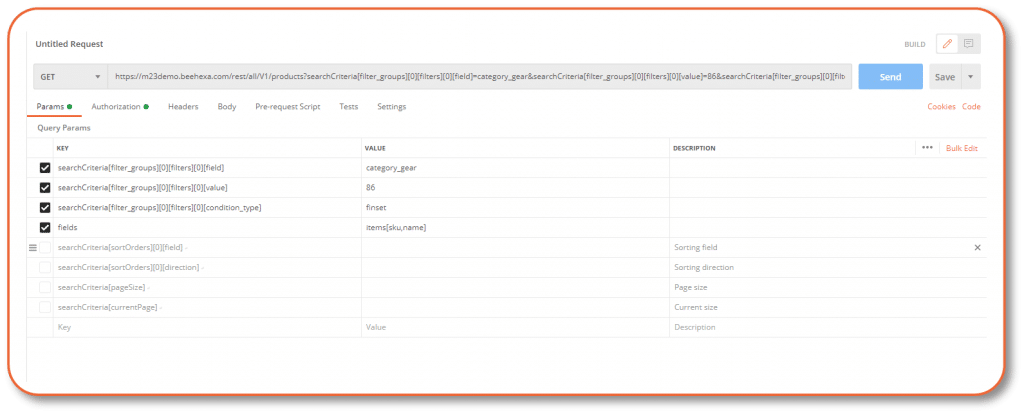
API will return a response that has data like this:
{
"items": [
{
"sku": "24-MG04",
"name": "Aim Analog Watch"
},
{
"sku": "24-MG01",
"name": "Endurance Watch"
},
{
"sku": "24-MG03",
"name": "Summit Watch"
},
{
"sku": "24-MG05",
"name": "Cruise Dual Analog Watch"
},
{
"sku": "24-MG02",
"name": "Dash Digital Watch"
},
{
"sku": "24-WG09",
"name": "Luma Analog Watch"
},
{
"sku": "24-WG01",
"name": "Bolo Sport Watch"
},
{
"sku": "24-WG03",
"name": "Clamber Watch"
},
{
"sku": "24-WG02",
"name": "Didi Sport Watch"
}
]
}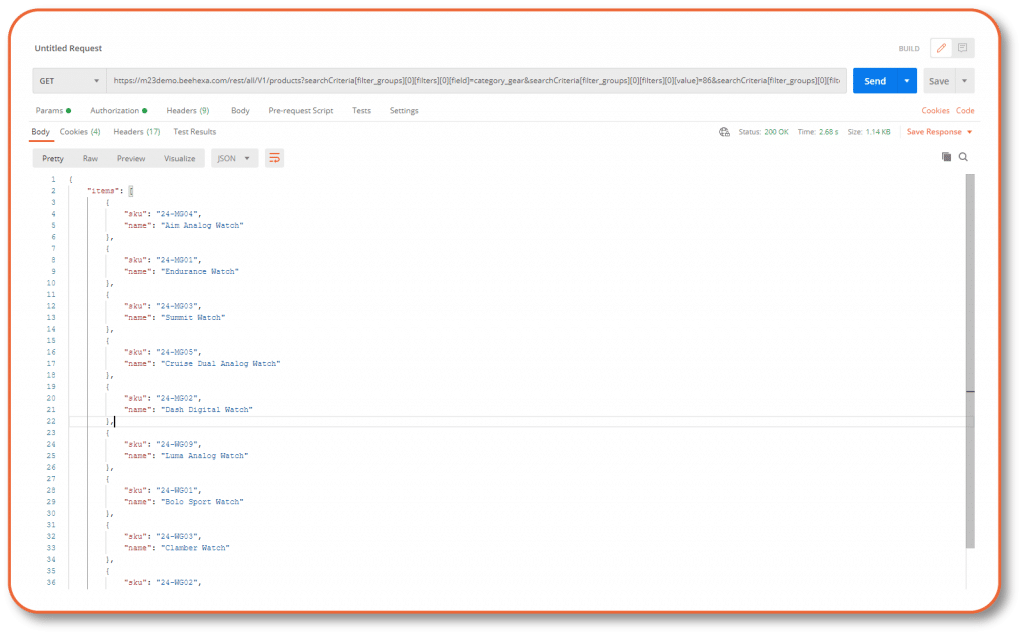
The above example returns the SKU and name of the product which is tagged as electronics following Magento Open Source sample data.
I have shown you a quick look at the search criteria and how to use it to get product list API in Magento 2. Visit our blog to learn more about Magento 2 API or check here.
See how it all goes through with our demo: