There are several ways for customers to make purchases, In this post, we will show you the easiest way to create a customer account using Magento 2 API. Follow our step by step guides to create a simple customer using Postman.
Step 1: Generate Access Token
First, to create a customer account, admin authorization is required. Complete the following steps to authorize access to resources:
In the POST request enter your store URL along with this endpoint.
POST <host>/rest/V1/integration/admin/token
Enter your Magento admin username and password in Body sections, then click Send
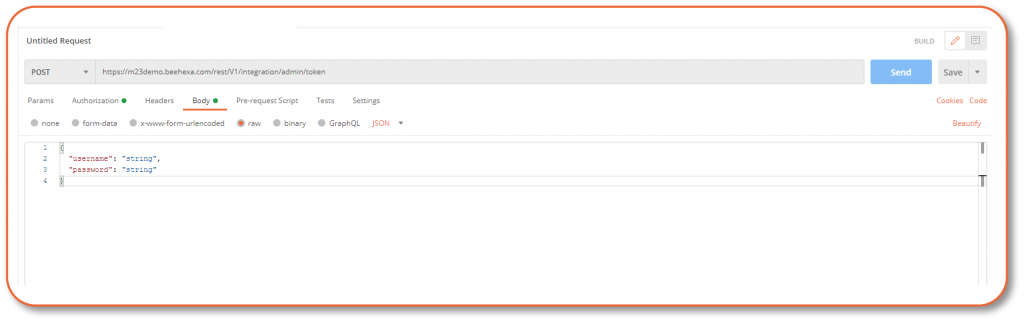
{
"username": "string",
"password": "string"
}Step 2: Create a Customer Account
Create a new request using this endpoint:
POST <host>/rest/<store_code>/V1/customers
In Authorization section:
- Choose Type: Bearer Token
- Then paste your token
Use the following code sample in the Body section to create your account. A real email address is recommended to receive all notifications.
{
"customer": {
"email": "julielawson@example.com",
"firstname": "Julie",
"lastname": "Lawson",
"addresses": [
{
"defaultShipping": true,
"defaultBilling": true,
"firstname": "Julie",
"lastname": "Lawson",
"region": {
"regionCode": "NV",
"region": "Nevada",
"regionId": 39
},
"postcode": "89406",
"street": [
"3703 Wescam Court"
],
"city": "Fallon",
"telephone": "860-212-5597",
"countryId": "US"
}
]
},
"password": "Password42"
}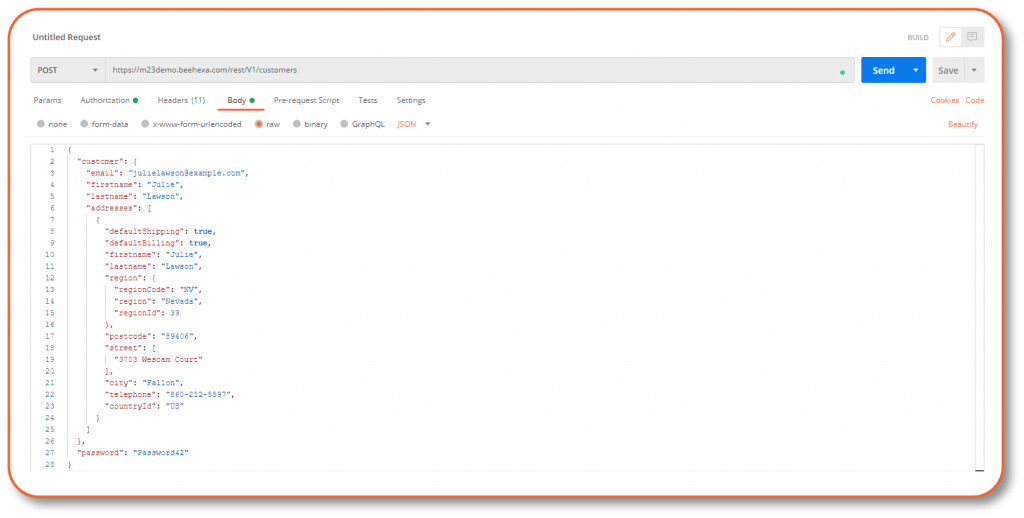
RESPONSE
Magento assigned this user id value of 35.
{
"id": 35,
"group_id": 1,
"default_billing": "9",
"default_shipping": "9",
"created_at": "2020-09-28 07:57:39",
"updated_at": "2020-09-28 07:57:40",
"created_in": "Default Store View",
"email": "julielawson@example.com",
"firstname": "Julie",
"lastname": "Lawson",
"store_id": 1,
"website_id": 1,
"addresses": [
{
"id": 9,
"customer_id": 35,
"region": {
"region_code": "NV",
"region": "Nevada",
"region_id": 39
},
"region_id": 39,
"country_id": "US",
"street": [
"3703 Wescam Court"
],
"telephone": "860-212-5597",
"postcode": "89406",
"city": "Fallon",
"firstname": "Julie",
"lastname": "Lawson",
"default_shipping": true,
"default_billing": true
}
],
"disable_auto_group_change": 0,
"extension_attributes": {
"is_subscribed": false
}
}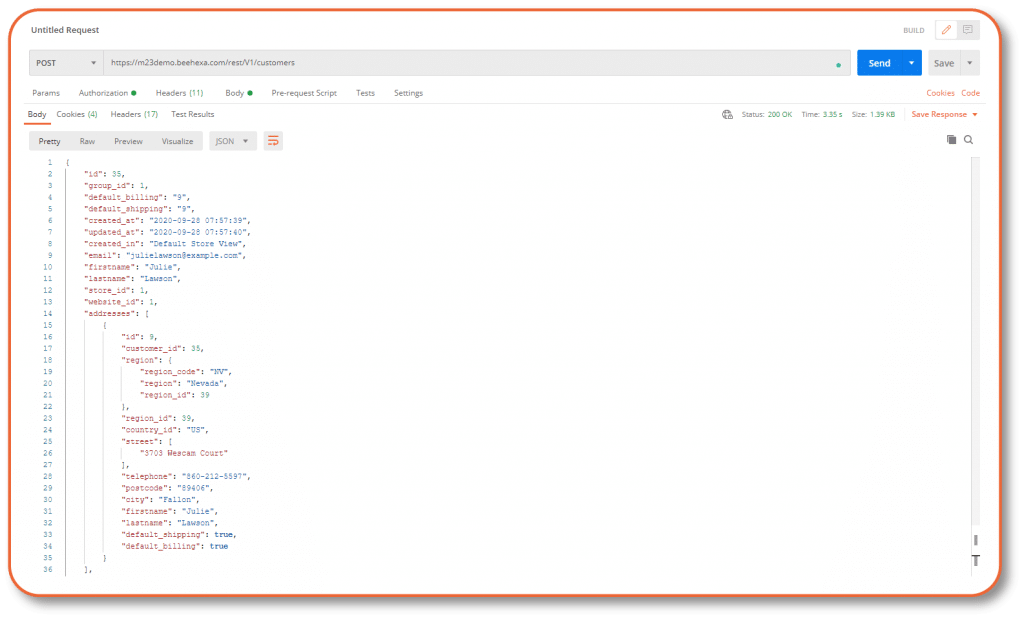
Step 3: Verify the Result
- Log in to your website using the email julielawson@example.com and password Password42.
- Click the account name (Julie) in the upper right corner then select My Account.
- Check the default billing and shipping addresses.
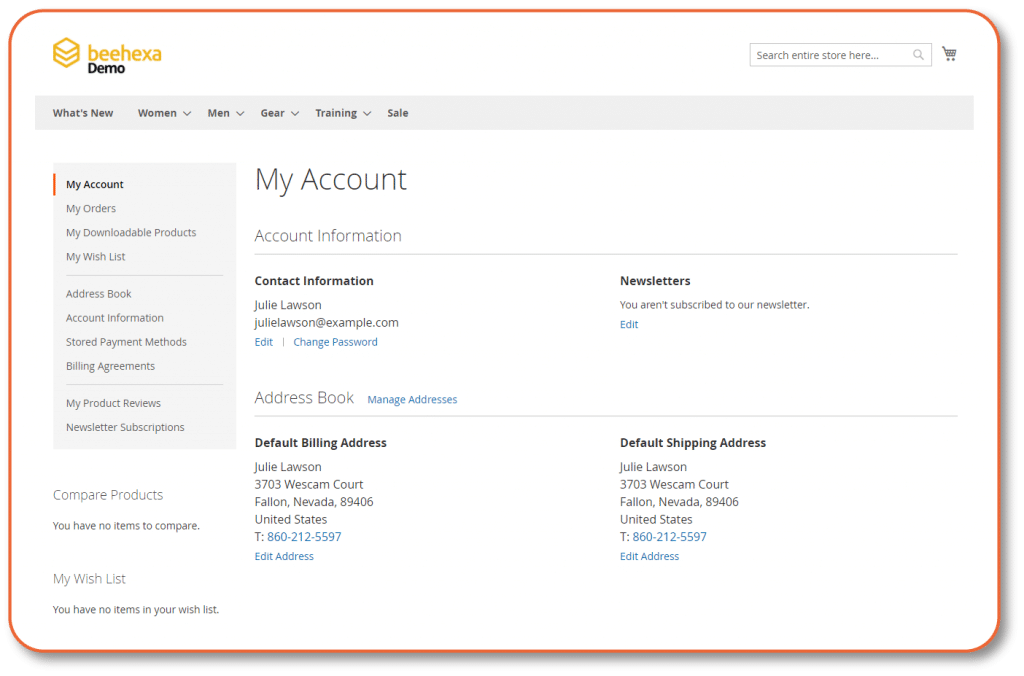
To conclude, I have shown you the complete steps to create a customer account using Magento 2 API. Learn more about Magento 2 REST API here. Also, should you have any questions let me know in the comment below.