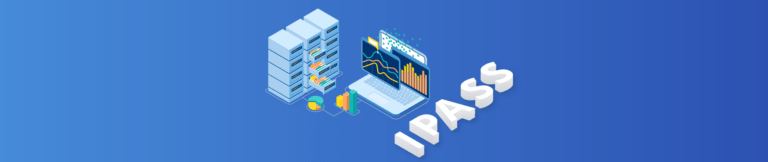“Integration Platform as a Service,” or IPaaS, is an exciting concept many people now realize can be used in their businesses. In 2021, the market for IPaaS was expected to be worth US$ 2306.32 million, and by 2048, it is expected to be worth US$ 8844.20 million. From 2021 to 2028, it is projected to expand at a CAGR of 21.2%. The Insight Partners
But what is iPaaS? We’ll go through all of this new cloud-based technology’s benefits and features and get you started with your business growth without worrying about different service providers.
What is iPaas (Integration Platform as a Service)?
The term IPaaS was coined by Gartner, who defined it as a suite of cloud services enabling the development, execution, and governance of integration flows connecting any combination of on-premises and cloud-based processes, services, applications, and data within individuals or across multiple organizations.
IPaaS is a cloud-based platform that will help you deploy and host your business software quickly. IPaaS offers you access to all the tools and resources needed to create and develop your website without worrying about managing individual web hosting accounts.
Although it’s in no way a replacement for any traditional application hosting, the IPaaS solution provides an alternative that helps businesses and users save money by eliminating costly server management costs.
IPaaS Examples
Some prominent IPaaS solution providers are Beehexa, Workato, Celigo, Jitterbit, and Zapier. These solutions will help you standardize your applications and integrate them seamlessly into your organization.
Why use IPaaS?

There are many benefits to an integration platform as a service (iPaaS) compared to traditional software development lifecycle (SDLC) methodologies such as waterfall, spiral, or agile methodologies. They include:
Automation
This is a huge benefit for many. There is frequently a list of daily, weekly, and monthly activities that must be accomplished within departments like IT. Even though they may be small, many jobs require time and money. IT departments are automating these operations with IPaaS.
They are freeing up time in their day through automation to concentrate on more important tasks and issues. This is a significant plus, especially in the IT industry when time and resources are limited. Imagine if routine tasks like onboarding and offboarding employees could be automated. Other routine requests can also take a long time.
Application Integration
Application integration is a major benefit of IPaaS systems. It allows applications to interact with each other seamlessly, enabling data to be exchanged and shared between different applications, departments, and locations.
This helps to streamline business processes, reduce data silos, and provide a single view of critical data. Furthermore, application integration with IPaaS systems can help organizations quickly and easily respond to changing market conditions and customer requirements.
With the help of IPaaS, you can also assemble the data (and automate manual data entry) to reduce margins of error and obtain a more precise picture of your data landscape. As a result, you will be able to make better, data-based decisions.
Challenges Leading to IPaaS Creation
Complex integration environments
Organizations that rely on multiple systems and applications may have complex integration environments with many different integrations between systems. Managing these integrations individually can be time-consuming and resource-intensive, and it can also increase the risk of errors and disruptions.
Limited integration capabilities
Many organizations have systems that do not have native integration capabilities or have limited integration options. This can make it difficult for organizations to connect these systems and exchange data between them, leading to inefficient processes and a fragmented view of their data.
Changing business needs
Organizations may need to integrate new systems or applications as their business evolves and their needs change. This can be particularly challenging if the systems and applications do not have native integration capabilities, as organizations may have to build custom integrations from scratch.
Lack of integration expertise
Many organizations do not have the in-house expertise to manage complex integration environments or build custom integrations. This can make it difficult for organizations to maintain their integrations and respond to changing business needs.
Complex regulatory environments
Organizations that operate in regulated industries, such as healthcare or finance, may have complex regulatory environments that require strict controls and monitoring of data exchange. This can make it difficult for organizations to manage integrations and ensure compliance.
Who Can Use an IPaaS Solution?
The use cases for IPaaS solutions are many and varied. The following are a few instances of the most common use cases.
Integrating two or multiple systems
IPaaS systems can integrate two or more systems, such as a CRM and an accounting system, to enable seamless communication and data exchange between the systems. For example, an organization may use an IPaaS system to integrate its CRM with its accounting system to automatically update customer accounts and invoices whenever a sale is made. This can help organizations streamline processes, improve efficiency, and gain a more comprehensive view of their business.
Centralizing integrations on one platform
IPaaS systems can be used to centralize all integrations on a single platform rather than having to manage integrations individually for each system. This can help organizations simplify their integration infrastructure and reduce the complexity of managing multiple integrations.
For example, an organization may use an IPaaS system to manage all of its system integrations in one place rather than managing each integration separately. This can help reduce the time and resources required to maintain integrations and make it easier for organizations to add new integrations as needed.
Connecting systems via EDI, cXML, and JSON
IPaaS systems can be used to connect systems using various protocols, such as EDI (electronic data interchange), cXML (commerce eXtensible Markup Language), and JSON (JavaScript Object Notation).
These protocols can facilitate communication and data exchange between systems in a standardized and efficient manner. For example, an organization may use EDI to exchange orders and invoices with their suppliers or use cXML to communicate with their e-commerce partners.
Migrating legacy systems to new
IPaaS systems can facilitate the migration of legacy systems to new systems, enabling organizations to take advantage of new technologies and capabilities without disrupting their operations.
For example, an organization may use an IPaaS system to migrate their on-premises systems to the cloud or to migrate from an outdated system to a more modern one.
Automating business processes
IPaaS systems can automate business processes and workflows, such as invoicing and payment processing, to save time and reduce errors. Automating these processes can help organizations improve efficiency and reduce the risk of errors.
For example, an organization may use an IPaaS system to automate the invoicing process by integrating it with its accounting system so that invoices are automatically generated and sent to customers whenever a sale is made.
Creating data insights for BI, ML & AI
IPaaS systems can be used to create data insights for business intelligence (BI), machine learning (ML), and artificial intelligence (AI) applications. By integrating various data sources, organizations can gain a more comprehensive view of their data and use this data to inform decision-making, optimize processes, and improve customer experiences.
For example, an organization may use an IPaaS system to integrate data from their CRM, sales system, and customer service system to gain a more complete understanding of their customer interactions and use this data to improve their marketing and sales efforts.
Monitoring (quality hub)
IPaaS systems can be used to monitor integrations and ensure that they are functioning correctly. This can be particularly useful for organizations that rely on multiple integrations to support their operations. Monitoring can help organizations identify and resolve issues quickly and ensure that their integrations operate optimally.
API management
IPaaS systems can be used to manage APIs, including the creation, documentation, and testing of APIs, to enable seamless integration with external systems. This can be particularly useful for organizations that rely on APIs to enable communication between their systems and their customers or partners.
Cloud integration
IPaaS systems can integrate cloud-based applications and systems, such as SaaS platforms and cloud storage, to enable seamless data transfer and communication between systems. This can be especially useful for organizations that rely on multiple cloud-based systems and want to ensure that data is consistently updated and available across all systems.
Road Ahead for IPaaS 2.0
The IPaaS market is growing rapidly. In the past year, we’ve seen several new players enter the space, including Google, Amazon Web Services, Microsoft Azure, and IBM Bluemix. However, many more vendors are in the early stages of development.
The two main objectives for any vendor offering IPaaS solutions are to provide a secure and reliable platform that can scale to meet customer demand and to provide a range of services that make it easier for customers to deploy and manage their infrastructure.