Integrating an Enterprise Resource Planning (ERP) system with QuickBooks can significantly enhance the capabilities of a business, providing comprehensive management solutions that span across financials, supply chain, operations, and customer relations. The top ERP solutions on the QuickBooks Marketplace offer advanced features and seamless integration, ensuring that businesses can streamline their operations, improve data accuracy, and make informed decisions. Here’s an overview of some of the top ERP solutions compatible with QuickBooks:
Quick Comparison Overview
| Feature / ERP System | NetSuite ERP | SAP Business One | Acumatica | Microsoft Dynamics 365 | Sage |
|---|---|---|---|---|---|
| Integration with QuickBooks | Yes | Yes | Yes | Yes | Yes |
| Ease of Integration | Moderate | Easy | Easy | Moderate | Easy |
| Pricing | Custom pricing | Starts at $56/user/month | Custom pricing | Starts at $65/user/month | Starts at $45/user/month |
| Payment Processing Fees | N/A | N/A | N/A | N/A | N/A |
| Key Features | Financial management, supply chain management, CRM, HR management | Financial management, inventory management, sales and customer management, reporting | Financial management, project accounting, CRM, inventory management | Financial management, sales and marketing automation, customer service, supply chain management | Financial management, sales and CRM, inventory management, project management |
| Customer Support | 24/7 support | 24/7 support | 24/7 support | 24/7 support | 24/7 support |
| Best For | Growing businesses | Small to medium-sized businesses | Businesses of all sizes | Businesses of all sizes | Small to medium-sized businesses |
| Mobile Capability | Yes | Yes | Yes | Yes | Yes |
| Reporting and Analytics | Comprehensive reporting and analytics | Strong reporting and analytics | Robust reporting and analytics | Advanced reporting and analytics | Extensive reporting and analytics |
| User Interface | Feature-rich and intuitive | Simple and efficient | Flexible and easy to use | Feature-rich and intuitive | Clean and easy to navigate |
Top ERP Solutions Compatible with QuickBooks
1. NetSuite
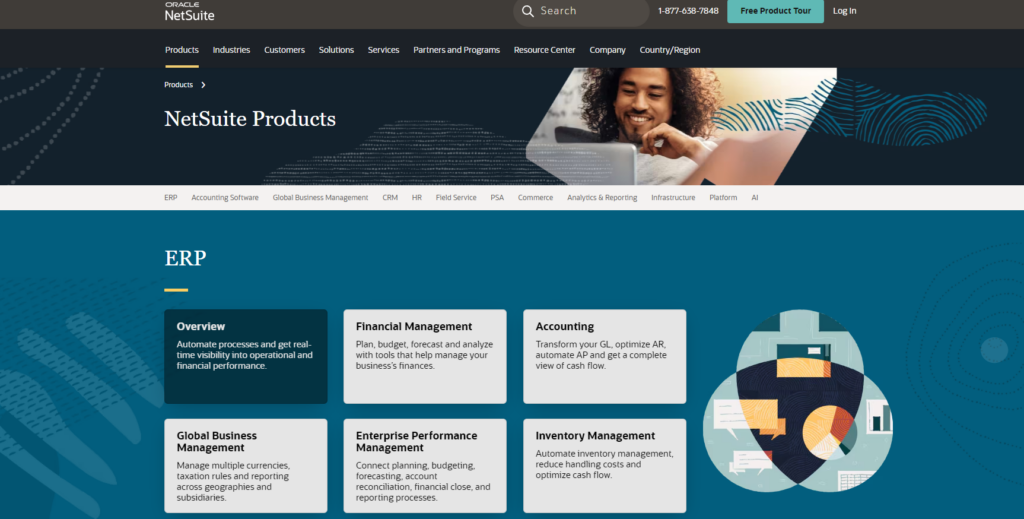
Pricing: NetSuite ERP pricing is customized based on business needs and typically requires a quote from the provider.
Integration with QuickBooks: NetSuite offers seamless integration with QuickBooks, enabling real-time data synchronization and streamlined financial processes.
Why Choose NetSuite ERP for QuickBooks Integration: NetSuite ERP is known for its comprehensive suite of features and scalability, making it suitable for growing businesses. Its robust integration with QuickBooks ensures that financial and operational data are always in sync.
Highlight Features:
- Financial management
- Supply chain management
- Customer relationship management (CRM)
- Human resources management
Pros and Cons:
| Pros | Cons |
|---|---|
| Comprehensive feature set | Higher cost compared to other ERPs |
| Highly scalable | Can be complex to implement |
| Strong integration capabilities | |
| Excellent customer support |
2. Acumatica
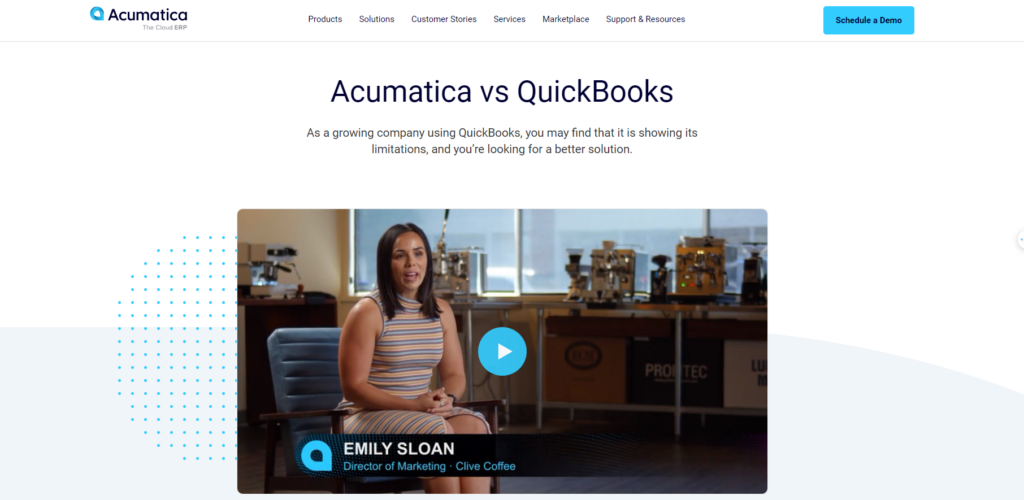
Pricing: Acumatica ERP pricing is based on the resources used rather than per-user fees, with customized pricing based on business needs.
Integration with QuickBooks: Acumatica offers seamless integration with QuickBooks, enabling efficient data synchronization and financial management.
Why Choose Acumatica for QuickBooks Integration: Acumatica is known for its flexibility and scalability, making it a great choice for businesses of all sizes. Its robust integration with QuickBooks ensures streamlined financial processes and real-time data updates.
Highlight Features:
- Financial management
- Project accounting
- Customer relationship management (CRM)
- Inventory management
Pros and Cons:
| Pros | Cons |
|---|---|
| Flexible and scalable pricing | Can be complex to implement |
| Strong integration capabilities | Higher cost for advanced features |
| Comprehensive feature set | |
| Excellent customer support |
3. Microsoft Dynamics 365
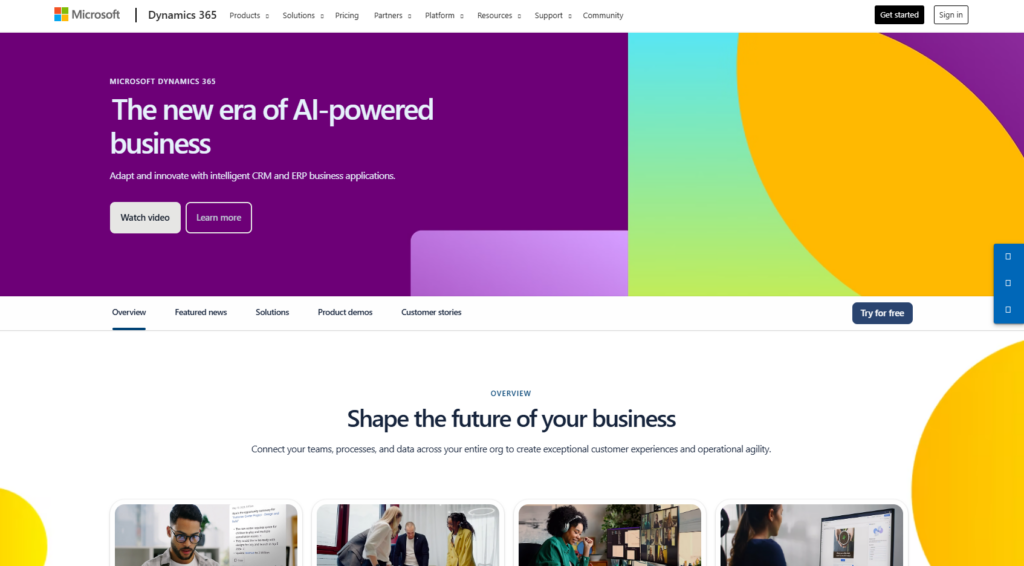
Pricing: Microsoft Dynamics 365 pricing starts at $65 per user per month, with additional costs for advanced features and modules.
Integration with QuickBooks: Microsoft Dynamics 365 offers robust integration with QuickBooks, ensuring efficient data synchronization and financial management.
Why Choose Microsoft Dynamics 365 for QuickBooks Integration: Microsoft Dynamics 365 is highly customizable and offers a comprehensive suite of features, making it suitable for businesses of all sizes. Its strong integration with QuickBooks enhances overall business efficiency.
Highlight Features:
- Financial management
- Sales and marketing automation
- Customer service
- Supply chain management
Pros and Cons:
| Pros | Cons |
|---|---|
| Highly customizable | Can be expensive |
| Comprehensive suite of features | Complexity can increase implementation time |
| Strong integration capabilities | |
| Excellent customer support |
4. SAP B1
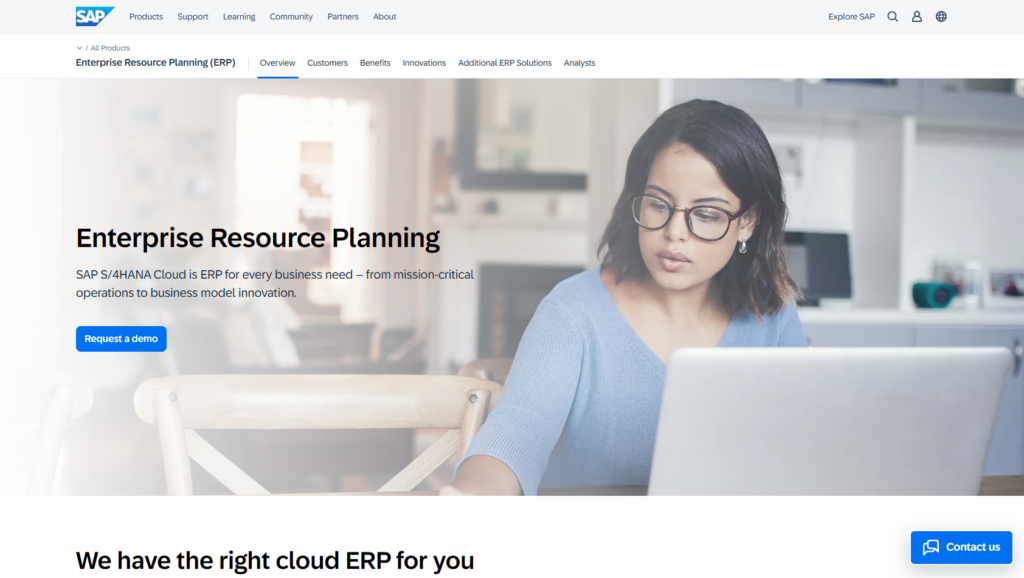
Pricing: SAP Business One pricing starts at around $56 per user per month, with additional costs for advanced features and modules.
Integration with QuickBooks: SAP Business One integrates well with QuickBooks, providing a comprehensive solution for managing financial and operational data.
Why Choose SAP Business One for QuickBooks Integration: SAP Business One is ideal for small to medium-sized businesses looking for a robust ERP solution that integrates seamlessly with QuickBooks, enhancing overall business efficiency.
Highlight Features:
- Financial management
- Inventory management
- Sales and customer management
- Reporting and analytics
Pros and Cons:
| Pros | Cons |
|---|---|
| Suitable for small to medium-sized businesses | Limited customization for smaller businesses |
| Comprehensive features | Higher cost for advanced features |
| Strong reporting and analytics | |
| Good customer support |
5. Sage
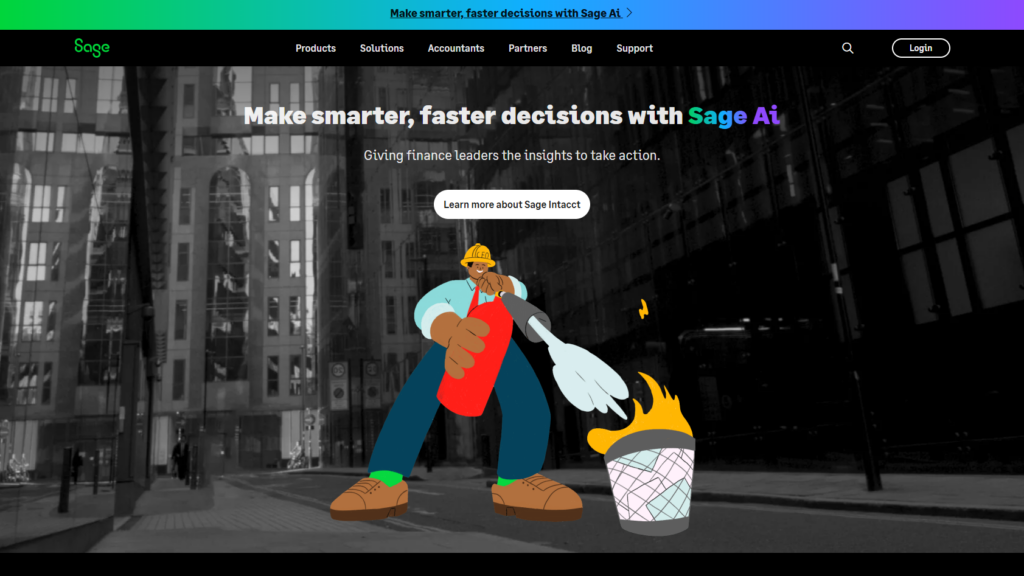
Pricing: Sage ERP pricing starts at $45 per user per month, with additional costs for advanced features and modules.
Integration with QuickBooks: Sage integrates well with QuickBooks, providing a seamless solution for managing financial and operational data.
Why Choose Sage for QuickBooks Integration: Sage is an affordable and highly customizable ERP solution, making it suitable for small to medium-sized businesses. Its seamless integration with QuickBooks ensures that financial and operational data are always in sync.
Highlight Features:
- Financial management
- Sales and CRM
- Inventory management
- Project management
Pros and Cons:
| Pros | Cons |
|---|---|
| Affordable pricing | Can be complex to implement |
| Highly customizable | Limited customer support for lower tiers |
| Comprehensive features | |
| Strong integration capabilities |
Conclusion
Choosing the right ERP solution involves understanding your business needs, the complexity of your operations, and the specific features each ERP offers. Integrating an ERP with QuickBooks can provide a unified platform that not only streamlines business processes but also enhances reporting accuracy and operational visibility. These ERP solutions can transform the way businesses operate, driving efficiency and growth.
