Customer Sync
HexaSync Profile Task Template
Sales Order Sync
HexaSync Profile Task Template
Product Sync
HexaSync Profile Task Template
With HexaSync you can visually integrate Shopify into any workflow to save time and resources — no coding required. Try any of these templates in just a few clicks.
Unlock automation for your business with HexaSync. Simplify complex workflows and enhance productivity with ease
Gain full visibility into data inconsistencies across systems with a real-time, tabular report. Instantly detect mismatched values, view timestamps, and identify exactly which fields are causing sync errors — all in one centralized dashboard. Say goodbye to manual checks and hidden data issues
Monitor every task in real-time with detailed tracking features, giving you full visibility and control over your workflow processes
Automate task execution with HexaSync’s flexible scheduler. Set custom intervals, ensure timely operations, and maintain workflow efficiency with ease
Validate product information before it reaches your destination systems. Our platform provides field-level explanations tailored to each connector, and highlights valid vs. invalid entries within your sync tables. Ensure only qualified, compliant data flows through your pipeline — reducing rework and boosting reliability
Automate your business workflows with our powerful integration tools
An accounting software package by Intuit, designed for small and medium-sized businesses to manage invoices, payroll, and expenses
🔹 Explore more integration profiles to see how our QuickBooks Connector connects with other systems.
Integrate Shopify with multiple systems using our connector. Automate product, inventory, and order sync, and create custom profiles to boost efficiency.
🔹 Discover more integration profiles connected to Shopify
HexaSync integrates QuickBooks with Shopify by leveraging public APIs. Through secure API connections, it enables seamless, two-way, real-time synchronization between the two platforms.
Yes, HexaSync is designed to efficiently handle large, complex data sets during QuickBooks Shopify integrations. It supports high data volumes, multiple entities, and intricate workflows, ensuring seamless synchronization while maintaining data accuracy and consistency.
HexaSync provides real-time error detection and notifications to address integration issues promptly. Detailed error logs help users pinpoint the root cause and resolve problems efficiently. Additionally, automated retries and exception handling mechanisms maintain data integrity throughout the process.
Yes, HexaSync prioritizes data security during integration. It uses advanced encryption protocols, secure API connections, and strict access controls to protect sensitive business information. Compliance with industry standards ensures that the integration process remains both safe and secure.
Step 1: Sign up for HexaSync and create your account.
Step 2: Authorize your QuickBooks and Shopify accounts through HexaSync.
Step 3: Launch the integration and monitor the process using HexaSync’s reports for real-time updates and insights.
For detailed customization, feel free to contact our support team.
With 3 simple steps, HexaSync helps optimize your business operations.
Choose from a wide range of applications to integrate with HexaSync. Customize your workflow to suit your business needs effortlessly
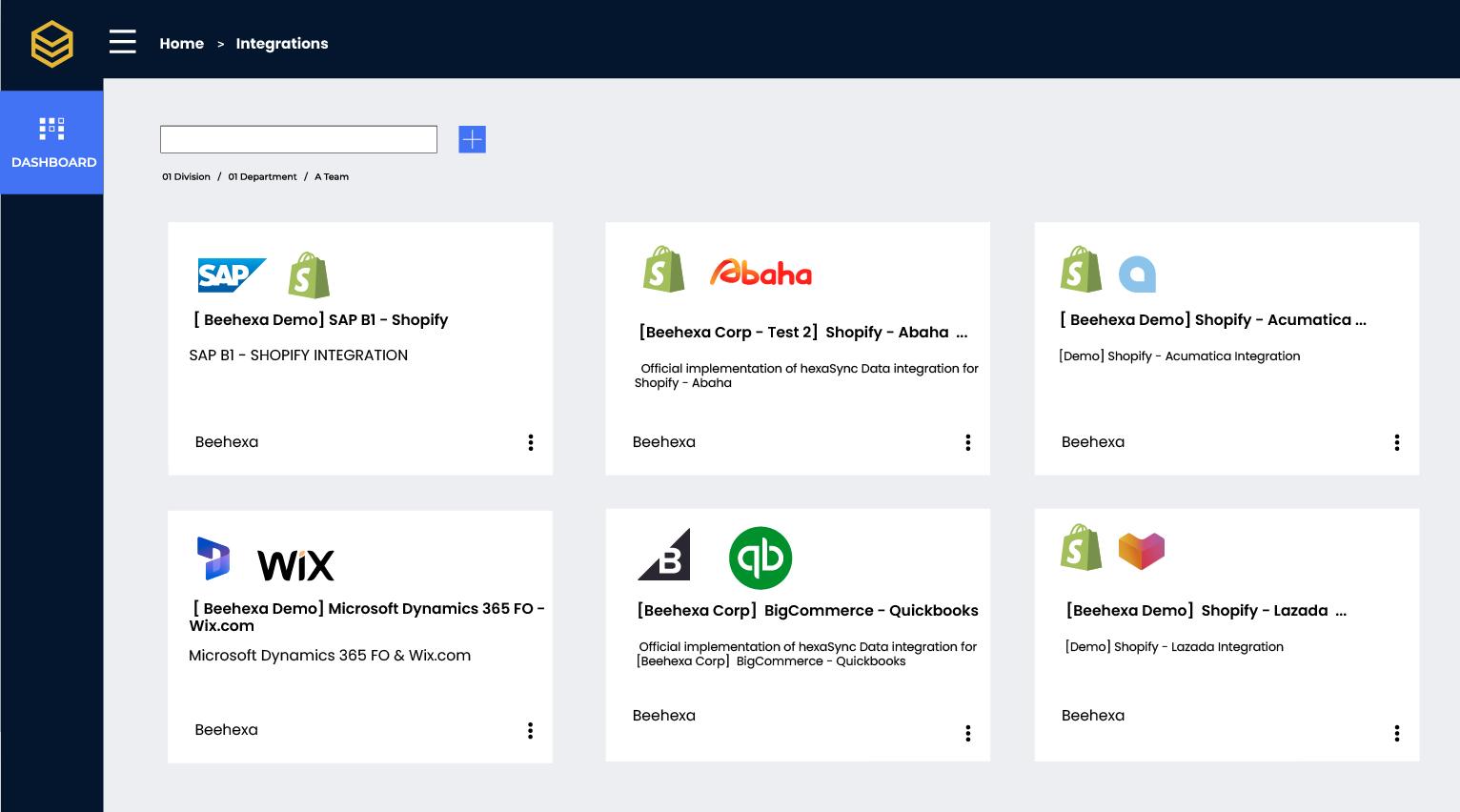
Securely connect and authorize your applications in just a few clicks. HexaSync ensures safe and reliable data synchronization
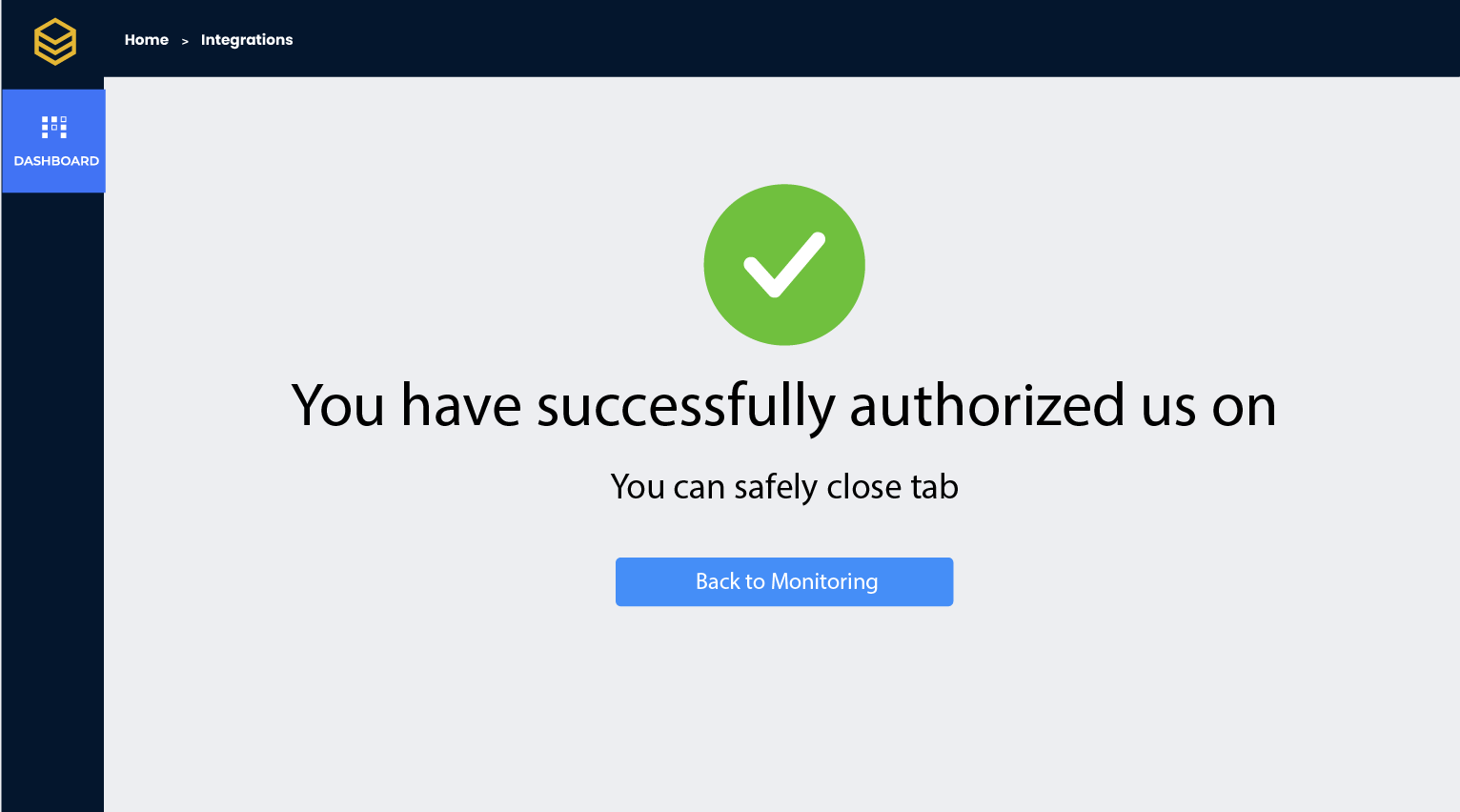
88%
Beehexa Corp has demonstrated remarkable growth, achieving an 88% increase in revenue.
+400
With a focus on eCommerce, ERP, and POS systems, we have successfully integrated more than 400 applications,
+2M
Beehexa Corp has facilitated over 2 million transactions, showcasing our platform’s robustness and reliability.