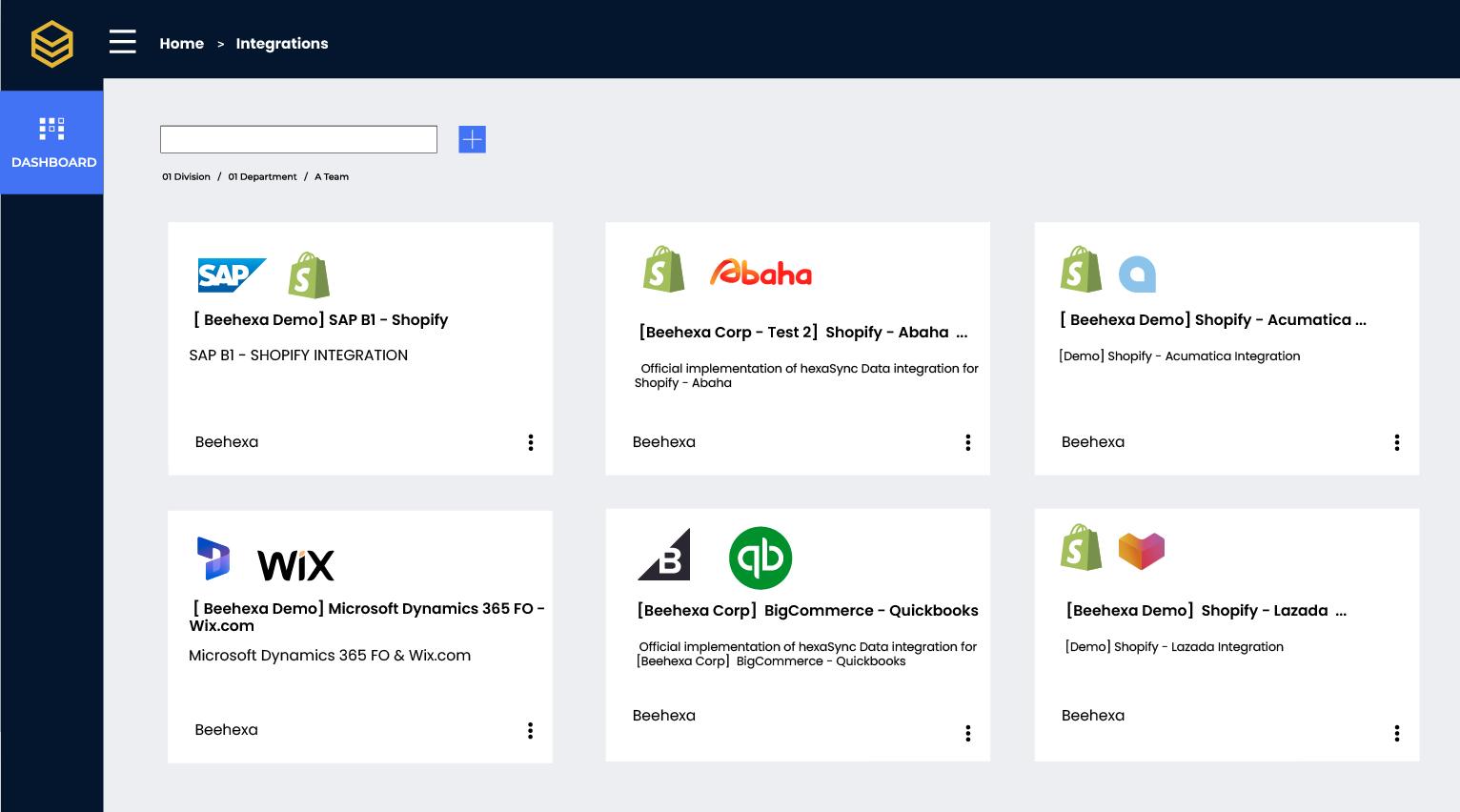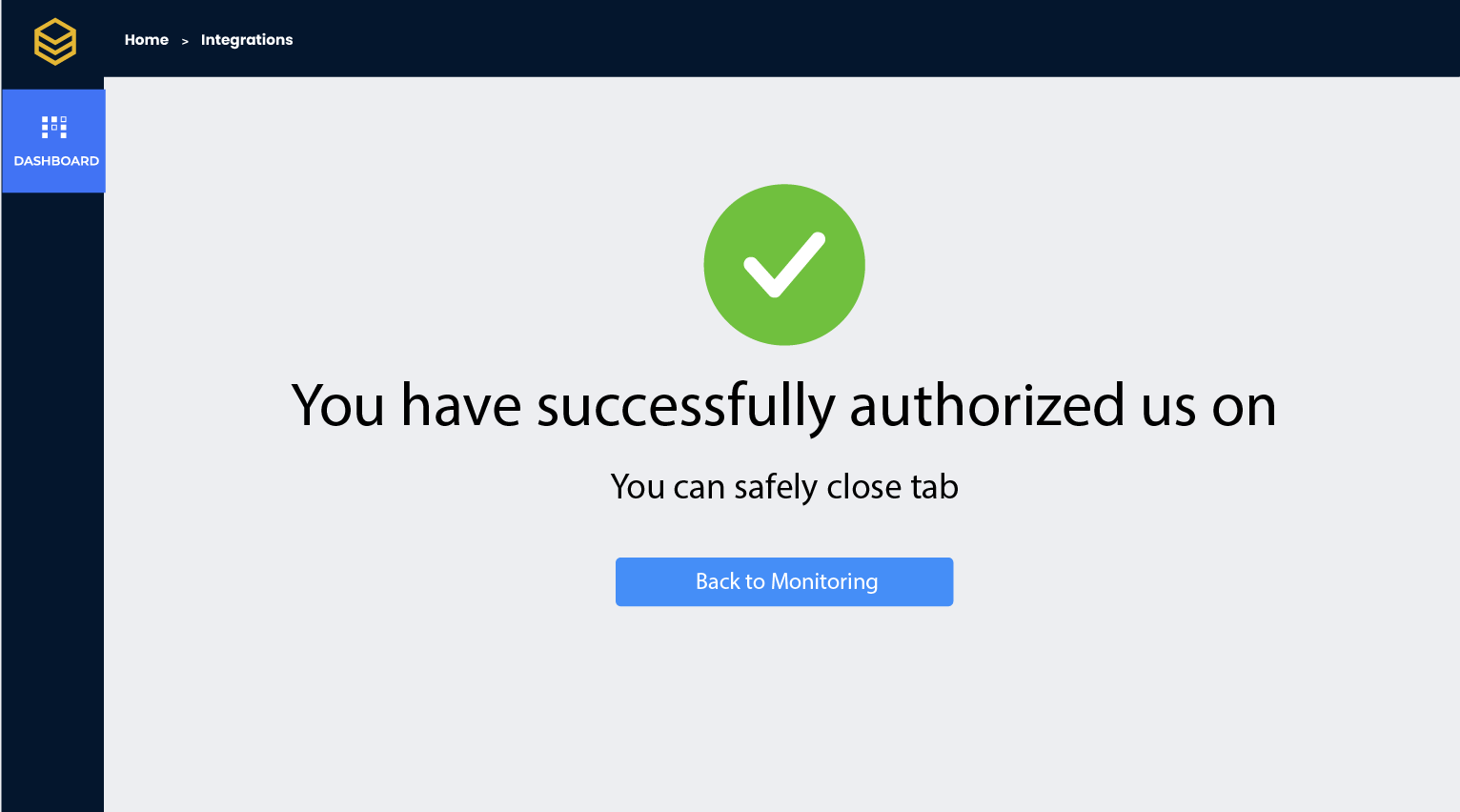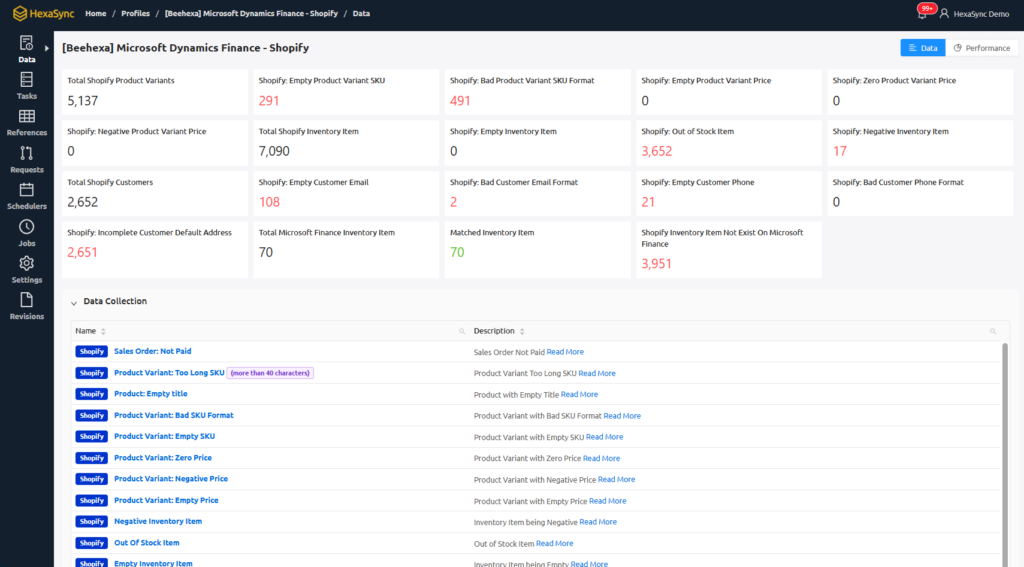Inventory Sync
New Inventory Item on QuickBooks will be created on Magento
Stock Sync
Stock changes on QuickBooks will be detected by HexaSync and synced to Magento
Customers Sync
New Customer Created on Magento will be added automatically to QuickBooks
Customers Sync
New Customer Created on QuickBooks will be added automatically to Magento
Shipping Address Sync
Customer Shipping Address will be synchronized from Magento to QuickBooks
Shipping Address Sync
Customer Shipping Address will be synchronized from Magento to QuickBooks
Orders Sync
New Order on Magento will be automatically added to QuickBooks
Order Status Sync
Order Status changes on QuickBooks will be updated to relevant order on Magento