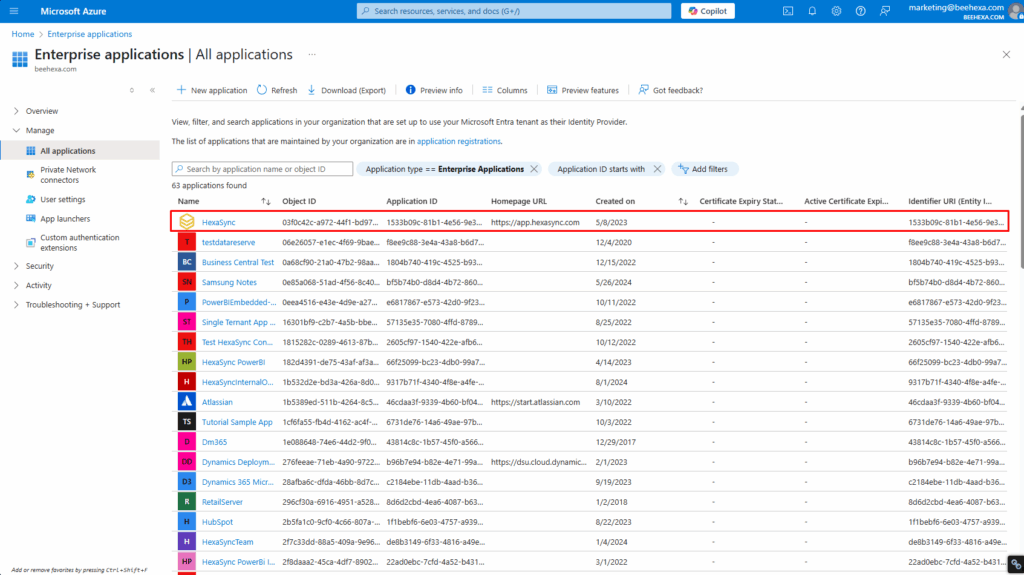Step 1: From Home – Microsoft Azure, go to Azure Active Directory
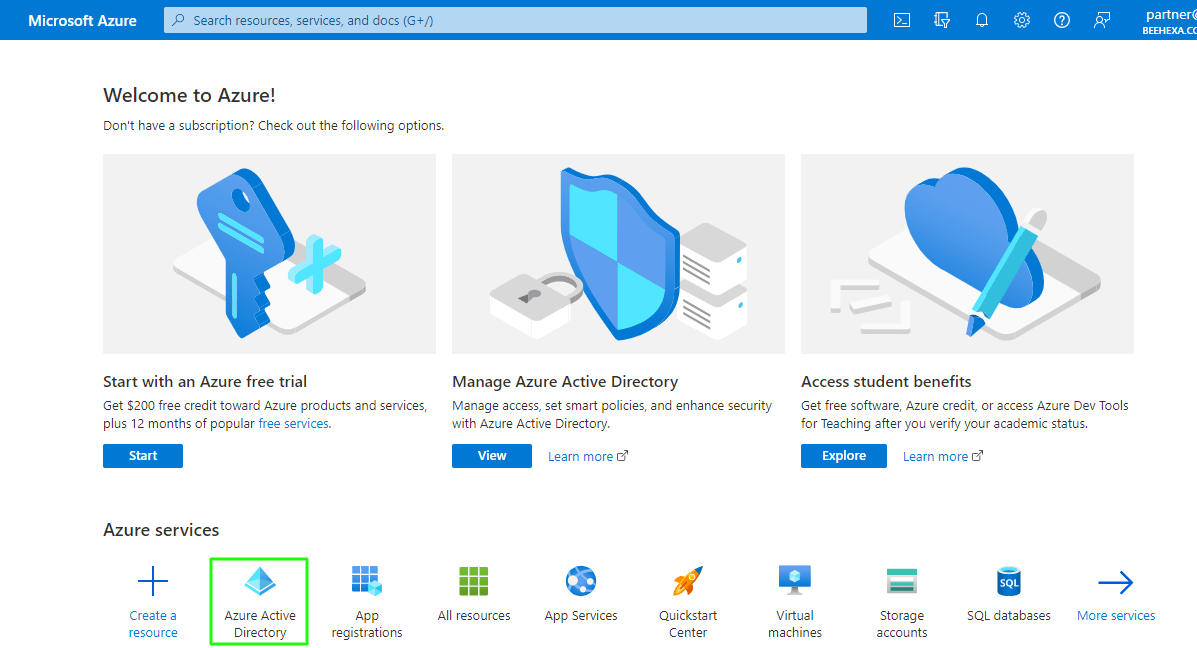
Step 2: Then go to Enterprise Applications, and click on New Application for accessing Azure AD Gallery
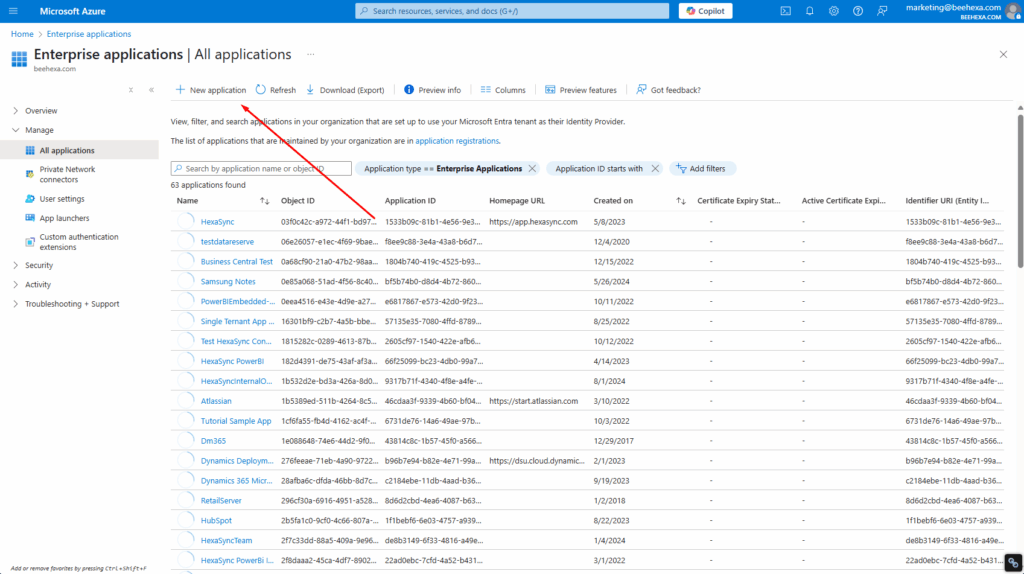
Step 3: Search for the Hexasync app and sign up
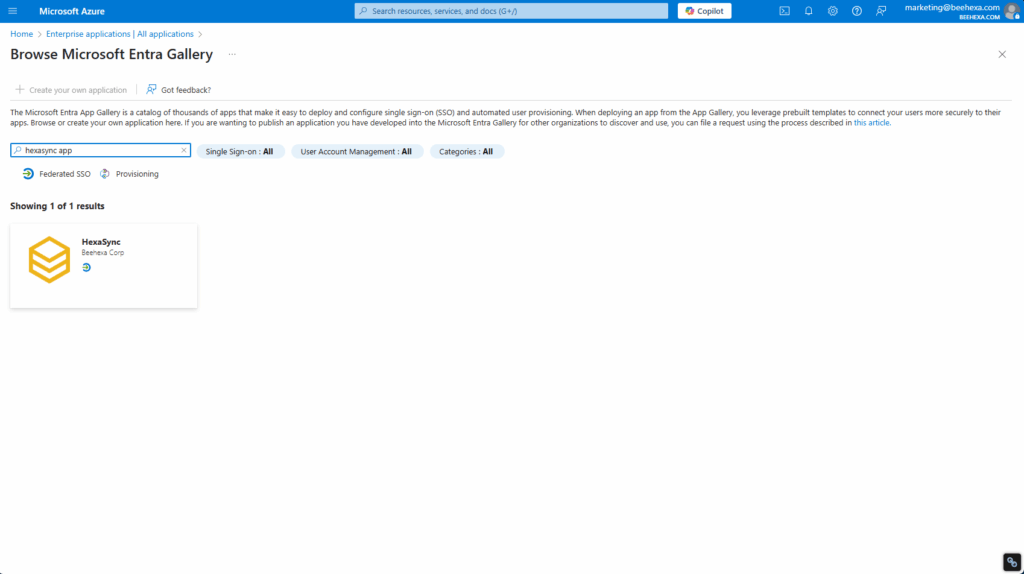
Step 4: Sign up or Sign in to a Hexasync account by using Microsoft single sign-on
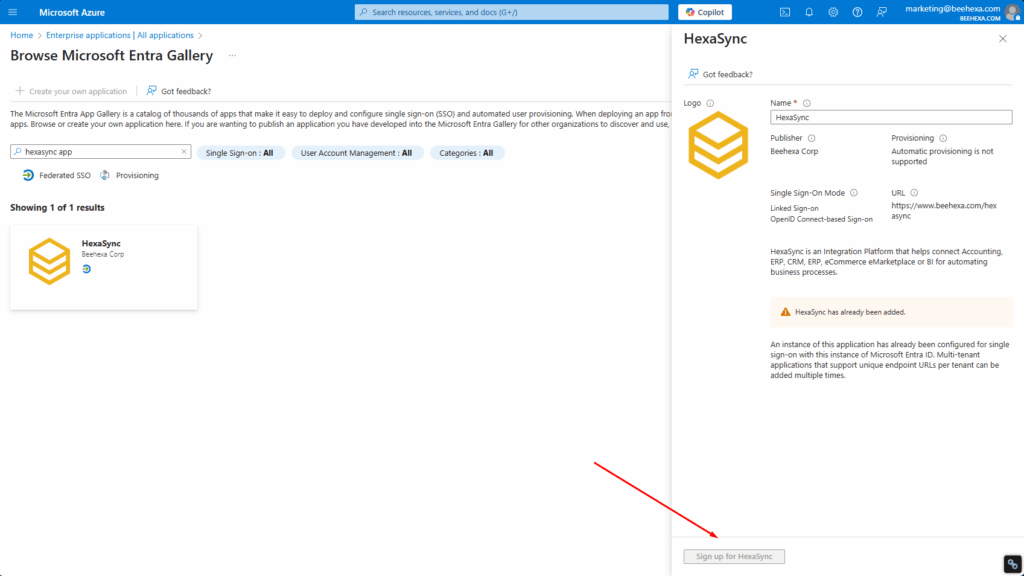
Step 5: Return to your Enterprise Applications page, you’ll have the HEXASYNC app on your list, Click on the app name to get the Application ID