Overview
Microsoft Dynamics 365 is an integrated SaaS application and service module. It is a system that incorporates CRM and ERP, along with other productivity applications and artificial intelligence tools. Dynamics is built on Microsoft Azure, which provides a reliable platform and a vast network of services.
In this user guide, we’d like to demonstrate how to register an application in the Azure active directory for beginners. Please, keep watching.
Register Application User Guide
Create a New Application
- Select Application -> choose New registrations
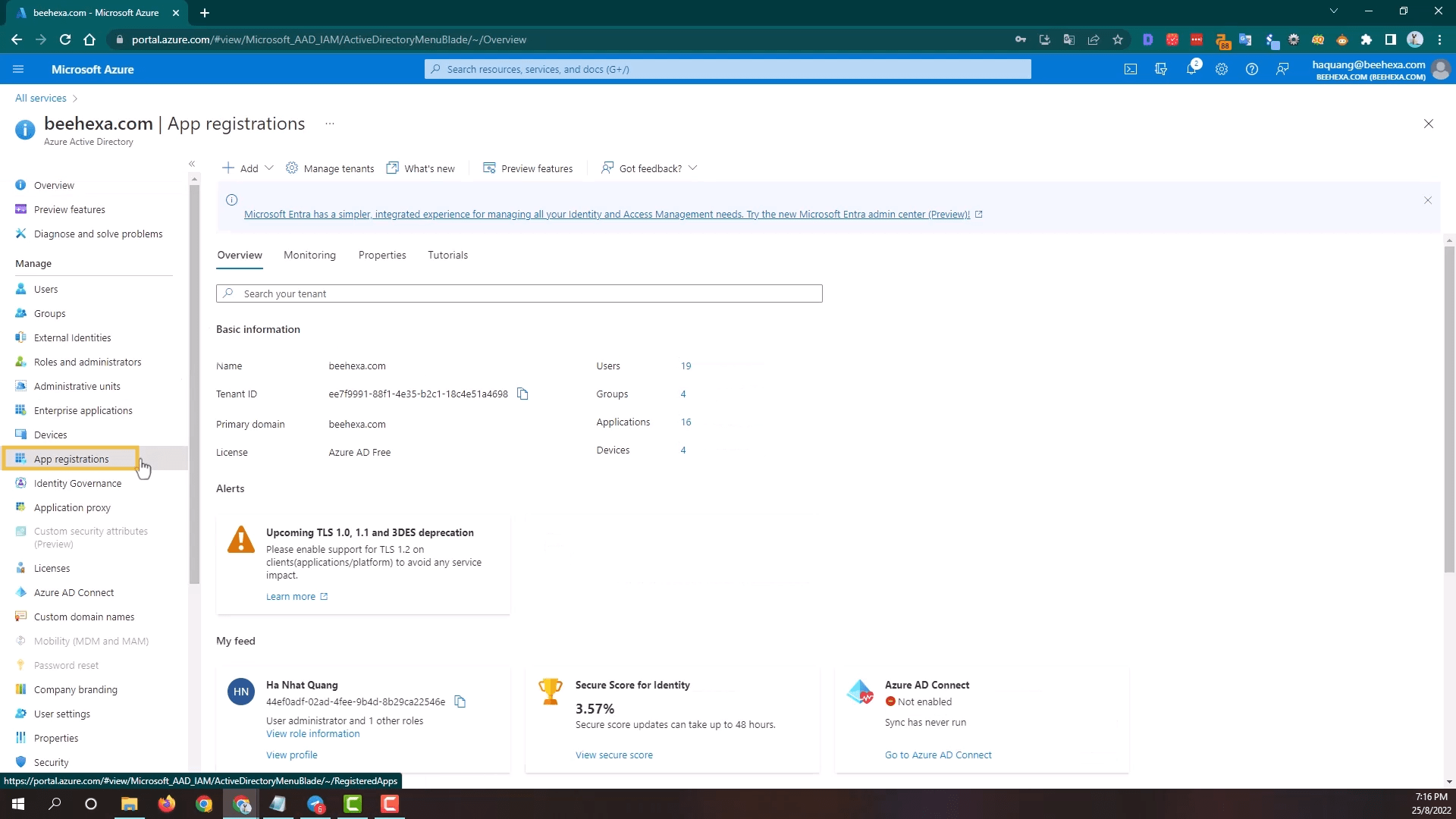
- Let’s set your user-facing display name for this application -> Click Register
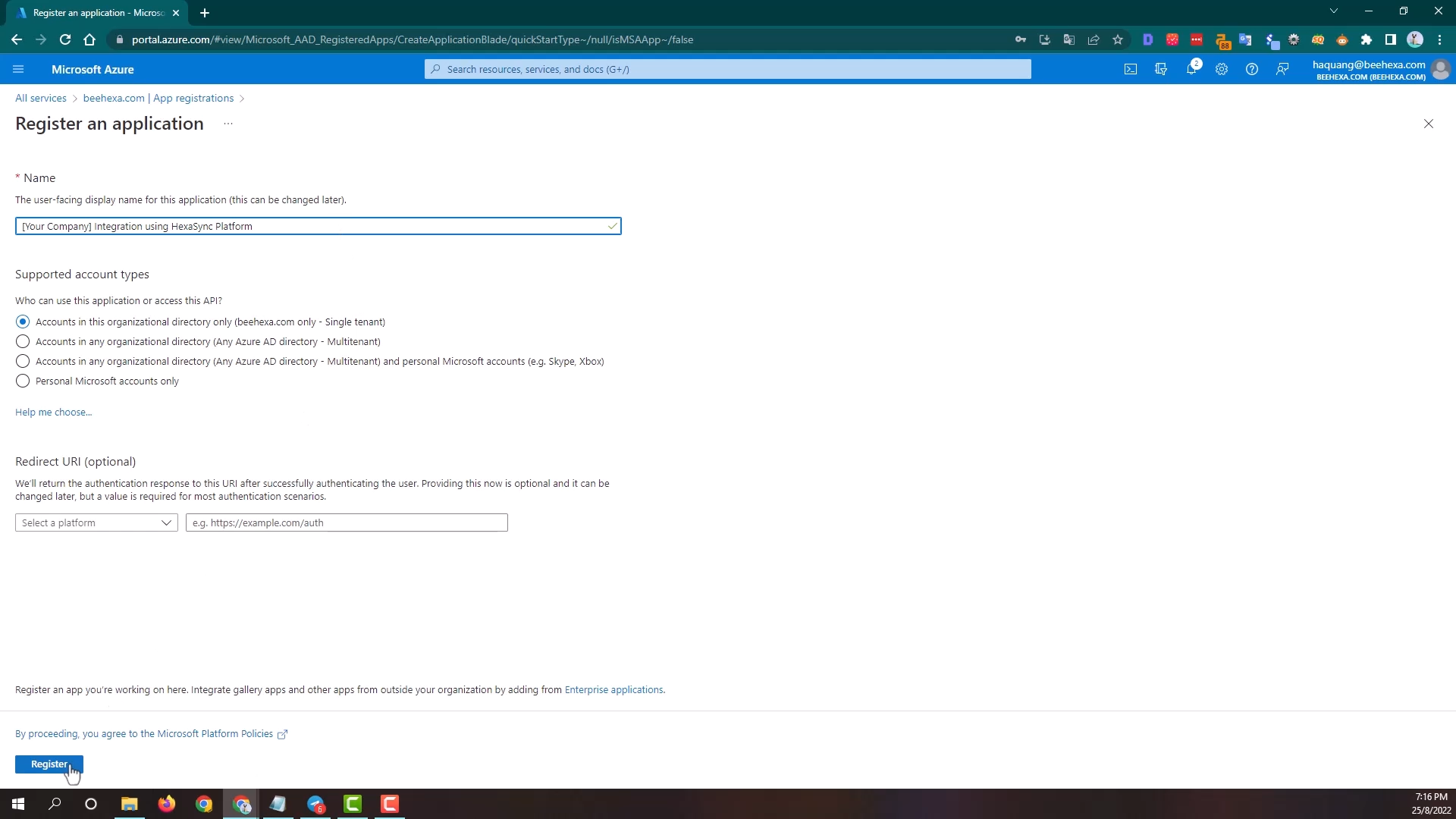
Set Permissions
- In the App setting, select API Permissions.
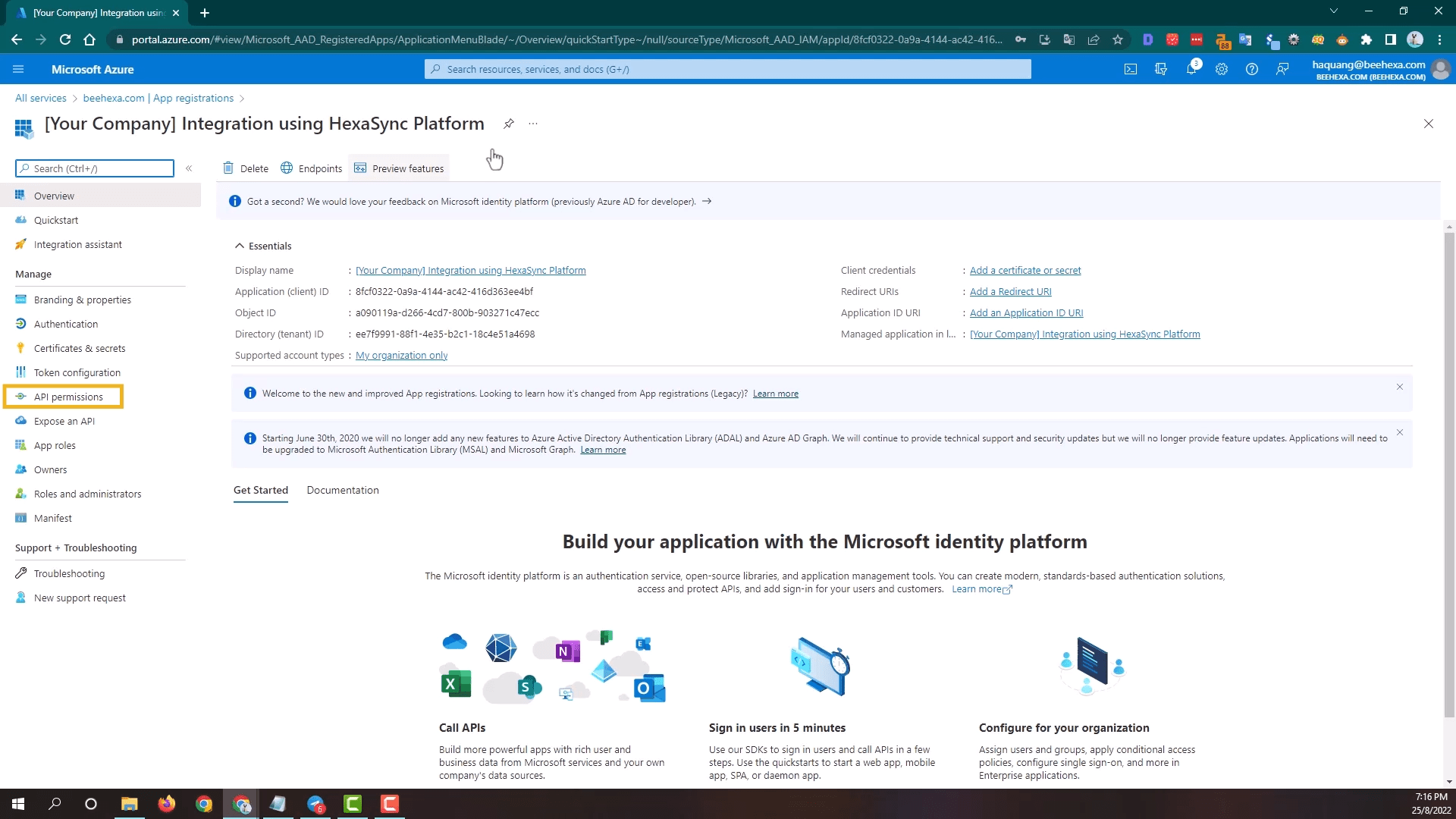
- Then set permissions for 4 API access.
- Dynamics ERP
- Dynamics Data Integration
- Dynamics LifeCycle
- Microsoft Graph
Remember that, click on Grant admin for your company.
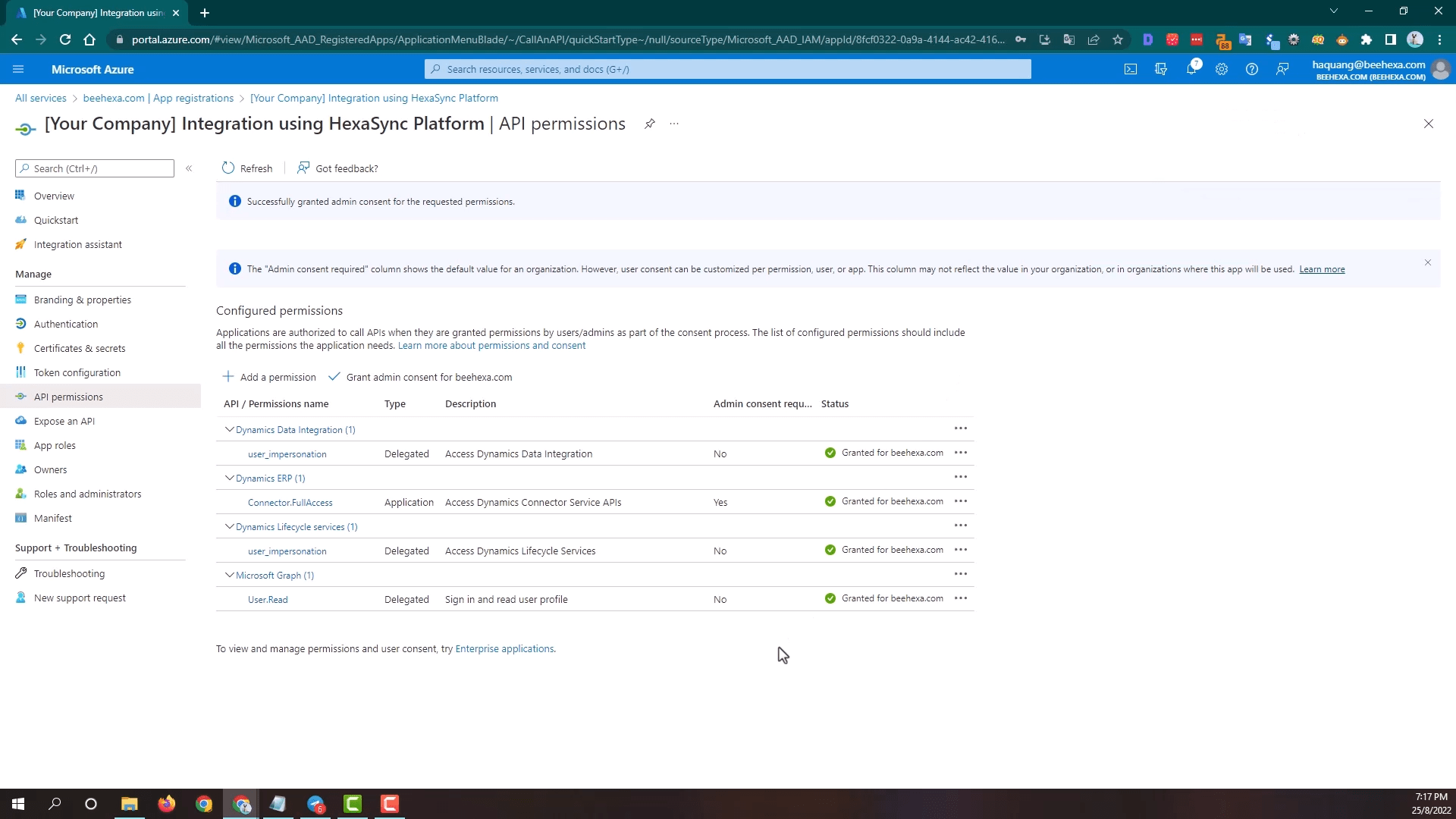
Create a New Client Secret
- Next section, in the App setting, click on Certificates & Secrets and add a new client secret with the description For Access Token
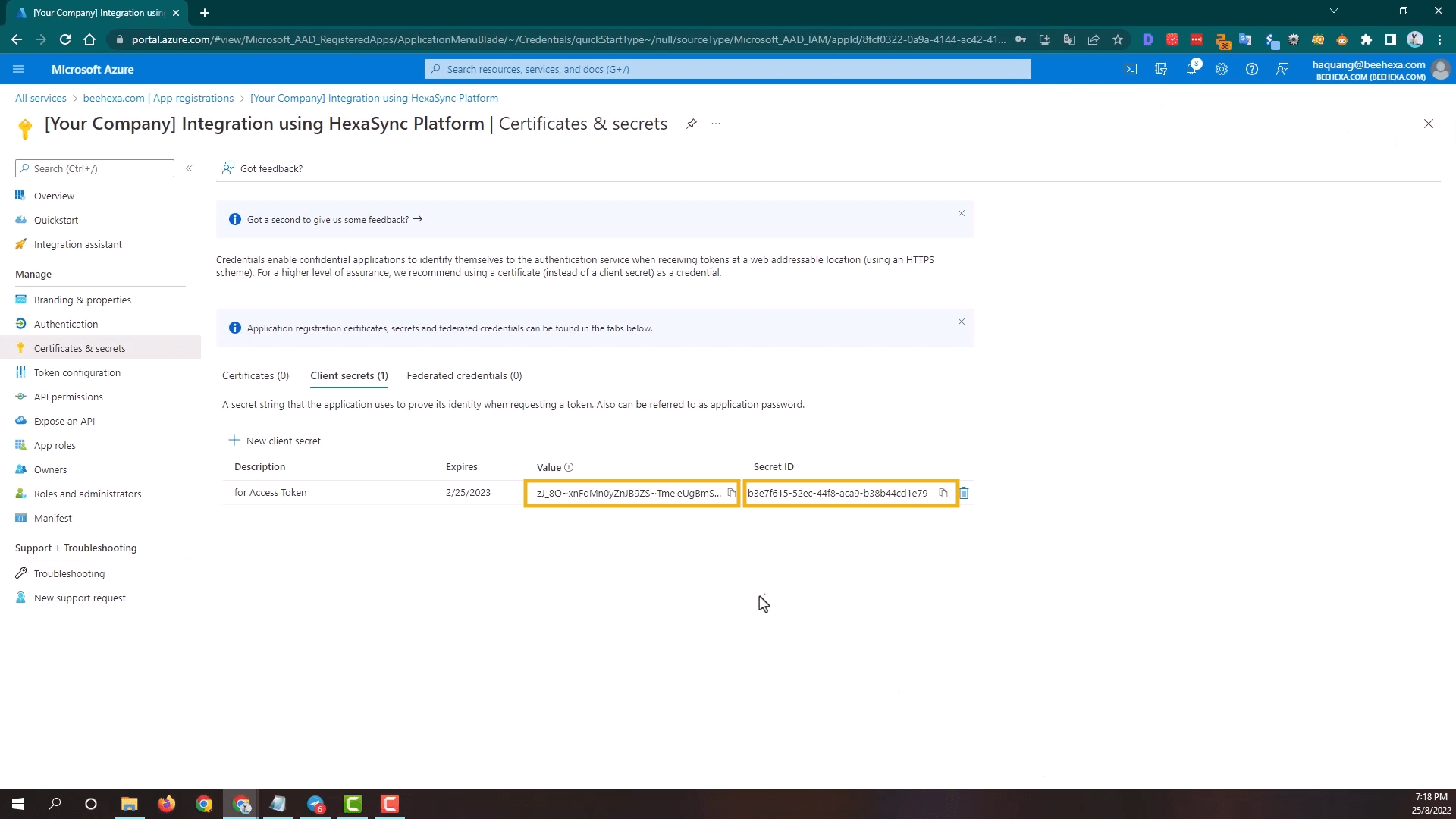
- When the Client Value and Secret ID are created, please copy them because they will be hidden when you reload the page.
Conclusion
We’ve demonstrated how to register an application in Azure Active Directory for Beginners. If you want to know more about Microsoft Dynamic, please let us know. We will make a user guide for you.