The right customer information, especially phone numbers and emails, is key to running a successful business. These details help you stay connected with your customers, offer personalized experiences, and provide excellent support. Without accurate contact information, you can face communication problems and even legal issues.
Are there any problems if the customers don’t have emails or phone numbers?
1. Communication Challenges
- Order Confirmation: Without email addresses, you cannot send order confirmation emails, leaving customers uncertain about their purchase status.
- Order Updates: Lack of phone numbers and emails makes it difficult to inform customers about order status, shipping updates, or any delays.
- Customer Support: Resolving customer inquiries and issues becomes challenging without a reliable way to contact them.
2. Marketing and Engagement
- Email Marketing: Emails are essential for sending promotional offers, newsletters, and updates about new products. Without customer emails, you lose a direct marketing channel.
- SMS Marketing: Phone numbers enable SMS marketing, which can be an effective way to reach customers with time-sensitive offers and updates.
- Customer Retention: Engaging with customers through emails and SMS helps build loyalty and encourage repeat purchases.
3. Verification and Security
- Order Verification: Email and phone verification help reduce fraudulent orders by confirming the customer’s identity.
- Account Security: For registered customers, emails and phone numbers are crucial for account recovery and password reset processes.
4. Order Fulfillment Issues
- Delivery Problems: Without a phone number, delivery services may face challenges contacting customers if there are issues with the delivery address or when attempting to make a delivery.
- Address Confirmation: Contact details help in verifying and confirming delivery addresses, reducing the chances of misdelivery.
5. Customer Experience
- Personalization: Personalized communications enhance customer experience. Without contact information, it’s difficult to offer tailored recommendations or personalized support.
- Service Quality: Quick and effective communication is key to resolving issues and providing excellent customer service. Lack of contact details hinders this process.
6. Data Analytics and Insights
- Customer Insights: Email and phone data contribute to a better understanding of customer demographics and behavior, aiding in more targeted marketing strategies.
- Segmentation: Segmenting customers for targeted campaigns relies heavily on contact information. Without it, segmentation becomes less effective.
Benefits of Managing customer’s phone number and email in Ecwid
Effectively managing customers’ phone numbers and emails in Ecwid can significantly enhance your business operations, customer experience, and marketing efforts. Here are the key benefits:
1. Improved Communication
- Order Confirmation and Updates: You can send order confirmation emails and updates about shipping status, ensuring customers are always informed about their purchases.
- Customer Support: Having contact information allows you to resolve customer inquiries and issues quickly and efficiently, improving overall customer satisfaction.
- Notifications: You can send important notifications regarding product availability, backorders, or changes in store policies directly to customers.
2. Enhanced Marketing Capabilities
- Email Marketing: Utilize email addresses to create email marketing campaigns and send newsletters, promotional offers, and product announcements, helping to drive repeat purchases and customer loyalty.
- SMS Marketing: Phone numbers enable you to send SMS messages with special deals, time-sensitive offers, and order updates, reaching customers instantly.
- Personalized Campaigns: Contact information allows for more personalized marketing campaigns, increasing the relevance and effectiveness of your communications.
3. Better Customer Experience
- Personalization: Use customer data to personalize interactions, recommendations, and offers, creating a more tailored shopping experience.
- Account Management: Email and phone numbers are crucial for account creation and management, enabling customers to easily recover passwords and access their purchase history.
- Convenience: Providing updates and support through preferred communication channels enhances the convenience and overall shopping experience for customers.
How to edit a customer’s phone number and Email in Ecwid
Editing a customer’s contact information in Ecwid is a straightforward process. Here’s a step-by-step guide to help you update a customer’s phone number and email:
Step 1: Log in to Your Ecwid Dashboard
- Navigate to the Ecwid website.
- Enter your login credentials to access your admin panel.
Step 2: Access the Customer List
- Go to the “My Sales” Section:
- On the left-hand side menu, select “My Sales.”
- Select “Customers”:
- Click on “Customers” to view your list of customers.
Step 3: Find the Customer to Edit
- Search for the Customer:
- Use the search bar to find the customer by name or email.
- Select the Customer:
- Click on the customer’s name to open their profile.
Step 4: Edit Customer Information
- Edit Email Address:
- In the customer profile, locate the email field.
- Enter the new email address in the field provided.
- Edit Phone Number:
- Find the phone number field in the customer profile.
- Enter the new phone number in the field provided.
Step 5: Save Changes
- Save the Updated Information:
- After entering the new email address and phone number, scroll to the bottom of the page.
- Click the “Save” button to apply the changes.
Step 6: Verify the Updates
- Confirm the Changes:
- Go back to the customer list and search for the customer again to ensure the updated information is saved correctly.
- Notify the Customer:
- It’s good practice to inform the customer that their contact information has been updated for accuracy.
Tips for Managing Customer Information
- Regular Updates: Periodically review and update customer information to ensure it remains accurate and current.
- Customer Communication: Encourage customers to keep their contact information up-to-date by providing an easy way for them to update their profiles on your store.
- Data Security: Ensure that customer data is handled securely and complies with data protection regulations.
How to quickly address customers that have problems
Ecwid
To ensure the accuracy of customer information, it is necessary to manually verify each entry. This involves checking each customer’s phone number and email address individually, correcting any inaccuracies by examining and updating their profiles one by one
Step 1: Find the Customer to Verify
- Search for the Customer:
- Use the search bar to find the customer by name, email, or phone number.
- Select the Customer:
- Click on the customer’s name to open their profile.
Step 2: Verify Customer Information
- Check Email Address:
- Look for common errors such as typos or incorrect domain names (e.g., “gmail.con” instead of “gmail.com”).
- Consider sending a verification email to confirm that the email address is valid. You can use Ecwid’s built-in email functionalities or an external email verification tool for this purpose.
- Check Phone Number:
- Verify the phone number format based on the customer’s location. Ensure it includes the correct country code and follows the standard format.
- Consider calling or sending a text message to the phone number to confirm its validity. You can also use third-party phone verification services.
HexaSync
Managing thousands of customers and identifying those lacking important information such as emails phone numbers or even both can be challenging.
We have the solution you are looking for! As one of the best tools, HexaSync can ensure accurate information, identify and correct mistakes easily, as well as integrate data between different platforms.
Here are the steps to address customers missing Emails and phone numbers in Ecwid Online:
Step 1: Access HexaSync
Log in via Email or your HexaSync account.
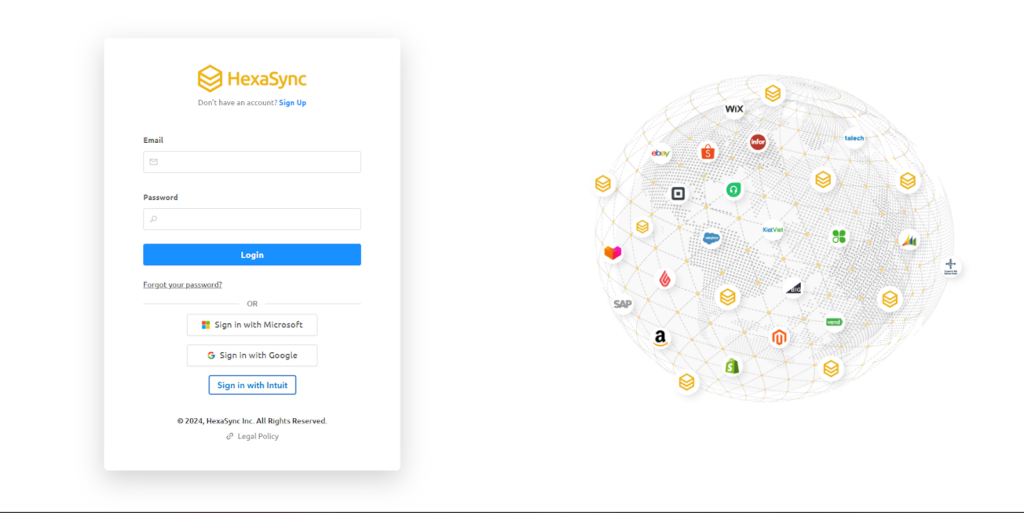
If you want to register a new HexaSync account, don’t worry
Go to https://app.hexasync.com/login
Click sign up to register a new account
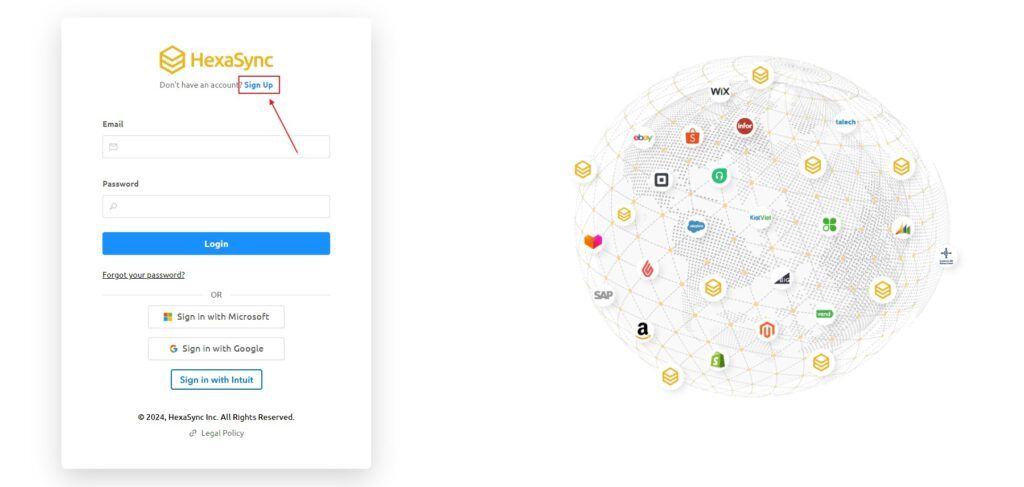
Note, use your organization’s email to register
Next, you need to fill in the information in the registration form and click the submit button to register an account
when the registration is successful, HexaSync will send an email containing the password to your email, please check your email and change the password immediately.
Step 2: Setup Ecwid stand-alone profile
Method 1:
- Send an email to HexaSync’s sales team or provide information so that our team can proactively contact you and listen to your needs. As a result, we will create your profile.
Method 2:
- Install the app from QuickBook Online marketplace or access to this link https://www.ecwid.com/apps/featured/hexasync
Click Get App and follow the instructions
Click Install to install the app
The system will redirect the page to the HexaSync interface.
Step 3: Check Missing Data
Go to Ecwid Profile by clicking on the profile name.
Select the reports named “[Ecwid] Customers: Missing Email” and “[Ecwid] Customers: Missing phone”
All customers missing that information will be listed here with details such as name, and ID.
After you update customer information, reports in HexaSync reports will be updated in real time, so your business will easily manage data without wasting too much time and resources
Conclusion
Accurate customer contact information is essential for business success. Without it, you face communication, marketing, CRM, legal, and trust issues. By following the outlined steps, you can ensure accurate customer records, leading to better support, personalized marketing, and compliance. Tools like HexaSync make managing and updating customer information even more efficient, strengthening your customer relationships.