Beehexa will show you How to retrieve email templates on Bigcommerce using Postman in this article. Following this process, you can easily get and delete a list of email templates using Postman.
Having the information of Email Templates help business saves time, ensures consistency, reinforces brand identity, increases accuracy, improves efficiency, and allows for personalization. It’s an important tool for effective email communication.
Notice that your store’s control panel must be opted into the new email management experience to use the Email Template endpoints. Email Templates allow you to opt-in. If you have already opted in, visiting the Email Templates page will return a 404 error, and you can access the new Transactional Emails page instead.
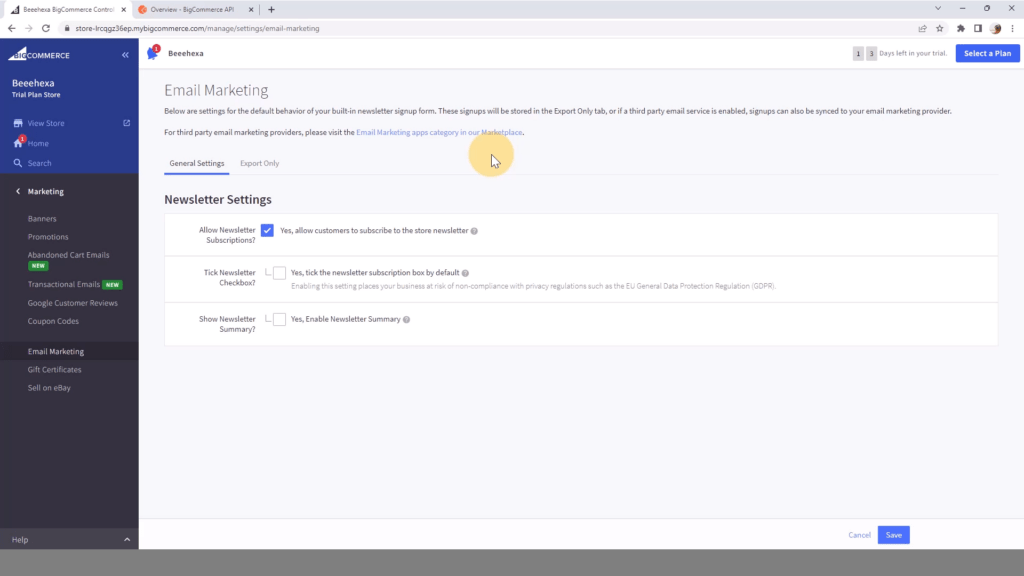
Retrieve Email templates
Request to get a list of all email templates:
Path Parameters
- Store_hash
Query Parameters
- Channel_id: Channel ID to use for channel-specific settings. If omitted, you will interact with the global setting only.
In case you want to know all the Channels’ IDs of your store, read the blog BigCommerce API 2023: How To GET A List Of All Channels
Now let’s get started
First of all, we need to open Postman, log in and choose a workspace. Open a new request and select GET. Now copy and paste the URL:
https://api.bigcommerce.com/stores/{store_hash}/v3/marketing/email-templates
If you want to get a list of email templates from one channel, paste the URL below:
https://api.bigcommerce.com/stores/{store_hash}/v3/marketing/email-templates/{channel_id)
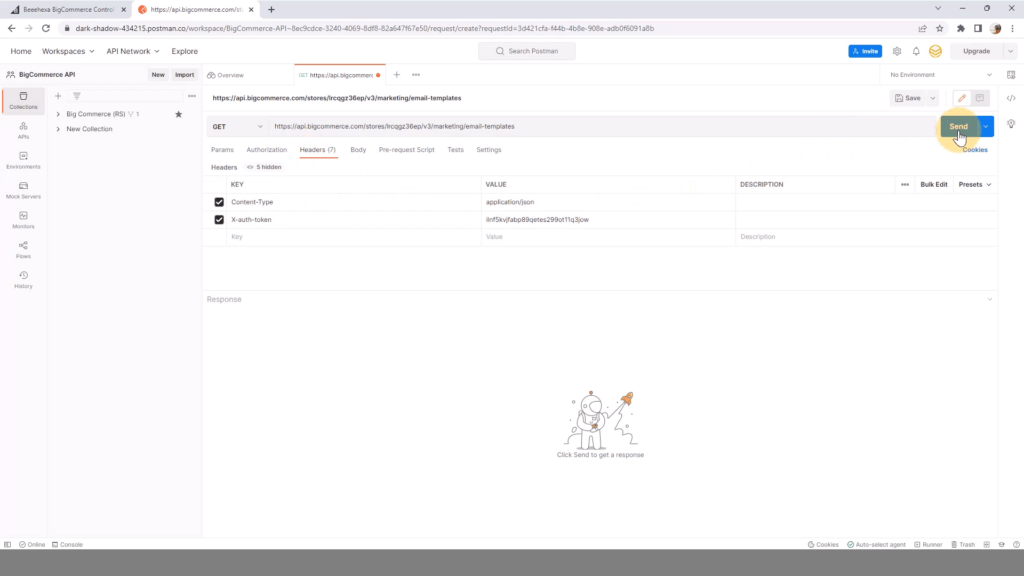
- Now, Replace {store_hash} with your store_hash generated on BigCommerce from the API path. And add the channel ID you want to If you want to get a list of email templates from one channel
- Enter X-Auth-Token on the Key column and Access Token on the Value column in the Header section
- Set Content-Type with application/json
- Click send button to send the API request.
Response: The API will return the data of a list of Email templates.
{
"data": [
{
"type_id": "abandoned_cart_email",
"subject": "",
"body": "<html>\n<body style=\"font-family:Helvetica; font-size:12px\">\n<div style=\"padding:0px 20px 20px 20px\">\n {{{ abandoned_cart.body }}}\n\n <p style=\"margin-top: 12px\">\n <strong>{{ store.name }}</strong>\n <br/>\n <a href=\"{{ store.path_normal }}\">{{ store.path_normal }}</a>\n </p>\n <hr size=\"1\" style=\"height: 1px; border-style: none; color: #444; background: #000; margin-top: 8px\"/>\n <p>{{{ lang 'unsubscribe' link=abandoned_cart.unsubscribe_link }}}</p>\n</div>\n</body>\n</html>\n",
"translations": [
{
"locale": "en",
"keys": {
"unsubscribe": "<a href=\"{link}\">Unsubscribe</a> from future emails like this"
}
}
]
}The above are steps to Retrieve a list of email templates in BigCommerce Using Postman. Getting a list of email templates using the BigCommerce API is relatively easy. You need to follow the steps that I instructed above. If you have any difficulty or questions at any step, please comment below or refer to our BigCommerce API documentation if you have any questions.
Hope you are successful