This tutorial shows you how to use Postman to retrieve product data using BigCommerce API, including Postman’s current list of all products or just a single product data. Follow my examples of retrieving product data that give you a basic understanding of how things work.
Step 1: Access API from the BigCommerce Admin account
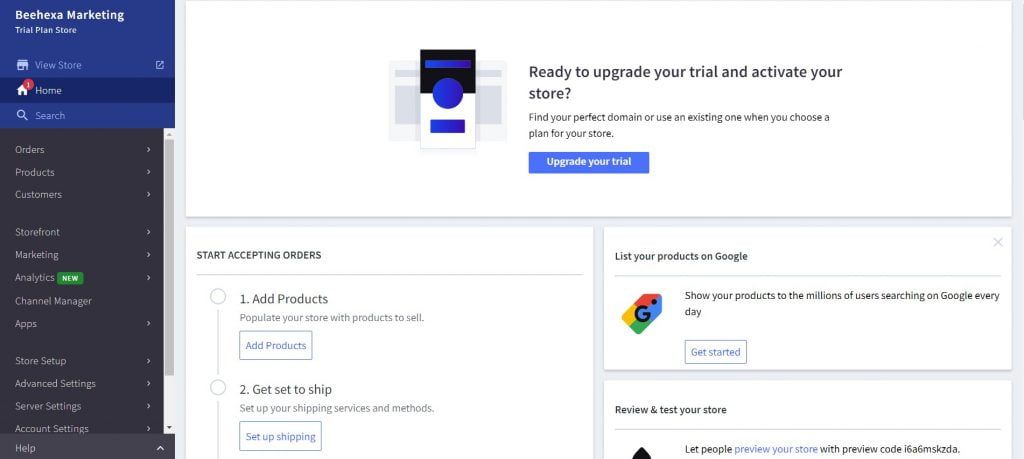
After creating a new API BigCommerce from the BigCommerce Admin account, remember the Admin API access token and the API Store_hash to send a GET request in the Postman.
Note: Get an Access token by creating an API account within the control panel. Make sure the account has the correct scopes for the API endpoints you need to access
We will guide you through creating a new API on BigCommerce later, so keep an eye on the Beehexa website to ensure that you will not miss any interesting and useful articles for your work.
Step 2: Check Scope on BigCommerce
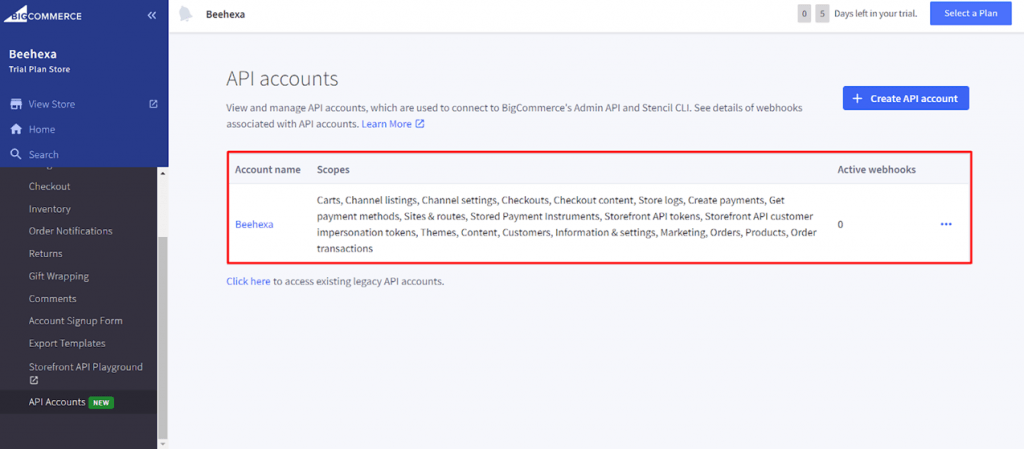
Scope limits the ability to read or write data. Set the scopes to the minimum level of access needed to accomplish the task at hand.
When retrieving data, that data must be allowed access because BigCommerce only allows accessing the data to which you are granted access.
To know you have the right to access any information, you must verify the Scope.
Here are the steps you have to do to check the scope:
- Go to the Home page
- Select the “Advanced settings” section
- Then Click on API Accounts
Step 3: Retrieve products data using BigCommerce API
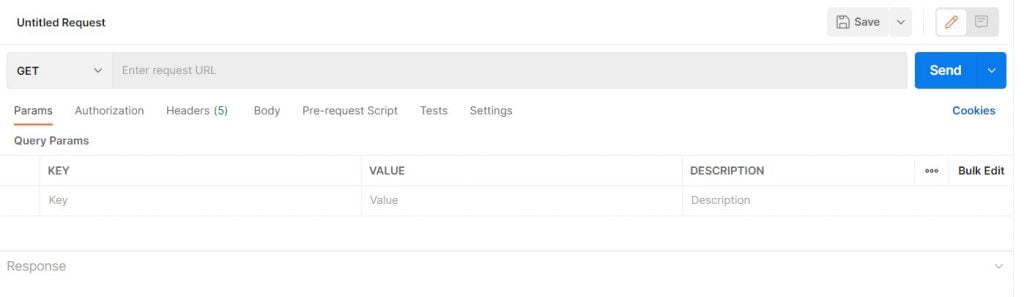
After checking the Scope we can start retrieving information, and in today’s tutorial, we will retrieve products data in BigCommerce
A. Retrieve all products’ Data
Now, we are ready to search for all product data using BigCommerce API by Postman.
- Log in to your Postman and create a new workspace
- Then, create a new GET with this URL:
https://api.bigcommerce.com/stores/{store_hash}/{api_version}/catalog/products- Replace {store_hash} by your store_hash that you generated on BigCommerce from the API path.
Example: API PATH:
https://api.bigcommerce.com/stores/2s3nrldfkr/v3/In the base path, the store hash is the 2s3nrldfkr. You will use this to make API requests
- Replace {api-version} with the API version you want
- Enter X-Auth-Token on the left box and Access Token on the right box in the Header section
3. Then click “Send”
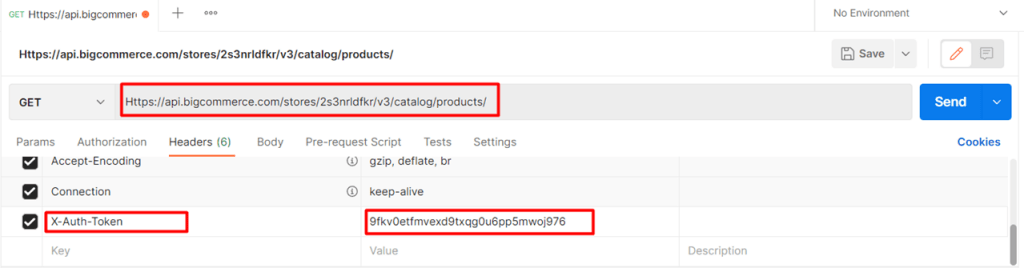
Response: The API will return the product data like this.
{
"data": [
{
"id": 77,
"name": "[Sample] Fog Linen Chambray Towel - Beige Stripe",
"type": "physical",
"sku": "SLCTBS",
"description": "<p>The perfect beach towel: thin, lightweight and highly absorbent. Crafted by Fog Linen in Japan using soft Lithuanian linen, each towel rolls up for compact stowaway. Dry off after a refreshing dip in the ocean and stretch out on it for a sun bath. The thinness ensures a quick dry so you can have it rolled back up in your bag without soaking your belongings.</p>\n<p>Measures 75 x 145 cm/29.5 x 57 in</p>\n<p>100% Linen</p>",
"weight": 1,
"width": 0,
"depth": 0,
"height": 0,
"price": 49,
"cost_price": 0,
"retail_price": 0,
"sale_price": 0,
"map_price": 0,
"tax_class_id": 0,
"product_tax_code": "",
"calculated_price": 49,
"categories": [
23,
18
],
"brand_id": 0,
"option_set_id": 14,
"option_set_display": "right",
"inventory_level": 0,
"inventory_warning_level": 0,
"inventory_tracking": "none",
"reviews_rating_sum": 0,
"reviews_count": 0,
"total_sold": 4,
"fixed_cost_shipping_price": 0,
"is_free_shipping": false,
"is_visible": true,
"is_featured": false,
"related_products": [
-1
],
"warranty": "",
"bin_picking_number": "",
"layout_file": "product.html",
"upc": "",
"mpn": "",
"gtin": "",
"search_keywords": "",
"availability": "available",
"availability_description": "",
"gift_wrapping_options_type": "any",
"gift_wrapping_options_list": [],
"sort_order": 0,
"condition": "New",
"is_condition_shown": false,
"order_quantity_minimum": 0,
"order_quantity_maximum": 0,
"page_title": "",
"meta_keywords": [],
"meta_description": "",
"date_created": "2015-07-03T17:57:10+00:00",
"date_modified": "2015-08-05T18:17:22+00:00",
"view_count": 63,
"preorder_release_date": null,
"preorder_message": "0",
"is_preorder_only": false,
"is_price_hidden": false,
"price_hidden_label": "0",
"custom_url": {
"url": "/fog-linen-chambray-towel-beige-stripe/",
"is_customized": false
},
"base_variant_id": null,
"open_graph_type": "product",
"open_graph_title": "",
"open_graph_description": "",
"open_graph_use_meta_description": true,
"open_graph_use_product_name": true,
"open_graph_use_image": true
},
{
"id": 80,
"name": "[Sample] Orbit Terrarium - Large",
"type": "physical",
"sku": "OTL",
"description": "<p>This strikingly beautiful terrarium will make a welcome addition to your home bringing some green to the scene. A handblown glass sphere rests freely on a thick, concave carved fir base allowing it to be angled in any direction.</p>\n<p><em>Plants, rocks and soil are not included.</em></p>\n<p>Measures 21.59 cm dia x 26.7 cm h / 8.5 in dia x 10.5 in h</p>",
"weight": 1,
"width": 1,
"depth": 1,
"height": 1,
"price": 109,
"cost_price": 0,
"retail_price": 0,
"sale_price": 0,
"map_price": 0,
"tax_class_id": 0,
"product_tax_code": "",
"calculated_price": 109,
"categories": [
19,
23
],
"brand_id": 0,
"option_set_id": null,
"option_set_display": "right",
"inventory_level": 0,
"inventory_warning_level": 0,
"inventory_tracking": "none",
"reviews_rating_sum": 4,
"reviews_count": 1,
"total_sold": 2,
"fixed_cost_shipping_price": 0,
"is_free_shipping": false,
"is_visible": true,
"is_featured": false,
"related_products": [
-1
],
"warranty": "",
"bin_picking_number": "",
"layout_file": "product.html",
"upc": "",
"mpn": "",
"gtin": "",
"search_keywords": "",
"availability": "available",
"availability_description": "",
"gift_wrapping_options_type": "any",
"gift_wrapping_options_list": [],
"sort_order": 0,
"condition": "New",
"is_condition_shown": false,
"order_quantity_minimum": 0,
"order_quantity_maximum": 0,
"page_title": "",
"meta_keywords": [],
"meta_description": "",
"date_created": "2015-07-03T18:02:32+00:00",
"date_modified": "2015-12-15T06:23:43+00:00",
"view_count": 73,
"preorder_release_date": null,
"preorder_message": "0",
"is_preorder_only": false,
"is_price_hidden": false,
"price_hidden_label": "0",
"custom_url": {
"url": "/orbit-terrarium-large/",
"is_customized": false
},
"base_variant_id": 64,
"open_graph_type": "product",
"open_graph_title": "",
"open_graph_description": "",
"open_graph_use_meta_description": true,
"open_graph_use_product_name": true,
"open_graph_use_image": true
},B. Retrieve single product data
Now, we will retrieve a single product data using Big Commerce API by Postman.
- Log in to your Postman and create a new workspace
- Then, create a new GET with this URL:
- Replace {store_hash} with the store_hash you generated on BigCommerce from the API path.
Example: API PATH: https://api.BigCommerce.com/stores/2s3nrldfkr/v3/
In the base path, the store hash is the 2s3nrldfkr. You will use this to make API requests.
- Replace {api-version} with the API version you want
- Replace {product_id} by your ID of one product on your BigCommerce store that you want to get Data

- Enter X-Auth-Token on the left box and Access Token on the right box in the Header section
3. Then click “Send”
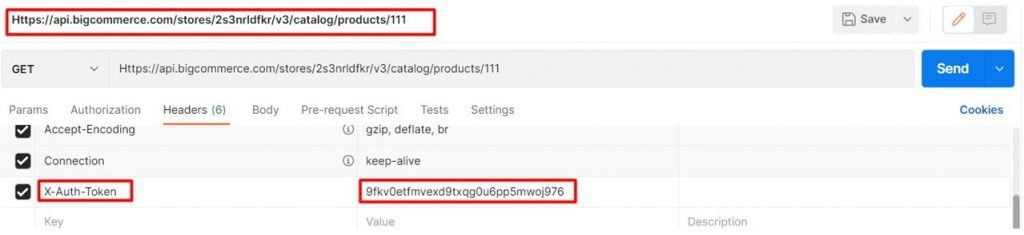
Response: The API will return the product data like this.
{
"data": {
"id": 111,
"name": "[Sample] Smith Journal 13",
"type": "physical",
"sku": "SM13",
"description": "<p>Volume 13 of Smith Journal is crammed with more than its fair share of sharp minds. Top of the list would have to be Solomon Shereshevsky, who remembered every single thing he’d ever come across – a great skill to have when it came to party tricks, but enough to send him crackers. And then there’s Delbert Trew who spends more time than you can imagine thinking about something very sharp indeed: barbed wire. You can’t go past Samuel Morse, either, who was a famous portrait painter before he gave his name to the code he invented. What a genius! And we’re pretty taken with Noel Turner, who was smart enough to get around some pretty weird New Zealand laws to invent a car that, for a while, was a huge success. As well, you’ll find stories on a cross-dressing spy, a couple of Sydney nerds who revolutionised modern music, court illustration, big wheels, the dubious science of controlling the weather and a whole stack of other stuff.</p>\n<p>143 Pages</p>",
"weight": 1,
"width": 0,
"depth": 0,
"height": 0,
"price": 25,
"cost_price": 0,
"retail_price": 0,
"sale_price": 0,
"map_price": 0,
"tax_class_id": 0,
"product_tax_code": "",
"calculated_price": 25,
"categories": [
23,
20
],
"brand_id": 0,
"option_set_id": null,
"option_set_display": "right",
"inventory_level": 0,
"inventory_warning_level": 0,
"inventory_tracking": "none",
"reviews_rating_sum": 0,
"reviews_count": 0,
"total_sold": 0,
"fixed_cost_shipping_price": 0,
"is_free_shipping": false,
"is_visible": true,
"is_featured": false,
"related_products": [
-1
],
"warranty": "",
"bin_picking_number": "0",
"layout_file": "product.html",
"upc": "",
"mpn": "",
"gtin": "",
"search_keywords": "",
"availability": "available",
"availability_description": "",
"gift_wrapping_options_type": "any",
"gift_wrapping_options_list": [],
"sort_order": 0,
"condition": "New",
"is_condition_shown": false,
"order_quantity_minimum": 0,
"order_quantity_maximum": 0,
"page_title": "",
"meta_keywords": [],
"meta_description": "",
"date_created": "2015-07-03T20:55:30+00:00",
"date_modified": "2015-08-11T19:04:19+00:00",
"view_count": 63,
"preorder_release_date": null,
"preorder_message": "0",
"is_preorder_only": false,
"is_price_hidden": false,
"price_hidden_label": "0",
"custom_url": {
"url": "/smith-journal-13/",
"is_customized": false
},
"base_variant_id": 74,
"open_graph_type": "product",
"open_graph_title": "",
"open_graph_description": "",
"open_graph_use_meta_description": true,
"open_graph_use_product_name": true,
"open_graph_use_image": true
},
"meta": {}
}The above are all steps to retrieve products data using BigCommerce API by Postman. Please comment below or refer to our BigCommerce API documentation if you have any questions.
These steps will be shown visually in the video below.
Hopefully, you can do it!