Every business needs to retrieve all customers. Based on customer information, you can run marketing campaigns, send emails, or remind customers to create an account if they don’t have one to become loyal customers.
For a reason above, Beehexa will help you retrieve all customers in BigCommerce using Postman. If you want to manage customers effectively and retain them for a long time, this is one of the conditions you need to meet.
Step 1: Check Scope on BigCommerce
Scope limits the ability to read or write data. Set the scopes to the minimum level of access needed to accomplish the task at hand.
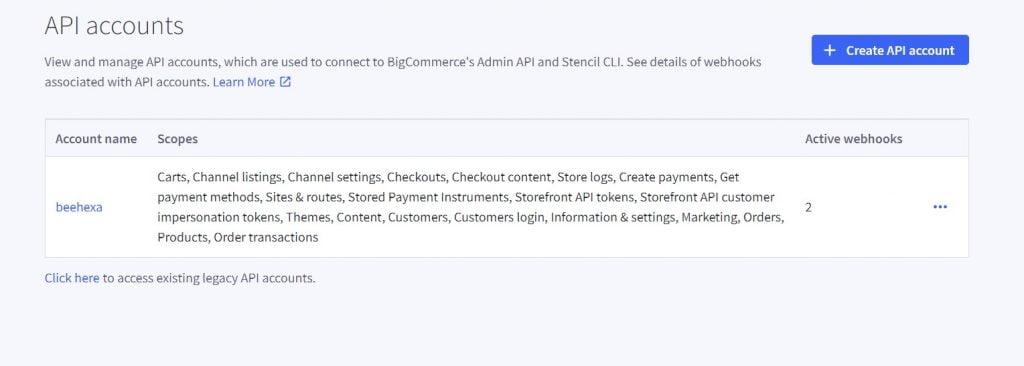
When retrieving all customer’s data, that data must be allowed access because BigCommerce only allows access to the information you are granted access to.
To know you have the right to access any information, you must verify the Scope.
Here are the steps you have to do to check the scope:
- Go to the Home page
- Select the “Advanced settings” section
- Then Click on API Accounts
Step 2: Access Postman
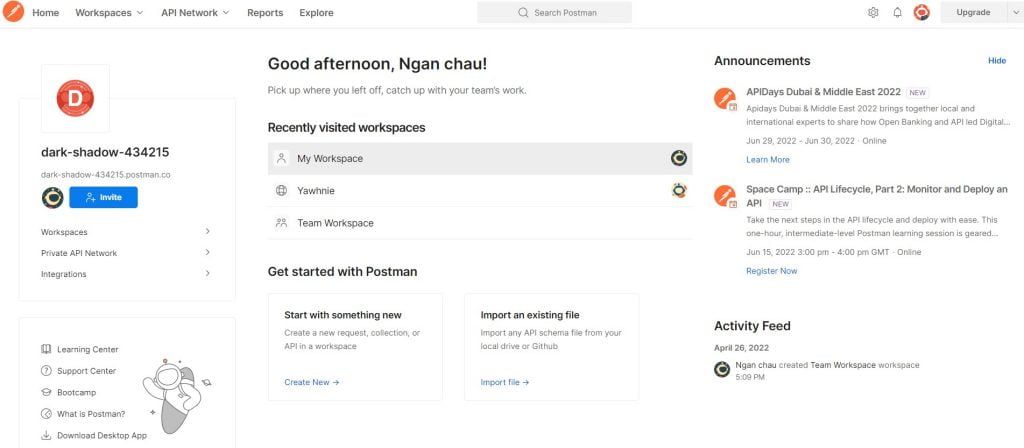
After checking the Scope, we can start retrieving information, and in today’s tutorial, we will recover all customers in BigCommerce.
Now, we are ready to get all customers using Postman.
Log in to your Postman and create a new workspace
Step 3: Retrieve all customers
Create a new GET with this URL:
- Replace {store_hash} by your store_hash generated on BigCommerce from the API path.
- Example: API PATH: https://api.bigcommerce.com/stores/2s3nrldfkr/v3/
- In the base path, the store hash is the 2s3nrldfkr. You will use this to make API requests.
- Enter X-Auth-Token on the Key column and Access Token on the Value column in the Header section
- Click send button to send the API request.
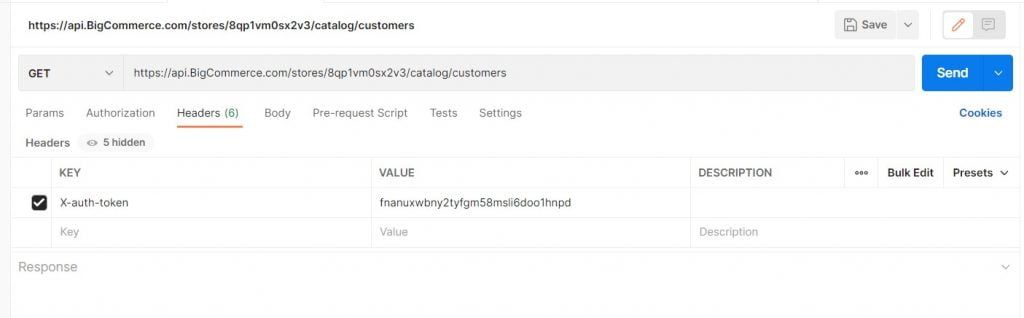
Response: The API will return the data of a list of Customers. (this is just an example, in case your store has a lot of customer data, it will be more when retrieving data)
{
"data":[],
"meta":{
"pagination": {
"total": 0,
"count": 0,
"per_page": 50,
"current_page": 1,
"total_pages": 0
}
}
}The above are all steps to Retrieving all customers on BigCommerce with Postman. Please comment below or refer to our BigCommerce API documentation if you have any questions.
Hopefully, you can do it!
These steps will be shown visually in the video below.