Choosing the correct POS system for your business is one of the most difficult tasks, particularly for small retail shops. They must examine both the required functionality and pricing to remain within their budget. We’d like to introduce the Shopify POS, a popular POS for your Shopify store, in this article. It includes pricing, features, alternatives, and other information to provide you with an overview of Shopify POS reviews.
Deciding Factors
As you know, Shopify is one of the leading eCommerce platforms today. So, with Shopify, you can start an online business efficiently. This platform offers full function for different companies. It is especially suitable for all sizes.
With more than 1,700,000 users trusting Shopify, they have launched their point of sale system – Shopify POS. It is an effective solution that combines retail and online stores for Shopify users. The following is a list of essential decision criteria for why you should use Shopify POS to strengthen your online and physical store.
| Ease of use | – Shopify POS is user-friendly (with a modern and intuitive interface). – Set up quickly and easily – It can be synced with your online store. |
| Customer service | – Customer support is available 24/7 via email and live chat. – Large Shopify community. |
| Software cost | Starts at just $9 per month (Shopify Lite). |
| Hardware cost | – You may use Shopify POS with your existing iOS or Android smartphone or tablet. – A chip and swipe reader compatible with iPhone, iPad, and Android smartphones starts at $29 and goes up from there. |
| Payment processing cost | – Depending on your Shopify plan(flat-rate payment processing) – If you do not use Shopify as your payment processor, you will be charged an extra transaction fee. |
How does Shopify POS work
Once you choose the Shopify POS, you have various benefits than others. Using this app, your store can connect with your transactions in-store and online. Moreover, you can view and track your activities on your POS app. As a result, you don’t have to get stressed about managing two separate sales records.
Shopify POS works on iPhone and iPad; it allows you to offer a seamless checkout process. In other words, you can make a simple checkout in-store. Moreover, you can identify any discounts that your customer wants. Or, when you have a loyalty program on your online store, you can give an award to your customers for making a sale.
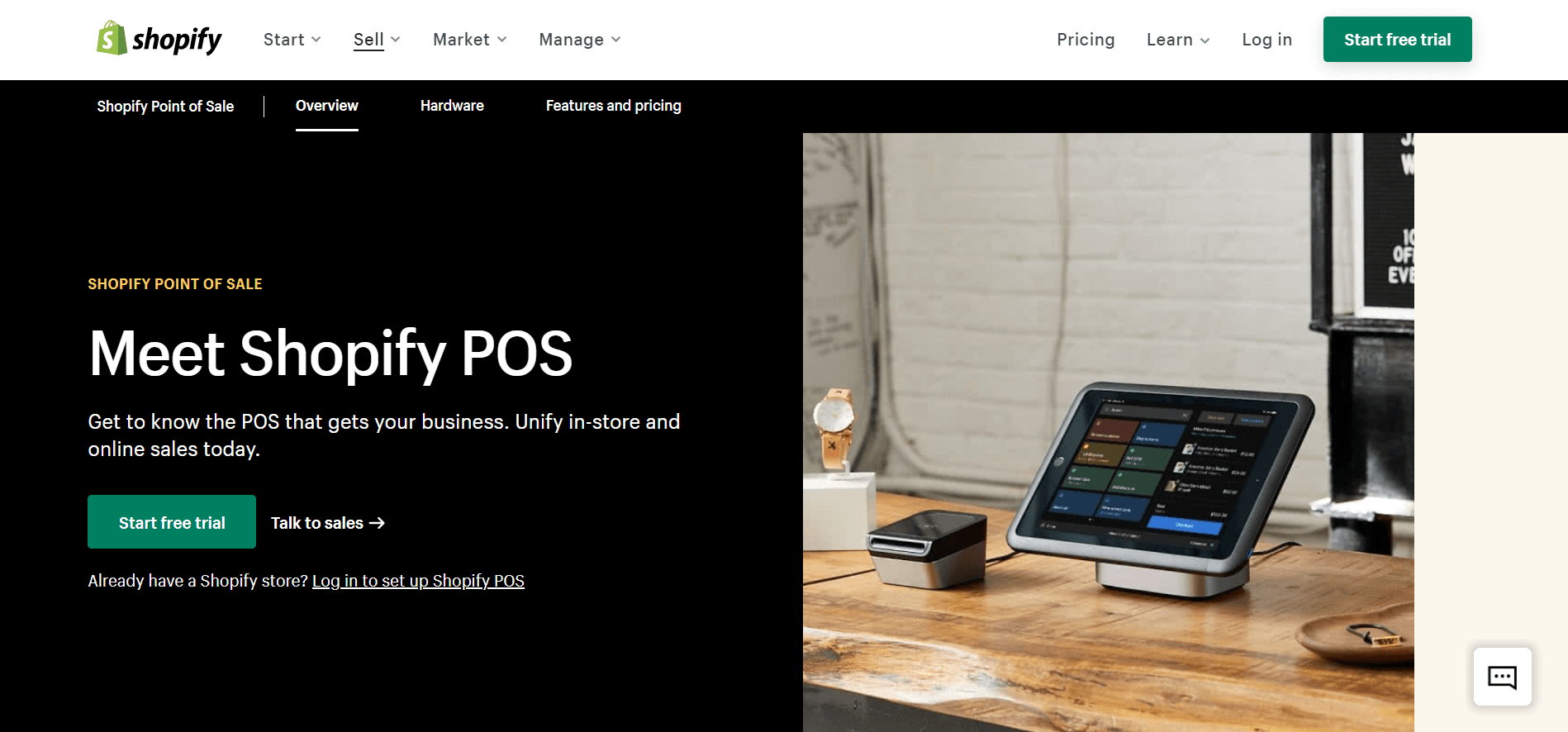
Shopify POS or Shopify POS Pro?
Shopify POS Lite
The Shopify POS Lite allows you to connect with many devices like receipt printers, cash drawers. When connecting with POS hardware, it can integrate with Shopify Payments. It supports you to accept all types of credit and debit cards and payment methods.
You can customize your smart grid to add product discounts with this version. From the home screen, you can view your transactions and reports. Moreover, creating discount codes and digital receipts and making refunds. Even, it has a lot of advantages, such as its unlimited products, variants, and collections. Also, you can create a customer loyalty program or edit customer profiles.
Shopify POS Pro
With this version, you have all features of the Shopify POS Lite and more than that. It offers the option to buy online and pick up in-store or ship to your customers. Even it allows them to redeem the automatic discounts. Moreover, it has various better benefits to your business. For example, you get daily sales and cash tracking reports, creating custom-printed receipts. Also, you can add an unlimited number of staffers with custom role types and permissions.
When you first start using Shopify POS, you get 14 days of free Pro features. At that time, you can pay a monthly charge to continue utilizing the Shopify POS Lite, and you will not need to do anything more.
If you want to clarify the different features between Shopify POS Lite and Shopify POS Pro, the chart below will break down in more detail.
Compare with Shopify POS Lite and Shopify POS Pro
| Shopify POS Lite | Shopify POS Pro | |
| Omnichannel selling | ||
| Automatic discounts | – | Yes |
| In-store availability | Yes | Yes |
| Email cart | Yes | Yes |
| Product detail QR code | Yes | Yes |
| Buy online, pick up in-store | – | Yes |
| Buy in-store, ship to customer | – | Yes |
| Shipping rates | – | Yes |
| Shopify Payments | ||
| Popular payment methods | Yes | Yes |
| Low-in person rates for all cards | Yes | Yes |
| Shopify Hardware integration | Yes | Yes |
| Cash flow management | Yes | Yes |
| No hidden fees | Yes | Yes |
| Payments | ||
| External card terminals | Yes | Yes |
| Split tenders | Yes | Yes |
| Partial payments | Yes | Yes |
| Gift cards | Yes | Yes |
| Custom payment types | Yes | Yes |
| Hardware | ||
| Shopify POS hardware | Yes | Yes |
| Shopify hardware warranty | 1-year | 2 years |
| Shopify POS software | Yes | Yes |
| Connectivity screens | Yes | Yes |
| Free hardware shipping and returns | Yes | Yes |
| Compatible hardware accessories | Yes | Yes |
| Check out | ||
| Customizable smart grid | Yes | Yes |
| Global search | Yes | Yes |
| Mobile check out | Yes | Yes |
| Custom sale | Yes | Yes |
| Taxes | Yes | Yes |
| Discount codes | Yes | Yes |
| Custom discounts | Yes | Yes |
| Custom digital receipts | Yes | Yes |
| Refunds | Yes | Yes |
| Tips and gratuities | Yes | Yes |
| Custom printed receipts | – | Yes |
| Exchanges | – | Yes |
| Save/ retrieve carts | – | Yes |
| Staff management | ||
| Staff POS PINs | Yes | Yes |
| Unlimited store staff | – | Yes |
| Retail staff roles and permissions | – | Yes |
| Staff sales | – | Yes |
| Manager approvals | – | Yes |
| QR code login for POS devices | – | Yes |
| Products | ||
| Unlimited products | Yes | Yes |
| Collections | Yes | Yes |
| Variants | Yes | Yes |
| Inventory status | Yes | Yes |
| Multi-location inventory | Yes | Yes |
| Stock adjustments | – | Yes |
| Customers | ||
| Customer profiles | Yes | Yes |
| Customer tags | Yes | Yes |
| Customer contact information | Yes | Yes |
| Order history | Yes | Yes |
| Order notes | Yes | Yes |
| Shipping details | Yes | Yes |
| Marketing preferences | Yes | Yes |
| Loyalty | Yes | Yes |
| Reporting and analytics | ||
| Overview | Yes | Yes |
| Retail sales reports | Yes | Yes |
| Cash flow reports | Yes | Yes |
| Finance reports | Yes | Yes |
| Discount reports | Yes | Yes |
| Product reports | Yes | Yes |
| Cash tracking | Yes | Yes |
| Daily sale reports | – | Yes |
| Cash tracking report | – | Yes |
| Marketing | ||
| Product reviews | Yes | Yes |
| Email marketing | Yes | Yes |
| Social media integration | Yes | Yes |
| Google Ad credits | Yes | Yes |
| Local discovery on Shop | Yes | Yes |
| Support | ||
| 24/7 support | Yes | Yes |
| Onboarding resources | Yes | Yes |
| Migration tools | Yes | Yes |
Consider what features your retail store need before deciding between the Lite and Pro versions.
How much is Shopify POS?
When you use Shopify POS, costs include Monthly Costs (Shopify POS Lite or Shopify POS Pro), Software Costs, Hardware costs, and Payments Costs.
Monthly Cost (Shopify POS Lite or Shopify POS Pro)
Once again, POS is a powerful feature of Shopify that helps it stand out from its competitors. There are many types of POS that Shopify provides to you. Shopify’s POS hardware allows you to sell in the physical location using IOS or Android devices. Moreover, this app offers two options for your choice: Shopify POS Lite and Shopify POS Pro.

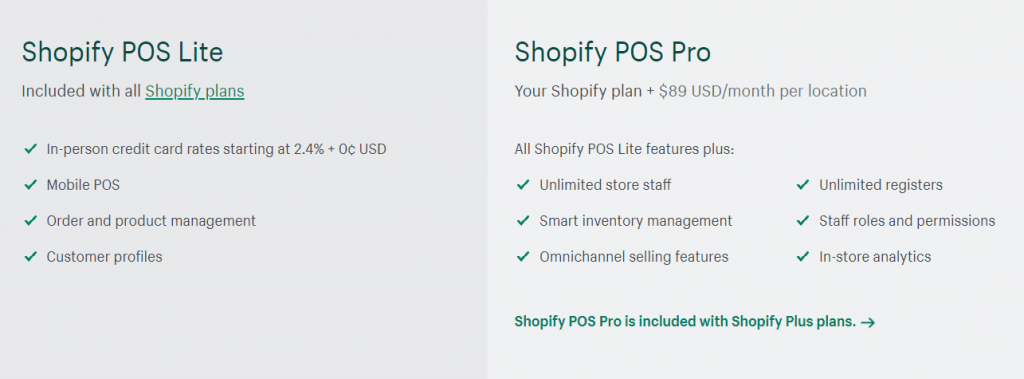
Shopify POS Lite
With every Shopify Plan, you can use the Shopify POS Lite version because it’s no extra cost with each of the standard eCommerce plans. With the Shopify POS Lite, indeed, you have all the standard features that meet your business needs.
Shopify POS Pro
Unlike Shopify POS Lite, this version requires an extra cost for almost the plan, $89 per month. But, when you upgrade into the Shopify Plus plan, the Shopify Plus will integrate with Shopify POS pro. Of course, the better thing about this version is that you can access advanced features of the point-of-sale.
The 3 most significant factors impacting POS system costs
The cost of your POS system will vary based on how much you need to spend on the three variables listed below:
1. Software
To utilize Shopify POS, you must first obtain a Shopify eCommerce subscription. As a result, the cost of your point-of-sale software changes depending on the subscription you select.
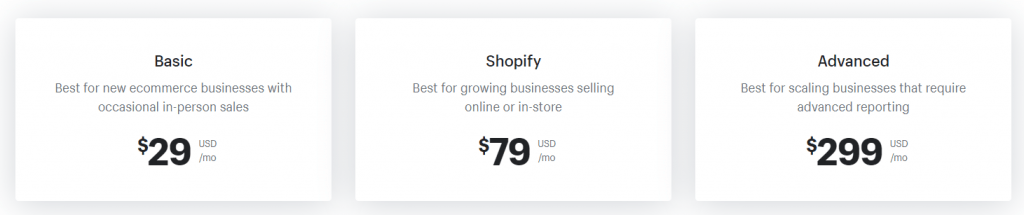
2. Hardware
You can purchase extra POS hardware on the Shopify website, such as card readers, cash drawers, and receipt printers. The following are the costs of several standard hardware accessories:
| Standard hardware accessories | Price |
| Chip and swipe card reader | $29 |
| Tap and chip card reader | $49 |
| Retail stand for tablets/iPads | $99 to $219 |
| Wired receipt printer | $299 |
| 14-inch cash drawer | $139 |
| Retail bundle with chip and swipe reader, iPad stand, and mounting kit | $159 |
3. Payments
Payments costs include:
-
- Flat-rate processing fee (in-person and online payment).
-
- Additional transaction fee if your company is not using Shopify Payment (you can use a third-party provider such as Amazon Pay, Authorize.Net, or Braintree to process payments instead).
| Shopify plan | In-person payment processing rate | Online payment processing rate | Additional transaction fee for not using Shopify Payments |
| Basic Shopify | 2.7% per transaction. | 2.9% + 30 cents per transaction. | 2%. |
| Shopify | 2.5% per transaction. | 2.6% + 30 cents per transaction. | 1%. |
| Advanced Shopify | 2.4% per transaction. | 2.4% + 30 cents per transaction. | 0.5%. |
Benefits of Shopify POS
Integrated, flat-rate payment processing
Shopify POS systems do not require your payment processor because all Shopify plans include built-in access to Shopify Payments.
Shopify Payments has simple and easy-to-understand flat-rate fees. Rates range from 2.4 percent to 2.7 percent (in-person purchases) and 2.4 percent plus 30 cents to 2.9 percent plus 30 cents (online transactions) and do not vary depending upon the type of card your customers use. Besides, Shopify does not charge extra transaction fees or monthly setup costs for utilizing Shopify Payments.
Easy to use
It offers a user-friendly UI that is exceptionally simple to learn fast and on the job. There was insufficient time or need for training. Merchants download the Shopify POS app and log in with their Shopify credentials to explore. Shopify POS syncs with the merchant’s web store automatically.
Furthermore, if you want to migrate data from a current point-of-sale system to Shopify, the Shopify team can assist you with the process.
Shopify POS Review: Reporting
This function can only be available if you use Shopify POS Pro.
The Analytics screen in Shopify POS allows you to check your store’s Daily Sales report, as well as gain insight into net sales, average order value, and the average number of goods per order. The Daily Sales report compares current deals to same-day sales from the previous week.
Get actionable information that will assist you in making better decisions.
Shopify POS Review: Integrations
Shopify POS integrates directly with the Shopify eCommerce platform. It is especially suitable for Shopify store owners who want a free POS app to connect to their eCommerce store. They can manage sales channels on a single platform.
Shopify POS Review: Customer Service
Shopify also provides 24/7 customer care through email, live chat, and phone for all plans if you use Shopify POS Pro, whereas the Lite version includes email and live chat support. On the Shopify website, you can find a range of onboarding and support tools or join the Shopify community to obtain help with technical concerns from other community members and learn more about Shopify in general.
Shopify POS Review: Store Management
Inventory management assists you in avoiding selling more inventory than you have, determining whether to order or develop additional items and determining when there is too much inventory.
Using Shopify POS Pro, you can add Stocky to manage inventory to eliminate mistakes and improve profit from a single location.
Shopify POS Review: Manage Your Customers
With Shopify POS, you can store your clients’ names and contact information by creating profiles for them. Keeping track of client contact information is essential for delivering email receipts and increasing customer loyalty for email marketing campaigns.
Shopify POS on Mobile
If you are an employee with an admin login and password, you may use them to access the Shopify POS app to execute sales transactions. A mobile app helps you generate sales totals, handle payments, maintain inventory, collect company data, and much more.
Drawbacks of Shopify POS
Confusing pricing
Shopify does not offer free POS software, and pricing can be challenging to understand. Their fees and subscription prices are a little confusing, and for a new user, it will take some time and research to understand correctly.
Your system’s overall cost will be determined by the plan you select and the Shopify POS versions you choose. For example, Shopify POS Lite costs $29 per month if you purchase Basic Shopify, and Shopify POS Pro costs $118 per month ($29 + $89).
Furthermore, keep in mind the payment processing fees associated with each order you sell using Shopify POS. When you deal with a third-party supplier but do not use Shopify Payments, you could charge an extra 0.15-2 percent cost.
Specific to retail and online sellers
Shopify POS is heavily reliant on its integration with the Shopify eCommerce platform, ideal for online stores but may not be as tempting to other brick-and-mortar retailers. Physical stores may not find all of the functionality they want in Shopify POS.
Shopify POS is also retail-focused, with few features built for restaurants or food-service enterprises. As a result, these businesses will most likely wish to look at alternative POS systems.
Alternative to Shopify POS
As mentioned above, some organizations may not find Shopify POS a good fit. Here are some POS systems that we recommend as a backup.
Shopify POS Alternative: Square POS
Square point-of-sale is a system available for iOS and Android devices. Like Shopify POS, it also provides many benefits running a brick-and-mortar retail store.
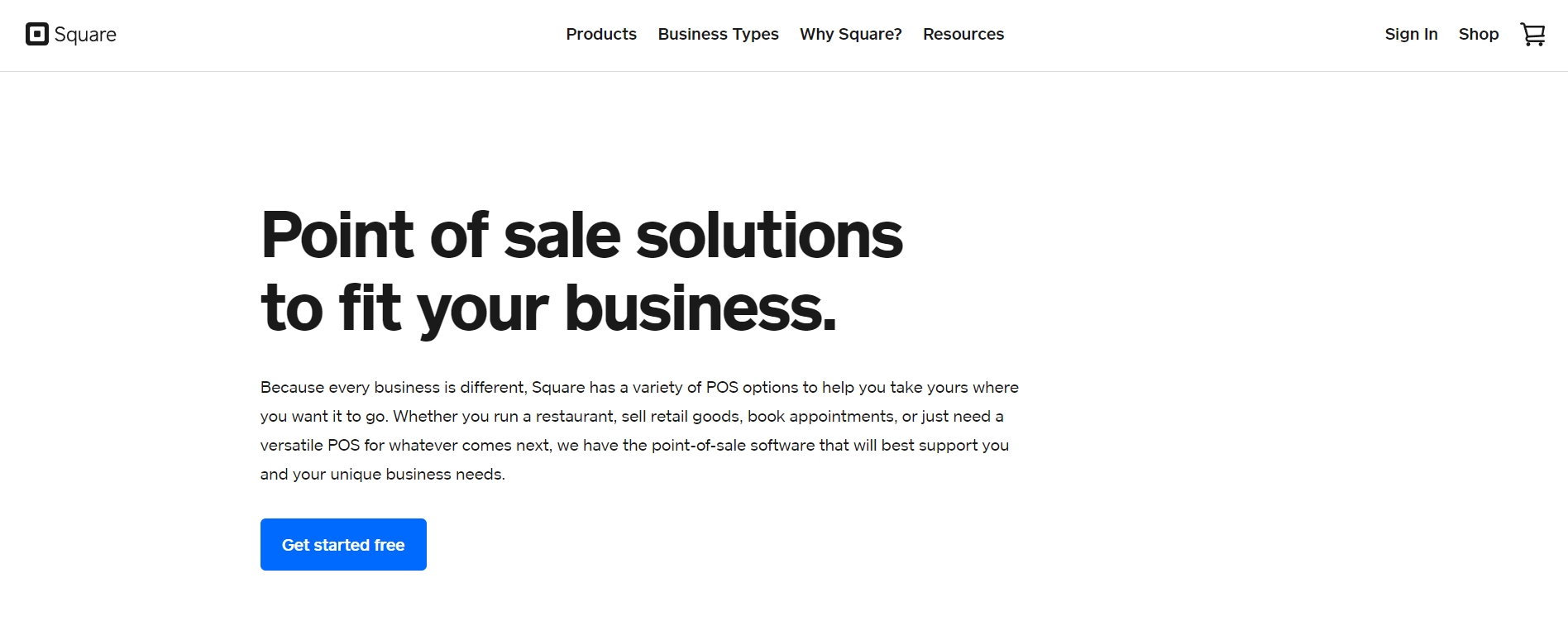
Pricing
Square POS software is free to use. Because there are no setup fees or monthly fees, only pay when you make payment.
| Price | |
| Software | $0 per month. |
| Hardware | Free when you sign up for an account. Additional hardware costs vary. |
| Processing rate | 2.6% + 10¢ per tap, dip, or swipe |
| Monthly fee | $0 per month |
Features
Square POS app is suitable for different business volumes; it covers standard features as follows:
In summary, Square POS is one of the good choices for the Shopify POS alternative. When you compare Shopify POS vs. Square POS, you can have an overview of several different.
Shopify POS Alternative: Lightspeed POS
With Lightspeed POS, you have three attractive benefits: multiple systems managing solutions, remote working and handling all in one device, and intuitive, modern tools.
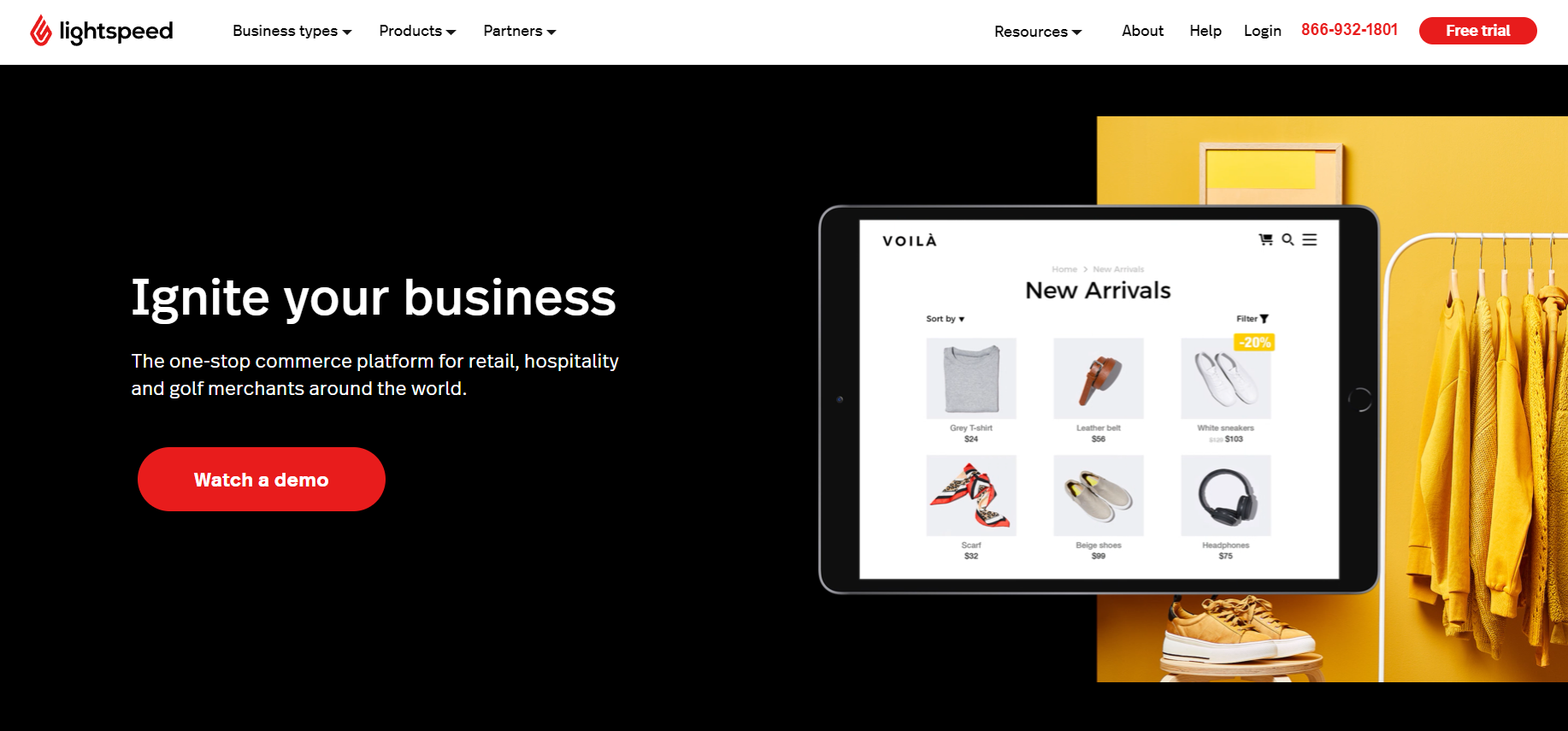
Pricing
Lightspeed POS provides service packages with upgraded features according to the needs of users:
| PricePrice | |
| Lean – For your essential business needs | $69/month |
| Standard – Ideal for omnichannel businesses | $119/month |
| Advanced – More tools for businesses looking to go further | $199/month |
Features
Using the Lightspeed POS, you will experience a lot of advantages as follows:
-
- Your employees can check out from anywhere in the store.
-
- Your customers can make refunds without using a credit card.
-
- You can import your product catalog by uploading a CSV or Excel file.
-
- This app has more than 10 report templates for you.
There are more promising features of Lightspeed POS that we have not mentioned above yet. Comparing Shopify POS vs. Lightspeed Retail POS, you can have a deep look at the opposition about it.
Shopify POS Alternative: Vend POS
The software is trusted by retailers in over 140 countries and is used in more than 20,000 stores worldwide.
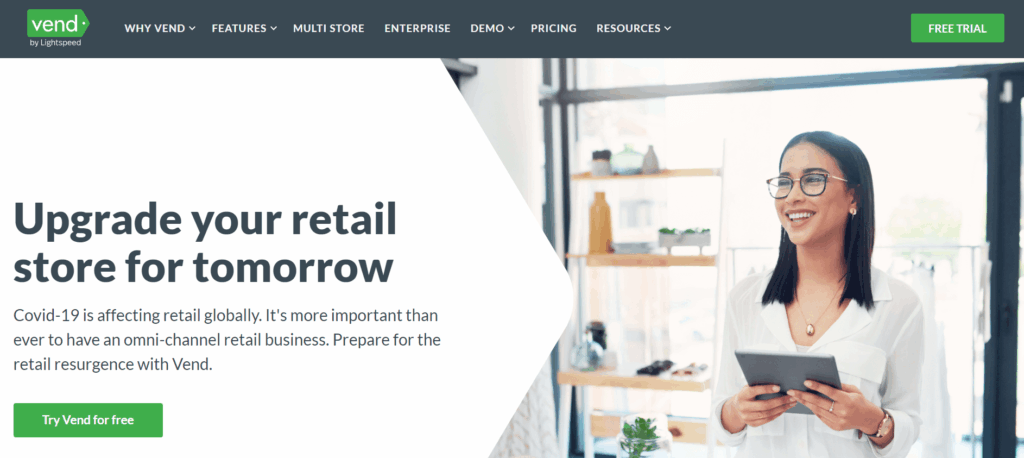
Price
Similar to Shopify POS, Vend POS offers its users 4 options: Lean, Standard, Advanced, and Enterprise with different prices:
| Lean For your essential business needs |
$1188 annual ($99/month) or $119/month |
| Standard Ideal for omnichannel businesses that want to grow and expand their business everywhere |
$1788 annual ($149/month) or $179/month |
| Advanced More advanced tools for businesses looking to go further and sell everywhere |
$2748 annual ($229/month) or $299/month |
| EnterpriseDesigned for high volume retailers and businesses | Call to know. |
Features
-
- Core features Retail POS, Registers, Integrated payments, Accounting, eCommerce, Loyalty, Analytics.
-
- Additional services & features: 24/7 customer support, Launch services, API access, Serialisation, Dedicated account manager, Premium API access, Customised onboarding.
The above features are provided by Vend depending on the POS package you choose. Get an overview of the features of each plan and choose the one that’s best for you.
ShopifyPOS Alternative: Hearland Retail
Heartland Retail is a cloud-based point-of-sale and retail management system created by retailers for retailers.
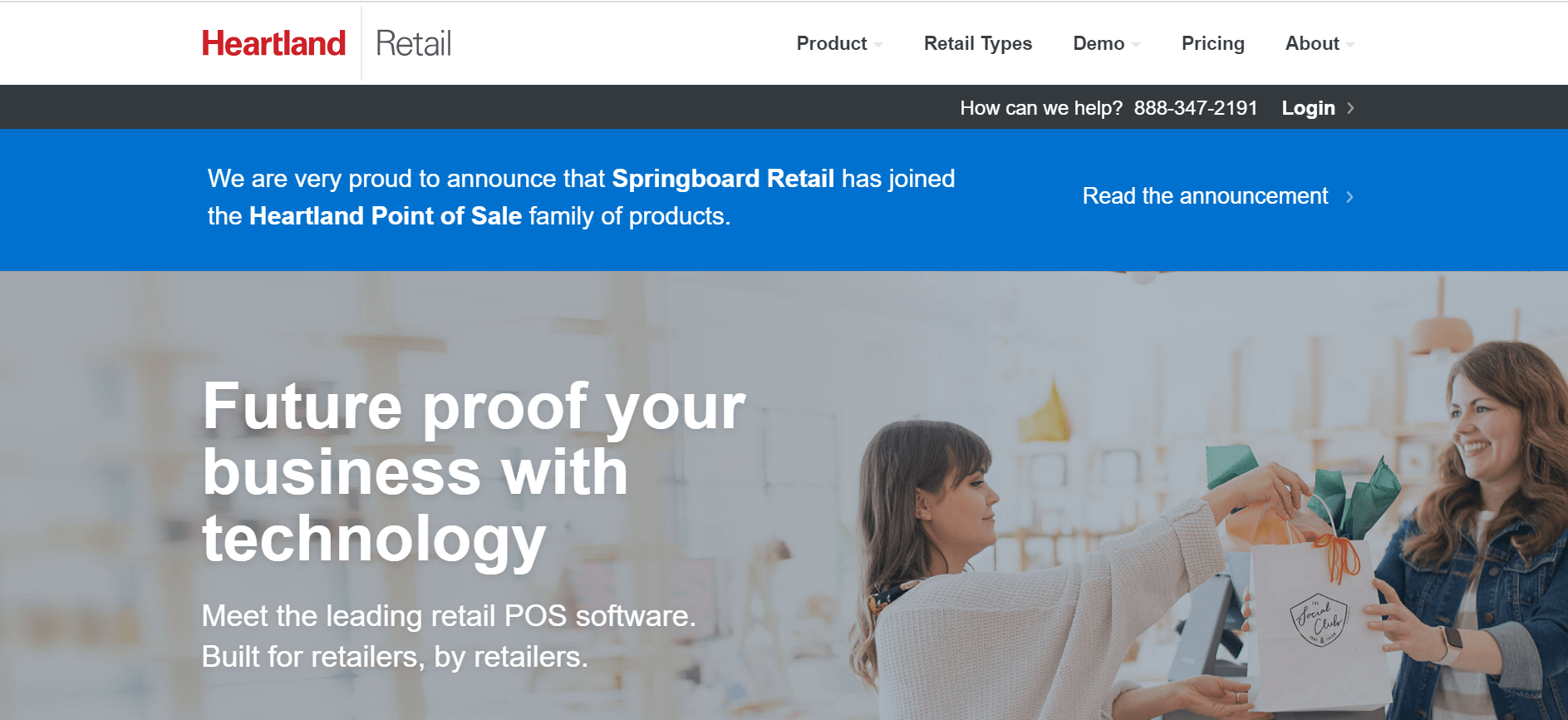
Pricing
| Price | |
| Plus Designed for multi-store and growing retailers |
Starting at $80/month |
| Professional Ideal feature-set for growing omnichannel retailers |
Starting at $160/month |
| Enterprise Tailored solution for growing multi-store retailers |
Request a quote |
Take a look at the POS Features Checklist, which compares features from three different alternatives.
Features
-
- Cloud POS: Give your staff the tools they need to sell more profitably.
-
- Order Management: Provide consumers with the shopping experience they want.
-
- Inventory Management: Every day, satisfy your consumers.
-
- Customer Management: Use data from CRM to deliver an exceptionally personalized experience that helps build your retail business relationship with your customers.
-
- Purchasing + Receiving: Provide your retail buyers with the tools they need to deliver.
-
- Metrics + Reporting: Gain clarity and allow statistics to guide your actions.
Payments: Integrated payments provide a unified experience.
Shopify POS Alternative: Clover POS
The Clover point-of-sale system is a good and economical option for entrepreneurs who own restaurants, retail stores, or professional services.
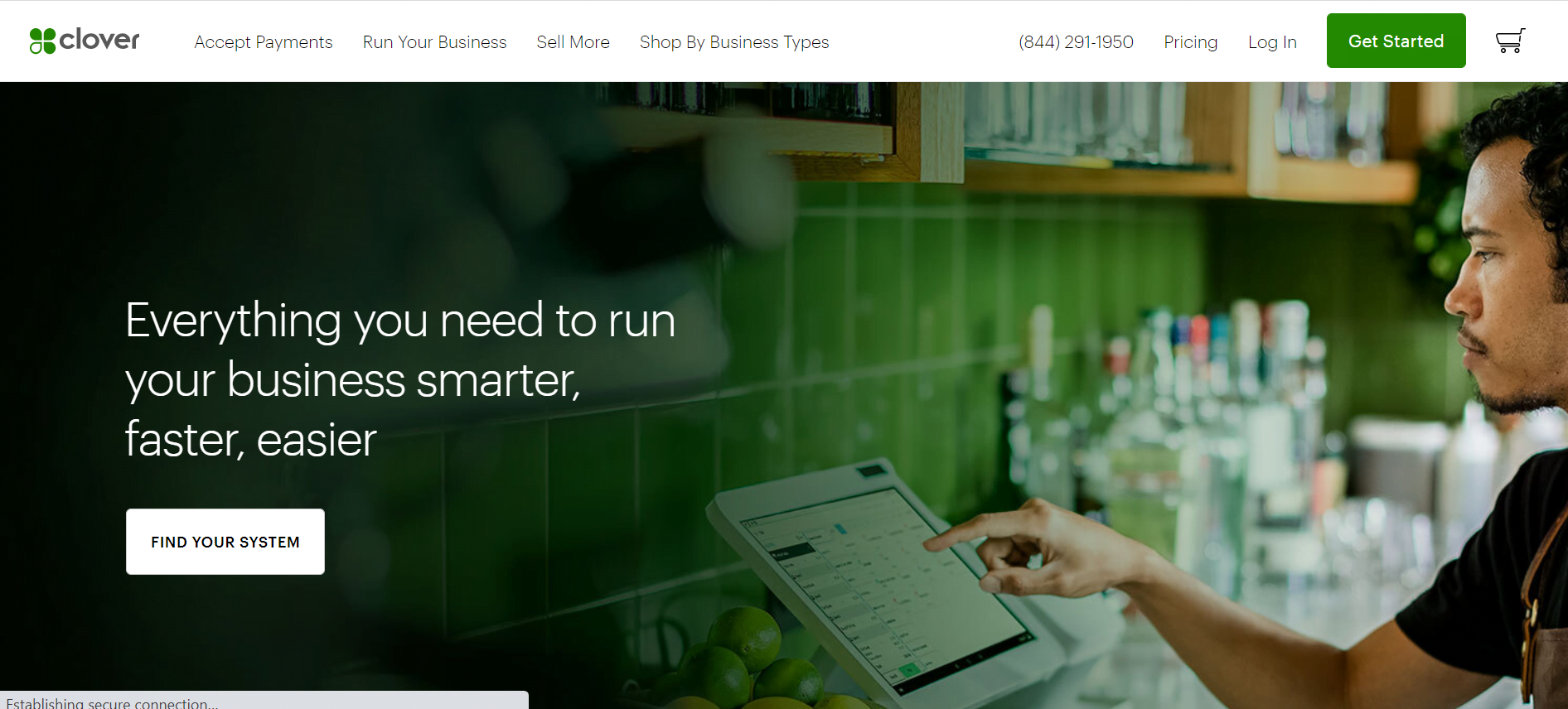
Pricing
Clover retailers may expect to pay a monthly software charge and transaction processing fees. For the first 30 days, there is no monthly cost.
Fees vary depending on the type of your business.
| Plan | Price/month | Processing Fees |
|---|---|---|
| Clover Payments | $0 | 2.6% + $0.10 for in-person transactions 3.5% + $0.10 for keyed-in transactions |
| Clover Essentials | $9.95 | 2.6% + $0.10 for in-person transactions 3.5% + $0.10 for keyed-in transactions |
| Clover Register | $39.95 | 2.3% + $0.10 for in-person transactions 3.5% + $0.10 for keyed-in transactions |
| Counter Service | $39.95 | 2.3% + $0.10 for in-person transactions 3.5% + $0.10 for keyed-in transactions |
| Table Service | $69.95 | 2.3% + $0.10 for in-person transactions 3.5% + $0.10 for keyed-in transactions |
| No Hardware | $9.95 | 3.5% + $0.10 for keyed-in transactions |
Features
With different types of Clover POS plans, there are other features.
-
- Some basic features such as Payments, Tracking & Reporting.
-
- You also can download many of its apps and customize your own Clover POS system if you need some advanced features such as Inventory, Customer Management, Gift Cards, Customer loyalty, and much more.
Conclusion
Again, Shopify POS is a good solution for different business sizes who want to use POS software. So, choosing the best POS for Shopify is a necessary thing. But, you can consider the Shopify POS alternative that we listed above to choose your POS app. We hope you can find your answer in this Shopify POS Reviews article.
Shopify POS FAQ
Do you have to pay for Shopify?
Shopify offers you multiple options, so you can choose one that fits your budget.u003cbr/u003e- Shopify Lite – $9 per month u003cbr/u003e- Basic Shopify – $29 per monthu003cbr/u003e- Shopify – $79per monthu003cbr/u003e- Advanced Shopify – $299 per monthu003cbr/u003e- Shopify Plus – custom pricingu003cbr/u003eThere is also a free trial available, which lasts for 14 days.
Can you use Shopify POS on a computer?
The Shopify POS is suitable for desktops since it can connect with online and offline platforms. But, it hasn’t supported the POS system on the PC. However, you can choose alternative POS software on Shopify App Store to be compatible with PC.
Does Shopify POS work offline?
Shopify POS needs an internet connection to integrate your Shopify accounts. Because this feature is not currently available on Android devices, you can process some types of transactions if you work without a network.
How do I get my Shopify PIN?
When you use Shopify POS, you can create or add a new staff account from in-app settings. Follow these steps to get the Shopify PINu003cbr/u003eStep 1: Open Staffu003cbr/u003eStep 2: Tap Add staffu003cbr/u003eStep 3: Enter the credentialsu003cbr/u003eStep 4: Enter a four-digit PINu003cbr/u003eStep 5: Tap add the PINu003cbr/u003eThat’s all. Now, you have the Shopify PIN.
Does Shopify POS work with multiple physical stores?
Shopify POS allows you to set up multiple locations. Your location can be retail stores, warehouses, popups, drop shippers, etc. So, you can manage and track your inventory and fulfill orders at any physical location.
Does it cost for a second POS?
When your store uses another POS terminal in-store, you will not need to pay extra costs. It supports using 1 card reader, but it will be fine if you use 2 devices.
u003cstrongu003eThe operation couldn’t be completed Shopify POS app erroru003c/strongu003e
This error came from the Shopify POS app recently. One solution for you to quickly track your sales on the Shopify POS app is u003cstrongu003eUninstall appu003c/strongu003e. After u003cstrongu003eUninstall the appu003c/strongu003e, please u003cstrongu003erestartu003c/strongu003e your mobile device andu003cstrongu003e Reinstall the appu003c/strongu003e to start using Shopify POS app.
How to calculate Shopify POS Pro price?
The price of Shopify POS Pro will increase according to the number of merchants you use. Your store has 3 facilities, u003cstrongu003eNo1 and No2u003c/strongu003e; you use u003cstrongu003ePOS Prou003c/strongu003e. So, your total monthly Shopify POS invoice at these 3 stores is: u003cstrongu003e$89u003c/strongu003e + u003cstrongu003e$89u003c/strongu003e + u003cstrongu003e$0u003c/strongu003e = u003cstrongu003e$178u003c/strongu003e.
Is Shopify POS available in all countries and currencies?
You may use Shopify POS anywhere globally, but your business must be in a nation where Shopify supports credit card payment providers.
What languages does Shopify POS support?
– Simplified Chineseu003cbr/u003e- Chinese (Traditional)u003cbr/u003e- Czech languageu003cbr/u003e- Danishu003cbr/u003e- Dutchu003cbr/u003e- Englishu003cbr/u003e- Finnishu003cbr/u003e- Frenchu003cbr/u003e- Germanu003cbr/u003e- Hindiu003cbr/u003e- Italianu003cbr/u003e-Japaneseu003cbr/u003e- Koreanu003cbr/u003e- Malaysianu003cbr/u003e- Norwegian (Bokmal)u003cbr/u003e- Portuguese (Brazil)u003cbr/u003e- Portuguese (Portugal)u003cbr/u003e- Spanishu003cbr/u003e- Swedishu003cbr/u003e- Thai languageu003cbr/u003e- Turkish
Are the products I sell in the shop the same as I offer online?
No, it does not. When adding items to your Shopify admin, you may choose to sell online, in-store, or both.
