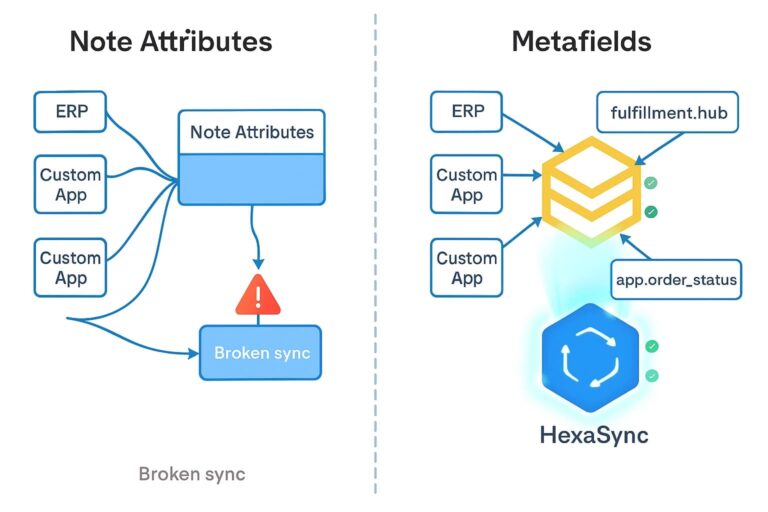In today’s fast-paced eCommerce ecosystem, seamless data synchronization between multiple systems is crucial for maintaining consistency, automation, and optimal user experience. Shopify offers custom fields such as Note Attributes to support data exchange with third-party systems like marketplaces, order fulfillment apps, and ERP platforms.
However, when multiple systems such as a Shopify Custom App, Order Fulfillment Custom App, and Third-Party Systems (e.g., ERP) update the same order information, using Shopify Note Attributes reveals several critical technical limitations that can compromise data accuracy and stability.
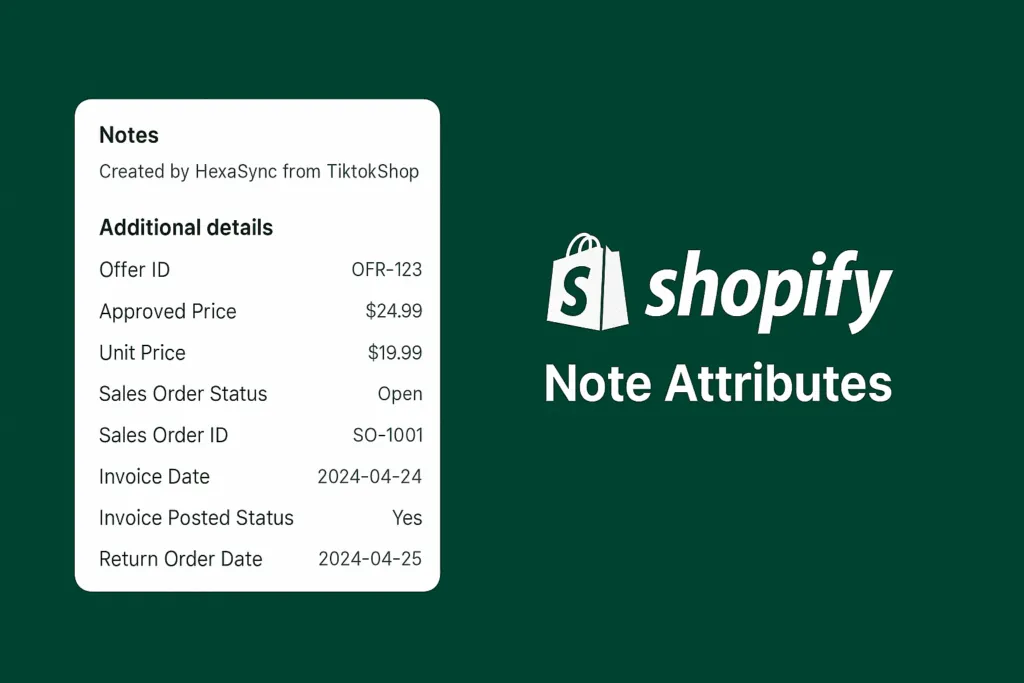
1. What Are Shopify Note Attributes?
Note Attributes are customizable fields attached to Shopify orders, often used to store supplemental data from external systems. They allow developers to append extra order metadata in key-value pairs, making it easier for Shopify merchants to review information from third-party systems within the order details.
These attributes are especially helpful for merchants that operate across multiple channels or require fulfillment automation. Examples of common usage include order source, special routing codes, internal reference numbers, and logistics instructions.
2. Real-World Use Cases in Multi-System Synchronization
In many implementations, data from multiple systems is pushed into Shopify using Note Attributes:
- Order status updates from marketplaces or sales channels
- Hub assignment details from fulfillment systems for last-mile logistics
- Offer and sales order information from external ERP platforms
- Returns processing or invoice metadata from accounting systems
In such setups, Note Attributes become a shared field used by various systems to write and read critical business data related to orders.
3. Technical Risks of Using Note Attributes for Synchronization
3.1 Risk of Data Loss During Updates
Shopify does not support partial updates of Note Attributes. When a single value needs to be updated, developers must:
- Fetch the entire existing array of Note Attributes
- Modify the specific key-value pair
- Push the full updated array back to Shopify via API
This introduces a significant risk. If another system performs a write operation between the time the original system fetched the attributes and pushed the new data, the intermediate changes will be completely lost.
3.2 Data Overwrites Due to Concurrent Updates
Imagine this scenario:
- The Shopify Custom App updates
order_status_thirdparty - The Fulfillment App updates
hub_id - The ERP system updates
offer_information
Each system assumes it has the most recent Note Attributes. But due to asynchronous update processes, parallel operations result in overwriting each other’s changes, causing broken synchronization and poor visibility for merchants.
3.3 No Recovery Mechanism or Audit Trail
Note Attributes are stored in a flat array structure without any change tracking, timestamps, or audit logs. There is no native way to identify:
- Which system updated which field
- When it was changed
- What the previous value was
This makes debugging extremely difficult and leaves room for invisible data corruption in the merchant’s workflow.
4. Real-Life Conflict Example
Let’s say at a given time:
- Marketplace sync updates
market_order_status - Fulfillment app updates
hub_id - ERP sync updates
offer_price
Each system only intends to update one field. However, since Shopify Note Attributes must be replaced as a full set, even a slight delay or overlap in update time leads to stale data being saved and the other systems’ updates being wiped.
The result? Merchants see incomplete or incorrect order information, leading to errors in fulfillment, miscommunication with customers, or financial misreporting.
5. Recommended Alternative: Shopify Metafields
Instead of Note Attributes, Shopify provides a more robust and secure method for storing external system data: Shopify Metafields.
While Metafields offer better structure and reduce the risk of data overwrites, they also come with their own set of limitations—especially when handling high-volume, multi-system synchronization.
📖 Curious about the performance bottlenecks and API rate limits when using Metafields? We cover these in detail in our companion article: Shopify Metafields Limitations: API Rate Issues & Data Sync Challenges.
Why Use Metafields?
- Isolated fields: Each piece of data lives in its own namespace/key combination, reducing the chance of overwrites
- Structured formats: JSON, integers, dates, and more are supported
- Better developer tooling: Metafields have APIs for read/write, bulk editing, and management via Shopify Admin and CLI
- Role separation: Each system can manage only its relevant metafields without interfering with others
Practical Advantages
- Cleaner display of external data in order views
- Easier automation and integration
- Improved merchant trust due to reduced sync errors
6. HexaSync Automation Engine – out of the box shopify integration profiles
If you’re looking for a reliable solution that already implements best practices for Shopify data synchronization, HexaSync offers a powerful integration platform designed for Shopify merchants.
Whether you’re syncing orders from marketplaces, updating inventory from ERP systems, or coordinating logistics with fulfillment apps, HexaSync ensures seamless, real-time data flow — without the common risks of data loss or conflicts.
Key benefits include:
- Fully supports Shopify Metafields with structured, namespace-based data separation
- Intelligent retry and deduplication to handle API limitations
- Prebuilt connectors for ERP, CRM, fulfillment, and POS systems
- Centralized dashboard to monitor all sync activities
7. Conclusion
Shopify Note Attributes have long served as a quick solution for embedding third-party data into order records. However, in today’s increasingly complex and multi-system environments, their limitations—such as lack of partial updates, risk of data overwrites, and absence of audit trails—can pose serious risks to data integrity and operational stability.
For Shopify merchants and developers working with ERP systems, fulfillment partners, or marketplace integrations, relying on Note Attributes is no longer a sustainable strategy.
Shopify Metafields present a more modern, structured, and dependable alternative. By isolating data fields, supporting structured formats like JSON, and enabling system-specific namespaces, Metafields significantly reduce the likelihood of data conflicts and unlock greater control over synchronization workflows.
As eCommerce ecosystems grow more interconnected, adopting Metafields isn’t just a technical upgrade—it’s a strategic move toward long-term scalability, data security, and seamless automation.
💡 In our next article, we’ll dive deeper into best practices for implementing Shopify Metafields, structuring integration layers, and minimizing API usage across high-volume workflows.