You’ve connected your Shopify store to Microsoft Dynamics 365 Business Central using Microsoft’s native Shopify Connector. On paper, it looks like a seamless solution: syncing products, orders, and customers. But what happens when your business isn’t “on paper” simple?
As your operations evolve – adding intricate product bundles, implementing multi-language metafields, or launching a second Shopify store – you’ll quickly realize the Shopify Connector’s limitations hit hard. What seemed like a simple fix becomes a bottleneck.
This post will walk you through real-world scenarios where the Shopify Connector simply can’t keep up, explain why these gaps exist, and, most importantly, show you a robust alternative that empowers your business growth.
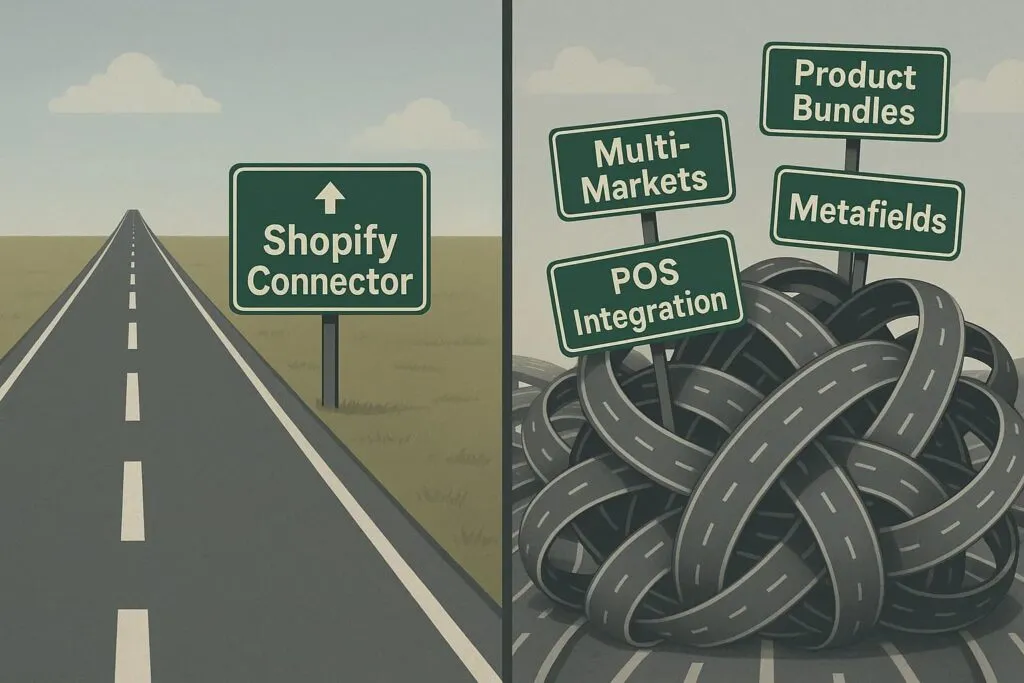
1. Scenario 1: You’re Selling Product Bundles
The Business Need:
Imagine you offer a “Starter Kit” that includes:
- 1 Laptop
- 1 Backpack
- 1 USB Hub
On Shopify, you create this “Starter Kit” as a single product with a combined price. However, in Business Central, each component needs to be tracked as a separate item for accurate inventory management, costing, and fulfillment.
The Connector Problem:
The Shopify Connector doesn’t support bundle breakdown or mapping multiple Shopify SKUs to individual Business Central items. It fundamentally cannot:
- Split a Shopify bundle into multiple inventory items
- Adjust inventory for individual components
- Generate detailed fulfillment per component
Bottom line: All bundled products appear as a single item in Business Central with no inventory traceability for the individual components. This leads to inaccurate stock counts and costing headaches.
2. Scenario 2: You Operate in Multiple Countries or Regions
The Business Need:
You sell products in the US, UK, and Germany. Each region has its own specific pricing, tax regulations, and language requirements. You need all this localized data to sync seamlessly with your accounting system.
The Connector Problem:
- No support for Shopify Markets: The Connector wasn’t designed to handle Shopify’s powerful multi-market capabilities.
- Cannot map region-specific prices, tax logic, or shipping methods
- Only supports one currency per product sync
Microsoft’s connector only syncs one price per item, regardless of region or language settings. This often results in data discrepancies and a reliance on tedious manual workarounds.
3. Scenario 3: You Rely on Metafields to Store Rich Product Data
The Business Need:
You leverage Shopify metafields to store comprehensive product details, such as:
- Detailed product specifications
- Size charts for apparel
- Certifications (e.g., organic, fair trade)
- Extra images or video links
- JSON-formatted attributes for custom storefront apps
The Connector Problem:
- Only supports basic metafield types (text, number, URL).
- No support for rich text, nested fields, or custom definitions.
- Limited UI: Only editable from specific Business Central pages, not flexible.
- No conditional mapping or transformation of metafield data.
If complex metafields drive your storefront’s functionality or data richness, the Shopify Connector is simply not enough.
4. Scenario 4: You Use Shopify POS Alongside Your Online Store
The Business Need:
You run a physical retail location utilizing Shopify POS and require:
- Separate inventory tracking between POS and online channels.
- Clear identification of which orders originate from which sales channel.
- Accurate reporting on sales channel performance for strategic decisions.
The Connector Problem:
- Doesn’t distinguish between Shopify POS and online orders.
- No channel-specific customer handling or segmentation.
- No logic to route fulfillment differently based on the order source.
All orders are imported into Business Central the same way, regardless of their original channel. This complicates channel-specific analysis and inventory reconciliation.
5. Scenario 5: You Need Advanced Rules for Syncing SKUs and Orders
The Business Need:
You want granular control over your sync processes, such as:
- Only syncing products that are currently in stock.
- Excluding specific product collections from the sync.
- Only importing orders tagged “B2B” to segment your data.
- Customizing SKU mapping (e.g., adding country codes as prefixes).
The Connector Problem:
- No ability to apply sync filters beyond basic field-level filtering.
- No built-in rules engine or scripting capabilities.
- No support for tag-based logic or complex conditional syncing.
It’s often an “all or nothing” approach with the default connector. Any custom logic requires developing AL extensions, adding significant complexity and cost.
6. So… Why Can’t the Shopify Connector Handle These?
The Shopify Connector is intentionally limited in scope. Microsoft designed it as a general-purpose, low-code tool to cover fundamental use cases:
- Syncing core entities (items, customers, orders).
- Working with small to mid-sized Shopify stores.
- Offering basic automation.
It’s stable, but not flexible. Anything outside its predefined model must be handled via custom code or robust third-party platforms.
“We’re keeping the number of extensibility points to a minimum so we can follow Shopify’s rapid development without introducing breaking changes.”
– Microsoft Docs: https://learn.microsoft.com/en-us/dynamics365/release-plan/2023wave1/smb/dynamics365-business-central/shopify-connector-becomes-extensible
7. What Can You Do Instead? Introducing HexaSync – The Ultimate Integration Solution
If your business demands flexibility and scalability, the default Shopify Connector may not be enough. Below are three key paths forward, including leading integration platforms that go beyond basic capabilities.
7.1. Build complex and costly AL Extensions
Building your own AL extension provides complete control over integration logic and Business Central’s internal processes.
Pros:
- Fully customized to your specific business needs
- Deep ERP-level access for advanced workflows
Cons:
- Requires AL development expertise
- Maintenance cost increases as APIs evolve
- Harder to test and extend without a technical team
This option is viable for businesses with an internal Dynamics team and highly specialized logic requirements.
7.2. Switch to an Integration platform
7.2.1. Flexible and Powerful SaaS Automation Engine – HexaSync
HexaSync is a purpose-built integration engine that directly addresses the most common Shopify Connector limitations. It supports:
- Advanced product & SKU mapping rules: Tailor how product data syncs, including complex transformations.
- Multi-store & multi-currency support: Effortlessly manage global operations and multiple Shopify instances.
- Full metafield sync (including JSON, references, rich text): Ensure all your rich product data flows correctly.
- Sync filters by tag, channel, inventory level: Gain precise control over what data syncs and when.
- Visual logs, robust error handling, and retry tools: Ensure reliable data flow and quick issue resolution.
- Visual dashboard with no-code configuration
How it works: Beehexa’s integration experts work closely with each client to custom-develop the integration profile to match their business logic. While clients don’t need to write code, the profiles are tailored through professional configuration and development.
Ideal for: Enterprise, B2B, or multi-brand Shopify operations with complex workflows.
Explore More: HexaSync Profile for Shopify and Business Central
7.2.2. Celigo – Multi-App Automation Platform for Mid-Market Brands
Celigo is a widely-used iPaaS that connects Shopify with various ERPs including NetSuite and Business Central.
Strengths:
- Visual flow builder for order and inventory sync
- Supports multiple integrations across CRM, finance, and logistics
- Suitable for Shopify merchants expanding across tools
Limitations:
- Requires deeper customization to align with BC’s data structure
- May become expensive as volume increases
7.2.3. Patchworks – Integration Designed for Retail and Omnichannel
Patchworks is designed for retail brands and supports integrations between Shopify and ERP, POS, and 3PL systems.
Strengths:
- Clean UI for non-technical users
- Prebuilt Shopify-to-ERP flows
- Focus on inventory and order synchronization
Limitations:
- May require technical involvement for Business Central mappings
- Less control over conditional logic or advanced metafields
Conclusion
The native Shopify Connector is a good starting point for businesses with very simple needs. However, the moment you introduce real-world complexity – such as product bundles, dedicated POS operations, rich metafields, or multi-regional sales – it quickly falls short.
Before committing to the default connector, take a hard look at your future business needs and growth roadmap. If flexibility, scalability, and robust data integrity are crucial for your success, it’s time to consider more powerful options. HexaSync is your ideal solution to bridge these gaps and ensure your Shopify and Business Central integration truly supports your evolving enterprise.
