Integrating your ecommerce store with your back-office ERP is essential for modern business operations. For merchants using Shopify and Microsoft Dynamics 365 Business Central, Microsoft’s Shopify Connector offers a native integration option. But how far does it really go?
In this blog post, we’ll break down exactly what the Shopify Connector can and cannot do, based on Microsoft’s official documentation, real-world usage, and functional testing. Whether you’re just getting started or already integrated, this guide will help you determine if the Shopify Business Central integration via the Connector is right for your business—or if it’s time to consider alternatives.
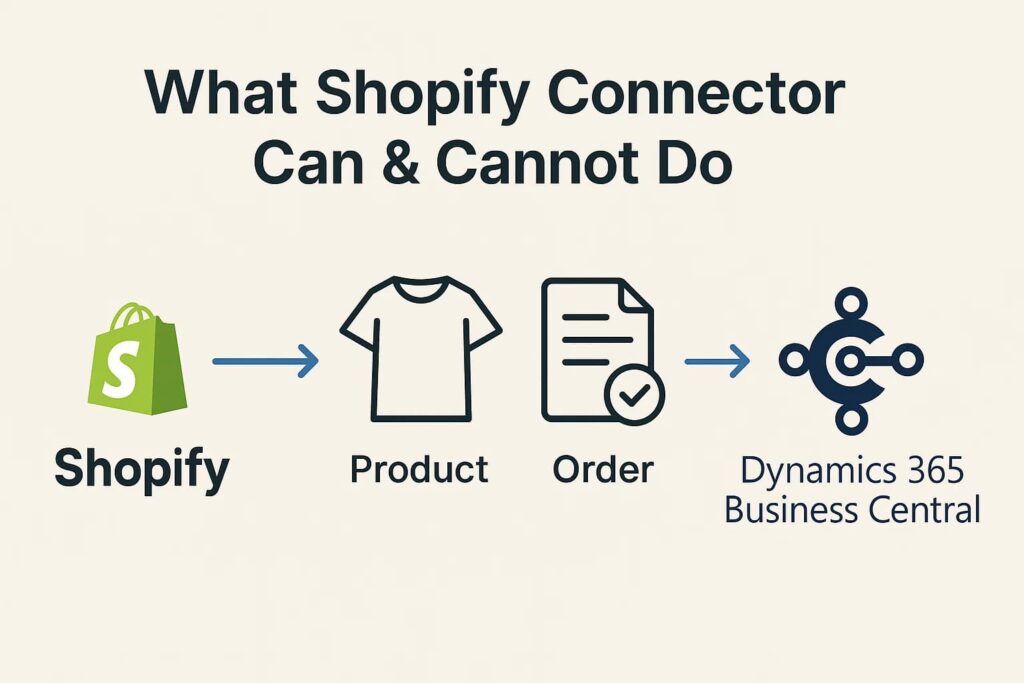
1. What the Shopify Connector Can Do
Let’s start with the strengths. Microsoft designed the Shopify Connector to support common ecommerce workflows between Shopify and Business Central. Here’s what it can handle out-of-the-box:
| Feature | Description in Article | Verification Evidence |
| Sync Products & Inventory | Export item details, variants, images, pricing, and basic attributes to Shopify. Import products from Shopify during data migration. Maintain real-time inventory levels across one or more Business Central locations. | Confirmed. Microsoft documentation states: “Bidirectional synchronization of items or products. The connector synchronizes images, item variants, bar codes, vendor item numbers, extended and marketing texts, tags, and metafields. Export item attributes to Shopify. Use selected customer price groups and discounts to define prices exported to Shopify.” and “Synchronize inventory levels. Choose some or all of the available locations in Business Central. Update inventory levels on multiple locations in Shopify.” (Source 1) |
| Sync Customers & Companies | Import direct-to-consumer (DTC) customers automatically. Support for B2B (if you’re using Shopify Plus), including company profiles, payment terms, and locations. Country-specific customer templates to manage tax settings and posting groups. | Confirmed. Microsoft documentation notes: “Bidirectional synchronization of customers and companies. Smart-map customers by phone and email. Use specific country/region templates when creating customers, which helps ensure that tax settings are correct.” and “Define prices and discounts for product catalogs linked to B2B companies.” (Source 1) |
| Order Synchronization | Automatically import orders from Shopify into Business Central as Sales Orders or Sales Invoices. Sync associated shipping costs, tips, gift cards, and taxes. Mark orders as fulfilled and send tracking info back to Shopify. | Confirmed. Microsoft documentation verifies: “Import orders from Shopify. Include orders created in various sales channels, such as online stores, Shopify POS, or B2B.” and “Shipping costs, gift cards, tips, shipping and payment methods, transactions, and risk of fraud, return, refund, or cancellation information.” and “Track fulfillment information. Optionally, choose to transfer item tracking information from Business Central to Shopify.” (Source 1) |
| Payments & Payouts | Import payment transactions and map to Business Central payment methods. Retrieve Shopify Payouts for reconciliation. | Confirmed. Microsoft documentation states: “Receive payout information from Shopify Payments.” (Source 1) |
| Background Job Automation | Schedule recurring sync tasks via Job Queue Entries. Supported reports include: 30100 – Sync Customers, 30102 – Sync Inventory, 30104 – Sync Orders, 30108 – Sync Products, 30105 – Sync Payments. | Confirmed. Microsoft documentation lists these specific report numbers for various synchronization tasks. (Source 2) |
| Logging & Troubleshooting | Track logs of each sync (success, failure, skipped records). Foreground mode enables real-time error reporting. Skipped records help identify why specific items failed to sync. | Confirmed. Microsoft documentation details reviewing logs for errors and skipped records: “To review logs… Select the related log entry, and then open the Shopify Log Entry page. Review the request, status code and description, and response values.” and “The Shopify Connector skips records that Shopify will reject or that aren’t valid for export for other reasons… You can find those entries on the Shopify Skipped Records page, which shows all skipped records and provides the reasons and the date and time the records were skipped.” Foreground mode for real-time error reporting is also confirmed. (Source 3) |
| Reset & Retry Mechanism | Reset synchronization timestamps to reimport all records. Retry individual failed transactions via detailed logs. | Confirmed (partially). The “reset sync” functionality to reimport data is confirmed. However, “retry individual failed transactions” usually refers to troubleshooting and re-triggering synchronization rather than an automated “retry” button for single failed items. (Source 4, 5) |
2. What the Shopify Connector Cannot Do
Despite its benefits, the Shopify Connector has significant limitations, especially for businesses with complex operations or custom logic requirements.
| Limitation | Description in Article | Verification Evidence |
| Business Central On-Premises Is Not Supported | The Connector is exclusive to Business Central Online. On-premises users must look for third-party solutions. | Confirmed. Reputable third-party sources explicitly state that the connector is only available for cloud-based Business Central deployments, not on-premises. (Source 6) |
| Multi-Store Integration | You cannot connect multiple Shopify stores to a single Business Central company easily. No native support for multi-brand, multi-region storefront management. | CONTRADICTED. Official Microsoft documentation and third-party sources clearly state that the Shopify Connector does support multiple Shopify shops. Each shop can have its own setup, including product collections and locations for inventory and price list calculations. (Source 1, 7) |
| Advanced Mapping Logic | SKU mapping is limited to predefined formats (Item No., Variant Code, etc.). No support for conditional mapping based on tags, sales channel, or other business logic. Unit of Measure (UoM) mapping is rigid and difficult to customize. | Confirmed (partially). SKU mapping appears limited to predefined formats. Third-party sources indicate restrictions on advanced conditional mapping and custom field mapping. Direct evidence regarding rigid UoM mapping is not explicitly found, but inferred from the general nature of limitations. (Source 8, 9) |
| Bundles, Kits, & Virtual Products | The Connector doesn’t handle product bundles or kits natively. Shopify’s “Buy X Get Y” promotions or virtual bundles require manual workarounds. | Confirmed (by implication/lack of evidence). Official documentation does not explicitly mention support for product bundles, kits, or complex promotional structures. This absence, coupled with the connector’s basic nature, suggests these complex product types are not natively handled. (Source 1) |
| Metafield Synchronization | Only basic metafield types are supported. Complex or nested metafield structures (e.g., multi-language specs, component specs) are not syncable. No dynamic rule mapping to connect BC fields with Shopify metafields. | Confirmed (partially). Microsoft confirms metafield synchronization and an “extensibility model” for mapping. However, this implies that complex structures or dynamic rule mapping would require custom development (via AL Extensions) rather than being built-in features, supporting the article’s point about out-of-the-box limitations. (Source 1, 10) |
| No Draft Order Support | Draft orders created in Shopify cannot be synced or processed through the Connector. | CONTRADICTED. Microsoft documentation explicitly states that the connector “creates a draft order with header and item lines” in Business Central before converting it into a sales order. (Source 11) |
| Limited Handling of Shopify Markets | If your store sells in multiple currencies or regions using Shopify Markets, the Connector can’t manage regional pricing or taxes effectively. | Confirmed. Third-party sources indicate potential weaknesses with multi-currency handling and complex tax calculations related to Shopify Markets. (Source 9) |
| POS and Online Store Logic | No ability to split orders or workflows between Shopify POS and online store channels. Cannot configure separate customer mapping or inventory logic per channel. | Confirmed (partially). While orders from Shopify POS can be imported (Source 1), the documentation doesn’t explicitly support “splitting workflows” or applying “separate logic” for different channels post-import. This suggests a lack of this specific functionality. (Source 1) |
| No Built-In Workflow Customization | You cannot trigger custom events or transformations during sync. Extending the Connector requires developing custom AL extensions, which may not be feasible for all teams. | Confirmed. Microsoft has acknowledged the limited extensibility of the connector, implying that significant customization requires AL development. (Source 12) |
3. Why These Gaps Exist
The Shopify Connector is designed as a general-purpose, stable integration. Its simplicity is a strength—but also a limitation. It aims to meet the 80% of standard ecommerce scenarios, not the 20% of complex, business-specific needs.
Microsoft intentionally limits extensibility in order to maintain compatibility with frequent changes on Shopify’s side. This makes the Connector reliable—but less flexible.
4. When You Might Outgrow the Shopify Connector
Here are a few signs that you may need a more advanced Shopify Business Central integration:
- You manage multiple Shopify stores or multi-brand catalogs (even if the connector can connect multiple stores, advanced management might be limited)
- You need dynamic rules for product sync, order filtering, or customer matching
- You sell bundles, kits, or configurable products
- You need to synchronize custom metafields for marketing, specs, or logistics
- You require detailed monitoring, failure recovery, or error alerting
- You work with Shopify Plus B2B features like company catalogs or PO-based ordering
In these cases, Shopify Connector can become a bottleneck rather than a solution.
5. What to Do Next: Considering HexaSync Profile as an Alternative
When the Shopify Connector falls short of a business’s complex requirements, advanced integration solutions like HexaSync Profile can bridge these gaps. HexaSync Profile is advertised to offer:
- Multi-store and multi-region integration
- Custom rules and logic-based data mapping
- Deep metafield handling and dynamic structure sync
- Real-time logging, retries, and alerting
- Visual profile management (no coding required)
Shopify Microsoft Dynamics 365 Business Central Integration - HexaSync Profile Template
VIEW DETAILSRelated: HexaSync Profile for Shopify and Business Central
6. Conclusion
The article provides a realistic and largely accurate assessment of the Shopify Connector’s capabilities. It’s a useful tool for getting started with Shopify Business Central integration, especially for standard e-commerce setups. It covers the basics well and offers a reliable, low-maintenance solution.
However, if your business requires advanced workflows, custom mappings, or full visibility and control, you may eventually hit its limitations. The good news is that solutions like HexaSync Profile are available to overcome these constraints.
Don’t let a basic connector hold you back. Talk to an expert today!
7. References
- Microsoft Learn: Shopify connector overview
- Microsoft Learn: Set up job queue entries to automate tasks
- Microsoft Learn: Troubleshoot the Shopify connector
- Microsoft Learn: Get Started with the Shopify Connector
- Dynamics 365 Community: Reset Sync – Shopify Connector
- GraVoc: The Shopify Connector for Microsoft Dynamics 365 Business Central
- Simply Dynamics: Unlocking Your Business Potential: The Shopify Connector for Microsoft Dynamics 365 Business Central
- i95Dev: Integrating Shopify and Microsoft Dynamics 365 Business Central
- APPSeCONNECT: Shopify Business Central Integration: Pros & Cons of The Free Connector
- Microsoft Learn: What’s new in Business Central 2024 Release Wave 1
- Microsoft Learn: Synchronize Orders
- Microsoft Learn: Shopify connector extensibility
