Integrating the Shopify store with the Lightspeed Retail POS system will allow merchants to manage inventory or track sales across multiple channels from a single dashboard. In this tutorial, we will go over the KiotViet Shopify Integration Guide. It will explain how to monitor data from Shopify to KiotViet and vice versa in no more than four steps.
Shopify KiotViet Integration Dashboard
As soon as your Shopify store integrates with the KiotViet POS, you will access the HexaSync platform to manage and monitor all data.
-
- This is the KiotViet & Shopify Instance dashboard.
All of the Shopify KiotViet integration tasks are listed on the HexaSync dashboard. We’ll go over the task [Shopify KiotViet] Sales Orders in the next session to show you how to automatically update new orders from your Shopify store to your KiotViet Dashboard.
Data Flow from Shopify to KiotViet – Sales Orders
Step 1: Create new order at Shopify Store Storefront
-
- Purchase any product from the Shopify storefront; for example, we’ll purchase the Eddy Insulated Bottle.5L item.
Step 2: Track data on the Shopify Store’s back end
-
- In the Shopify Store back end, click on Orders, and then search for the item that you have ordered to check the information. Our number order is #1321.
Step 3: Track data on the Hexasync Integration Platform
-
- Let’s go to the HexaSync dashboard. Select the task [Shopify > KiotViet] Sales Orders
Note
-
- Monitor data: you will be aware of the source and destination of data.
-
- View history: you will know how HexaSync can get data from source to destination.
-
- View detail: to view the details of the Shopify KiotViet Integration, also reset the schedule.
In this tutorial, you only need to focus on the Monitor data option.
-
- After that, go to Monitor Data and look for your order number. Your orders have been successfully pushed to the KiotViet POS system if the SOURCE_ID and DESTINATION_ID are not displayed [empty].
Step 4: Track data on KiotViet Dashboard
-
- On the KiotViet Dashboard, click on Transaction > Orders, and then track your orders.
-
- You can see the note Created by HexaSync on Shopify Order 1321. It means this order is created on the Shopify store and pushed to KiotViet by the HexaSync platform.
The above example shows the stream of data from the Shopify store to the KiotViet system.

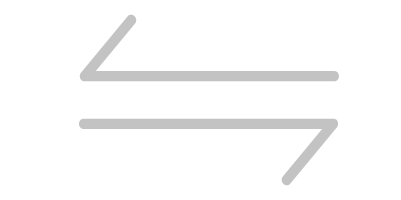

Shopify Kiot-viet-pos Integration
REQUEST
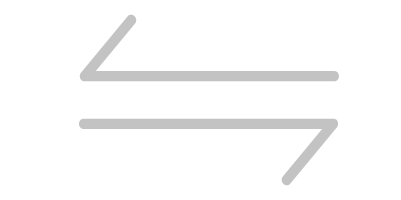

Shopify Revel Integration
REQUEST
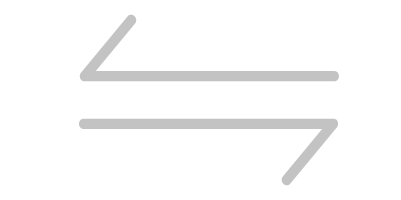

Shopify Lightspeed-pos Integration
REQUESTData flow from KiotViet to Shopify – Change price
In the next section of the Shopify KiotViet Integration Guide, we will go over the [KiotViet > Shopify] Products to explain how to auto-update price data from the KiotViet system to the Shopify store.
Step 1: Change the price of any product on the KiotViet system
-
- Go to the Shopify storefront to pick any product and check its price. For example, we’ve just picked up the Poweraid 32 Oz for $20.
-
- Next, open the KiotViet dashboard and select Inventory > Category.
-
- Now, search for the item that you picked in the Shopify store and then update the price. You can see we’ve changed the price from $20 to $50.
Step 2: Track data on the HexaSync Integration Platform
-
- Let’s check the data on the HexaSync dashboard. Select the task [KiotViet > Shopify] Products > Monitor Data
-
- Search for the product name and track the price. You can see the data information has been updated from the KiotViet system to the HexaSync platform.
Step 3: Check the updated price on the Shopify Storefront
-
- Let’s go back to the Shopify Storefront and refresh the page to check the new price.
The above example shows the stream of data from the KiotViet system to the Shopify store.
Hexasync Integration Platform
HexaSync is an iPaaS (Integration Platform as a Service) developed by Beehexa that acts as a middleware to assist businesses in seamlessly automating their processes. In other words, store owners can seamlessly connect legacy systems with available platforms or systems to create modern SaaS applications. As a result, HexaSync provides a solution for quickly connecting your Shopify store to KiotViet systems while also saving money thanks to a powerful set of synchronization handlers that includes:
-
- Catalog Sync
-
- Customer Sync
-
- Order Sync
-
- Stock Sync
Besides, HexaSync allows users to access all of their data in a single location and define rules for how that data is arranged and accessed. In other words, they can use a simple dashboard to monitor and manage all of their data. Therefore, it will reduce the risk of disparate data formats and sources. With the help of the Beehexa support team, it will also be simple to maintain.
Conclusion
The Shopify KiotViet integration can support business owners by automating and monitoring data in both directions between the POS system and the eCommerce platform. As a result, they will not worry about the problems of omnichannel management. Following the Shopify KiotViet Integration Guide above, you will know how to monitor data from the KiotViet system to your Shopify store and vice versa. Finally, please don’t hesitate to contact us if you need an integration solution or have any questions. We are always with you!




