Today I will show you how to Retrieve a list of abandoned checkouts with Shopify API using postman.
For all kinds of businesses selling on the internet, one of the biggest problems that make them lose a lot of customers is not retrieving a list of abandoned checkouts. Because this is data so important for all businesses to implement remarketing.
Step 1: Generate API credentials from the Shopify admin
-
- Log in to your Shopify admin
-
- Go to Apps – Manage private apps
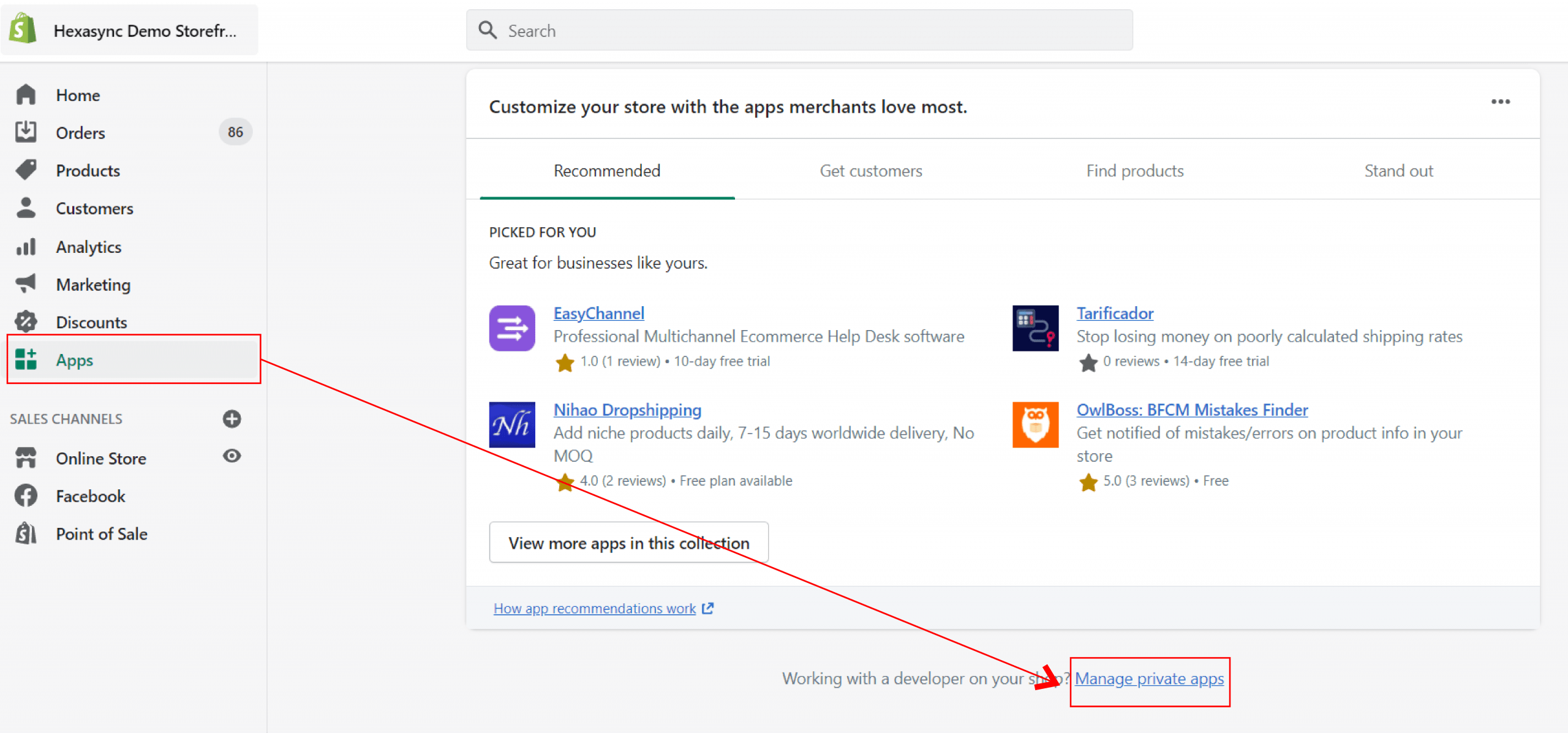
-
- Click Create a new private app
-
- In the App details section, enter a name for your app and an emergency developer email.
-
- In the Admin API section, select the areas of your store that you want the app to access
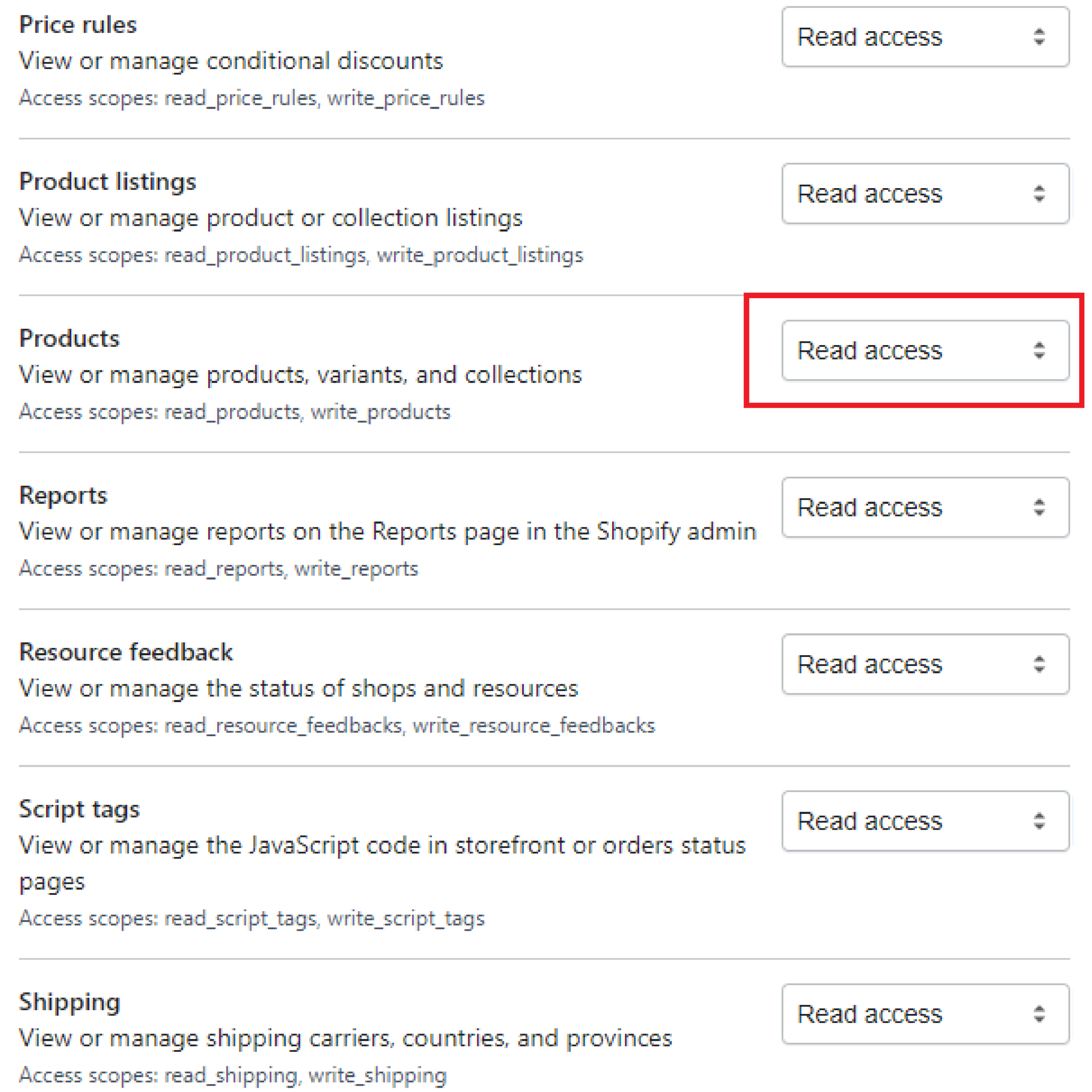
-
- Click Save
The Admin API section displays the app’s API key and password when you save the app’s details.

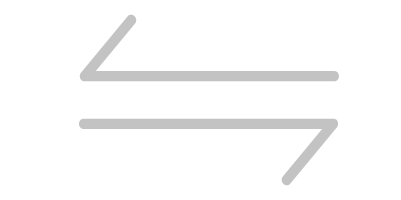

Shopify FreshBooks Integration

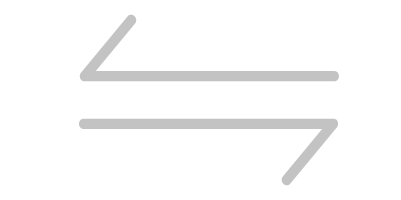

Shopify Sage Integration

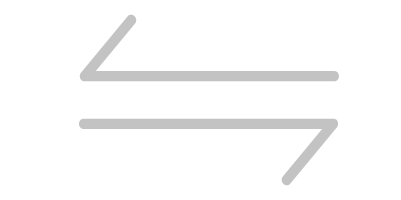

Shopify Xero Integration
Step 2: Retrieve A List Of Abandoned Checkouts With Postman
Log in to your Postman and create a new workspace
Create a new request with this URL:
https://{username}:{password}@{shop}.myshopify.com/admin/api/{api-version}/{resource}.json
-
- {username} – The API key that you generated.
-
- {password} – The API password that you generated.
-
- {shop} – The name of your development store.
-
- {api-version} – The supported API version that you want to use.
-
- {resource} – A resource endpoint from the REST Admin API.
Or you can copy this example in the Shopify Admin, remember to change {resource} to {checkouts}:
https://33a72f01e02987636e1c1a9a4e95c840:[email protected]/admin/api/2021-10/checkouts.json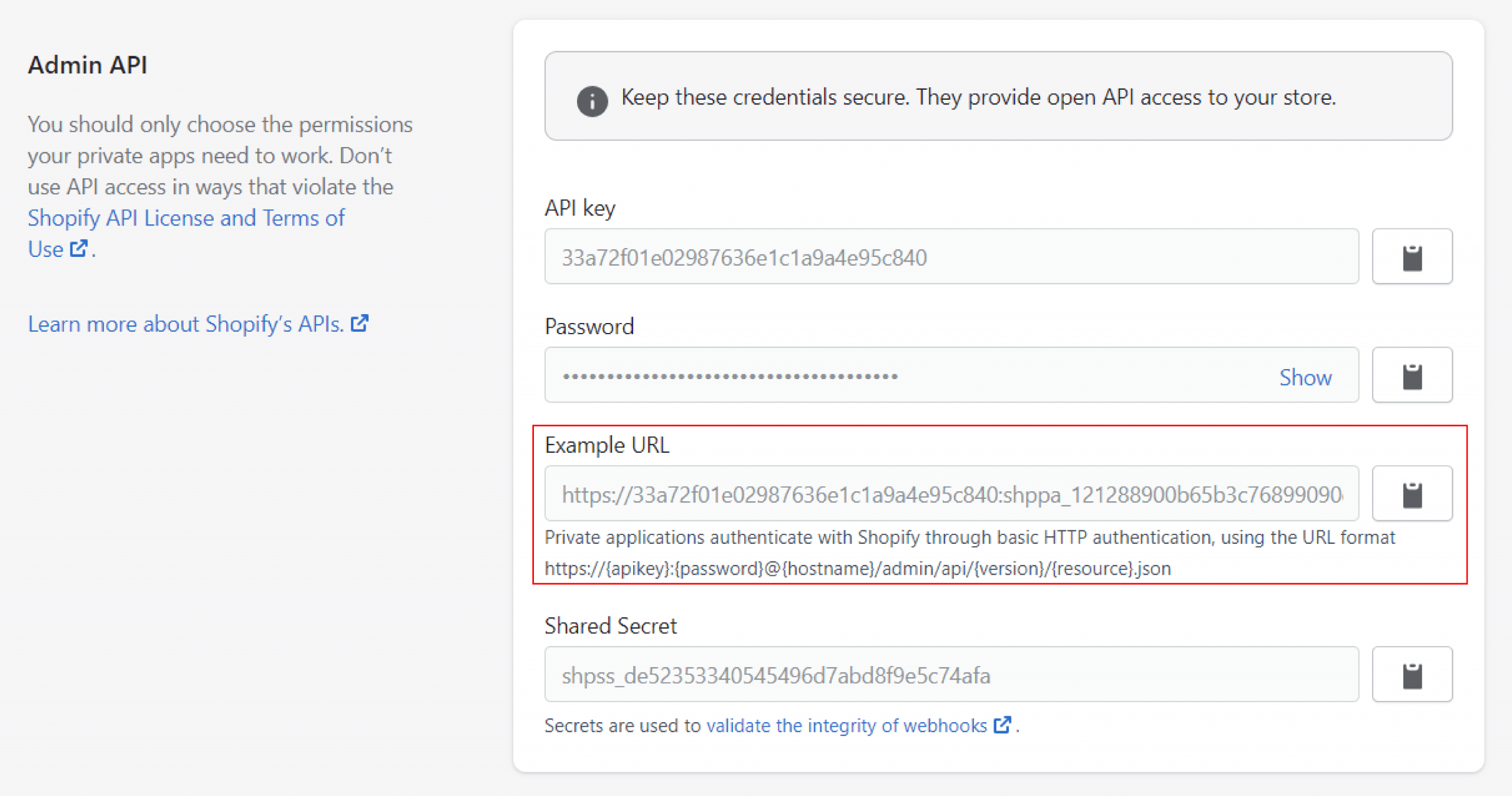
-
- Paste the URL above and click Send
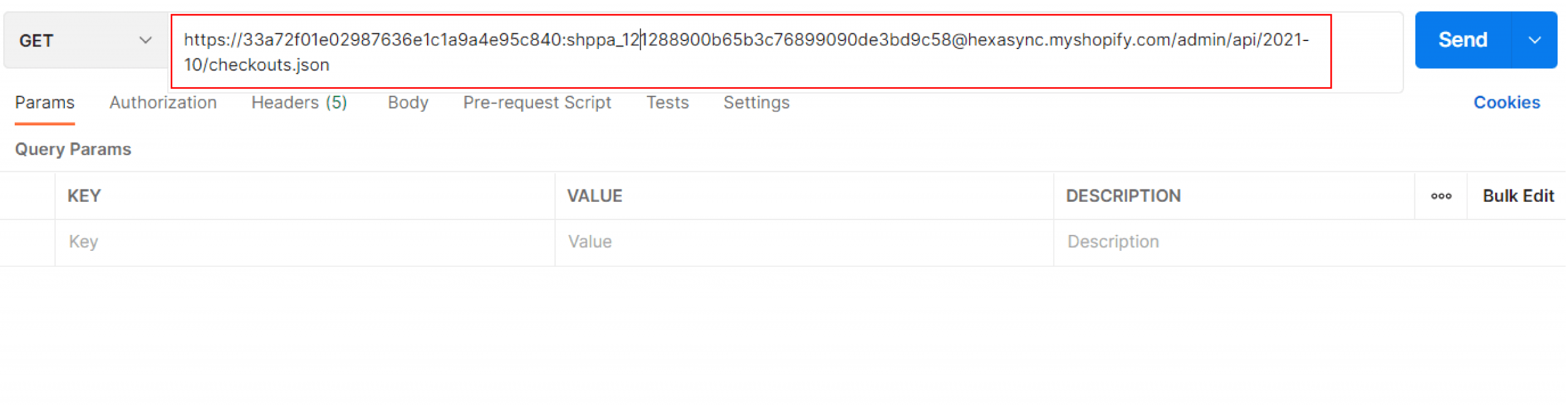
Response
The API will return a list of abandoned checkouts. Includes all information about the customer, product, and many related elements of the buying process.
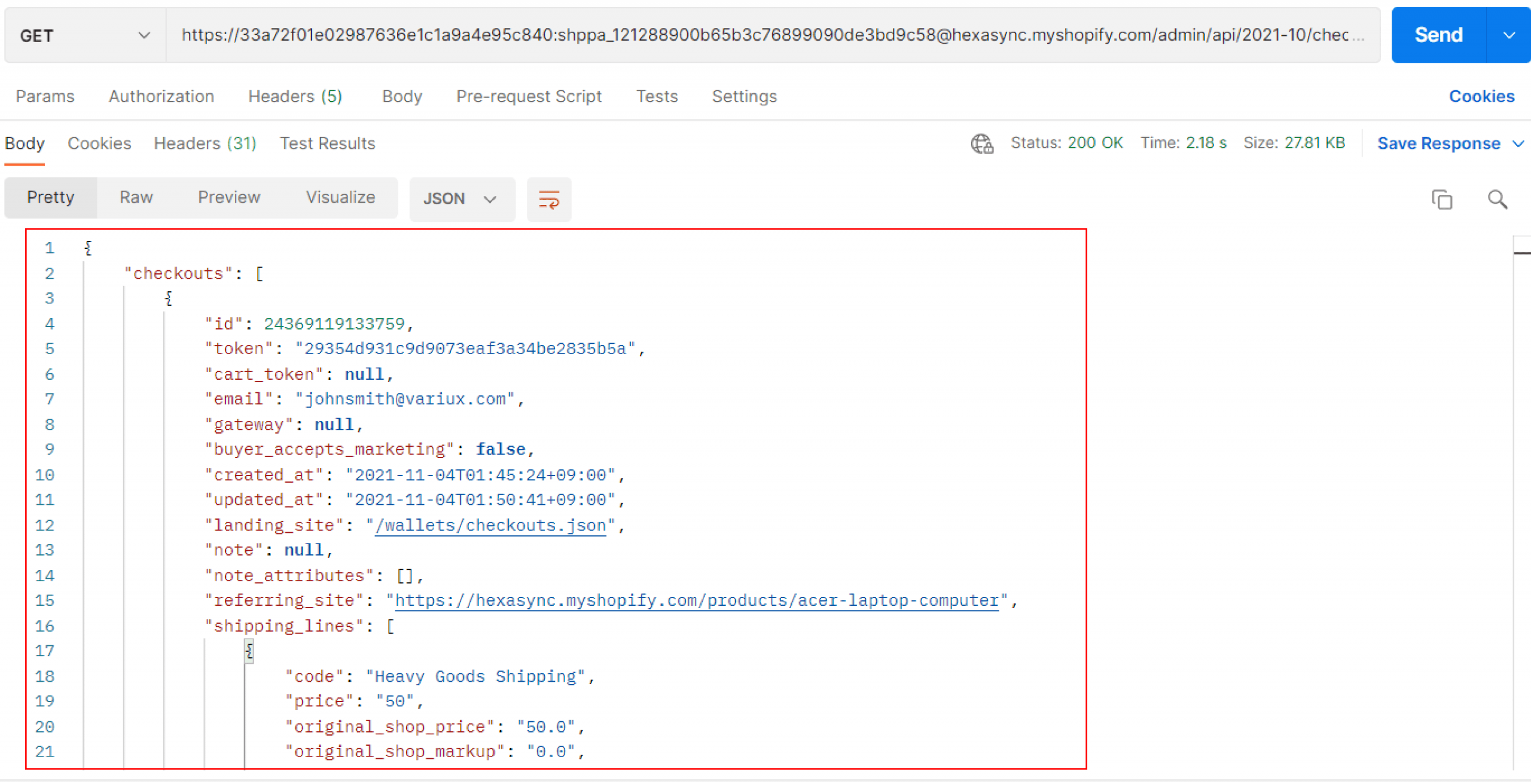
Explain the parameters in the response:
-
- {Created_at_max} – Show checkouts created before the specified date.
-
- {created_at_min} – Show checkouts created after the specified date.
-
- {updated_at_max} – Show checkouts last updated before the specified date.
-
- {updated_at_min} – Show checkouts last updated after the specified date.
I have shown you all steps to retrieve a list of abandoned checkouts with Shopify API using Postman. If you have any questions, please comment below or refer to our Devdocs.
If you still do not understand the tutorial’s content, you can watch the video below for a more overview.
Hopefully you can do it!






