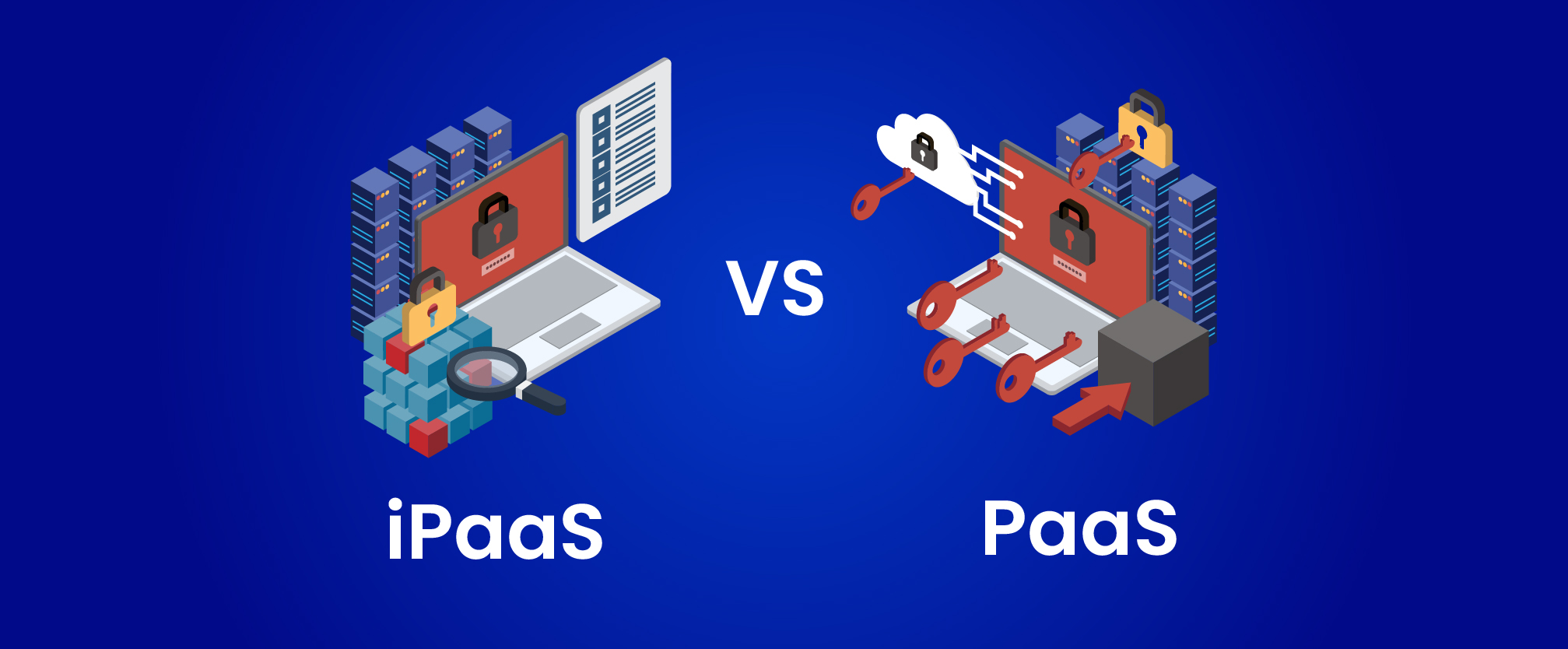Are you a small and medium-sized business need to invest in a modern, effective, and especially suitable global ERP solution? Consider between SaaS ERP and Cloud ERP service.
In this article, we will take you through the advantages and disadvantages of each solution, as well as demonstrate some examples so that you can better visualize them. From there, you can choose which solution is best for your business.
What is SaaS ERP?
SaaS or Software as a Service is one of the cloud-based ERP models of solution. This SaaS cloud-based ERP runs in the ERP vendor’s data center, rather than on the purchasing organization’s servers and infrastructure (known as on-premises ERP). It allows the company’s end-users to access this software remotely via the internet or other software service provider networks. Each company must pay a service fee or subscription price based on the number of users and computing power or storage they need.
If you still have not figured out what SaaS ERP is, follow me to the next sections
Advantages of SaaS ERP
It is not without reason that SaaS dominates IT developments. Software as a Service (SaaS) has many advantages, including:
- Users can use SaaS services anytime and anywhere, just need an Internet connection
- Users can also use these services directly without needing to create their software (in-house development).
- SaaS offerings are easy to use since they already come with baked-in best practices and samples
- Users do not need to concern about the service’s availability and reliability because of the provider’s assurance
- The provider is in charge of the hardware, software, patches, upgrades, and maintenance, so businesses can reduce operating costs
- SaaS also provides greater flexibility in selecting existing technology products. Users easily choose the services they want to use and stop using services that businesses no longer need.
- It doesn’t necessitate additional IT resources or equipment. So the SaaS solution may be scaled to suit changing needs as the business grows.
This advantages are critical for a business that wants to extend its field of operation or now in growth.
Disadvantages of SaaS ERP
Not only the advantages but there are also some disadvantages when using SaaS:
- Users do not have full control over the application services. They cannot arbitrarily change the features provided or defer upgrades
- SaaS is multi-tenant so the features created are general, cannot be specific to the needs of certain users
- Users must place a high level of trust in online software providers. This may lead to risks for security and data such as access management and the privacy of sensitive information.
- SaaS may run slower speeds than on-premise client or server applications. It’s important to keep performance in mind if you don’t host your software on a local machine.
- SaaS may not support third-party mission-critical applications
Examples of SaaS ERP
Sage Intacct
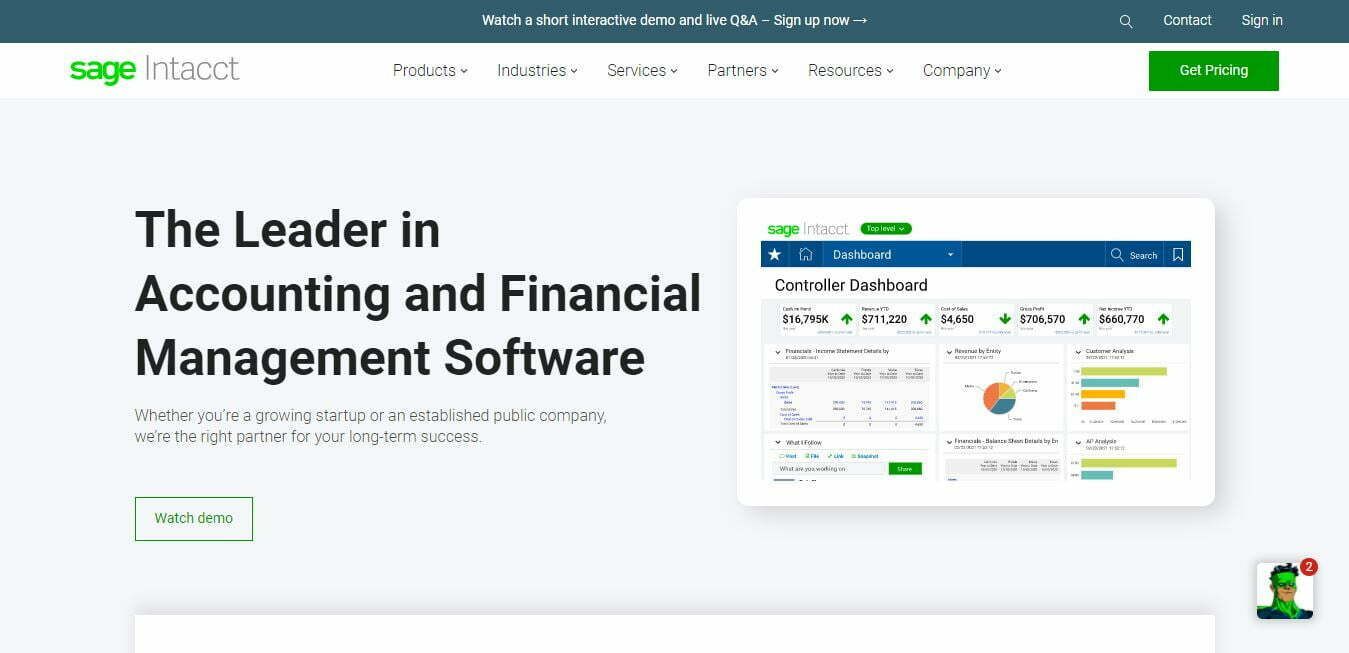
Sage Intacct, Inc is an American provider of cloud-based financial management and services. It was available in five regions around the globe – including the United States, Canada, the UK, Australia, and South Africa. Its products include cloud-based accounting software that allows businesses to make payments, monitor and pay invoices, and manage payroll.
Sage’s online ERP software will improve your company’s operations and development possibilities. Whether you manage a small business or a major multinational. Our ERP solutions offer secure cloud and mobile access, threat intelligence monitoring, and regular system patches to protect your business-critical data.
SAP S/4 HANA
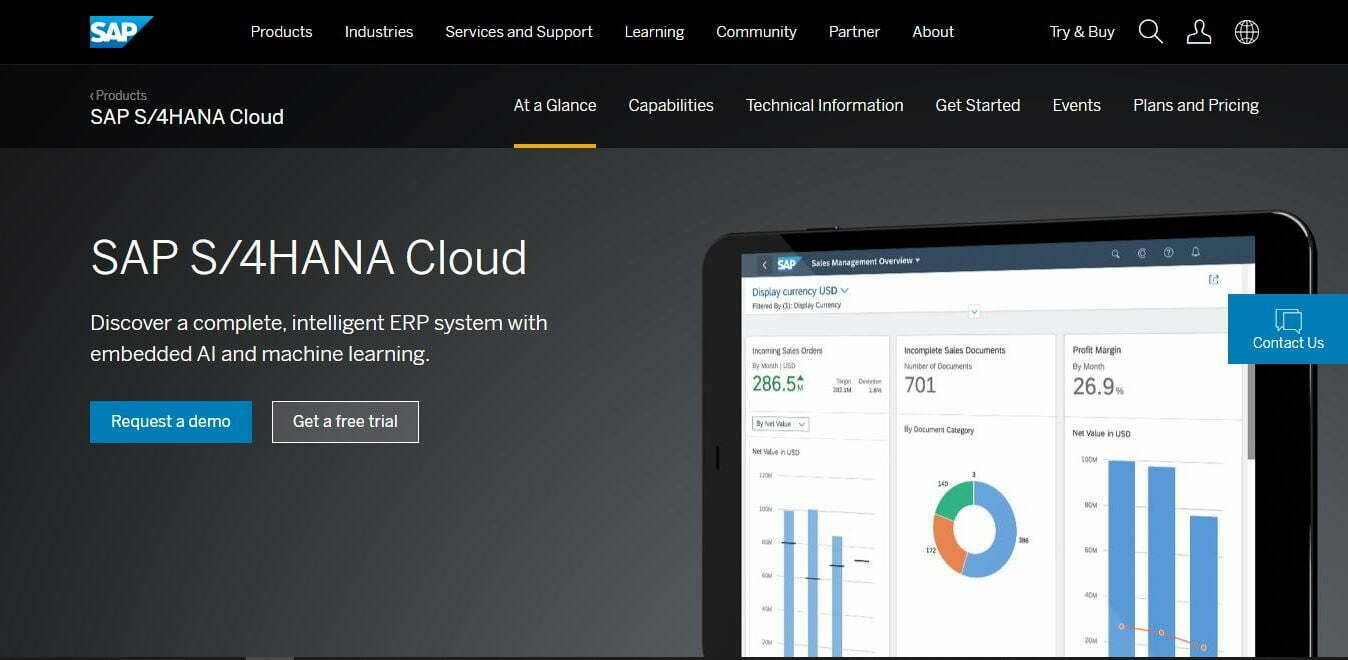
SAP S/4HANA is SAP’s ERP system for large businesses. It is the successor to SAP R/3 and SAP ERP. SAP S/4HANA is the acronym for SAP Business Suite 4 SAP HANA. Similar to the switch from SAP R/2 to SAP R/3, it brings in the next significant wave of innovation for SAP clients.
With artificial intelligence and next-generation best practices, SAP S/4HANA Cloud empowers every employee to make smarter choices more quicker. Using integrated processes, plan, schedule, and execute asset maintenance tasks to achieve operational excellence.
SAP Business One
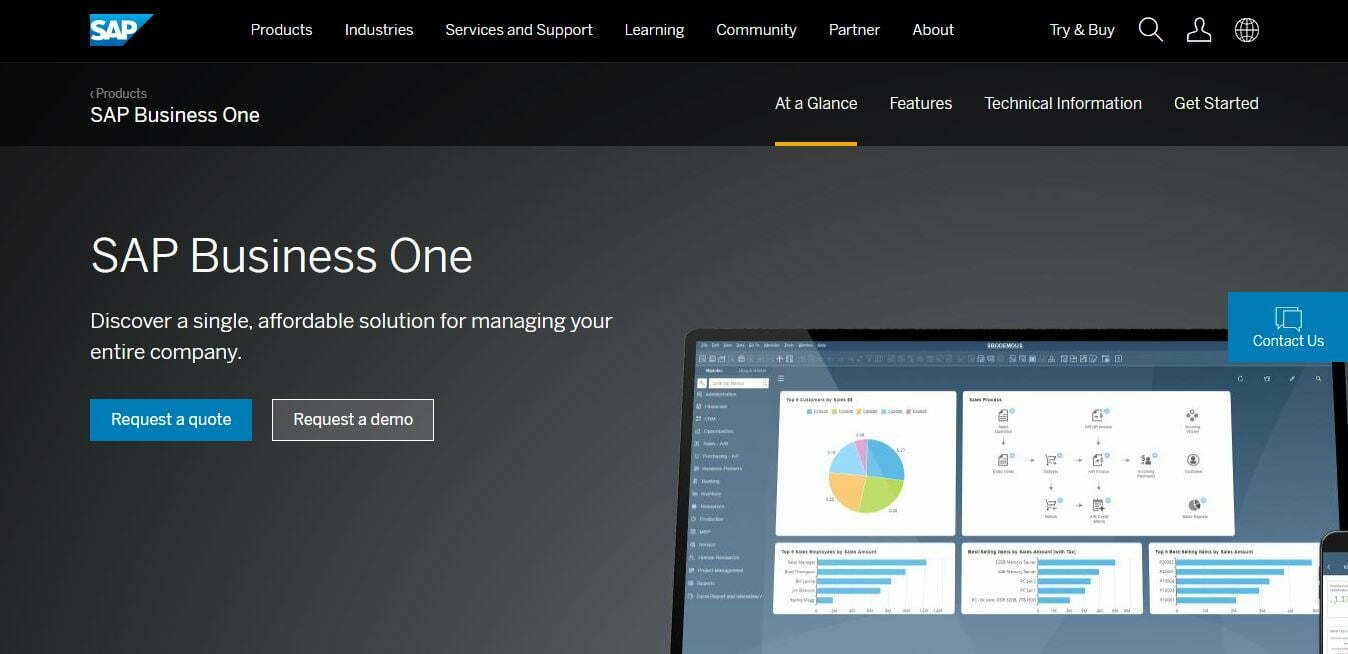
SAP Business One is a business management software (ERP) for small and medium-sized businesses. It seeks to automate key business functions in financials, operations, and human resources as an ERP system.
It is divided into 15 functional modules that cover the most common functions in a company. Financials, Sales Opportunities, Sales – A/R, Purchasing A/P, Business Partners, Banking, and Inventory are the most often used modules.
Read more information here: SAP Business One ERP
What is Cloud ERP?
Cloud ERP is a type of enterprise resource planning software hosted in the cloud instead of in the enterprise’s own databases. The software integrates some of the needed functions such as accounting, inventory and order management, human resources, customer relationship management (CRM), …
This ERP system also gives companies the freedom to use hardware, flexibility, and up-to-date functionality. Cloud ERP has not only trendy and innovative solutions but also relatively new business models for all types of companies.
Let’s find out what is different about Cloud ERP and SaaS ERP
Advantages of Cloud ERP
Cloud ERP is more widely used by small and medium businesses because it has many advantages, including:
- Because the ERP system is managed in the cloud, employees can access it from anywhere using smart devices with an Internet connection. It also makes it easy for organizations to share documents and data with other parties within seconds.
- All data is stored in the cloud. Thus, the risk of data loss when datastore on a flash drive or PC is reduced.
- Cloud ERP is capable of accessing and analyzing large amounts of data in real-time so critical business decisions can be made quickly.
- Cloud ERP provides instant and continuous updates and upgrades for your business. So you never have to worry whether you’re using the most cutting-edge technology
- With cloud ERP, businesses do not have to spend a lot of money to upgrade and operate the system. Because the vendors will install the updates directly, as well as be in charge of maintenance, and security.
Disadvantages of Cloud ERP
Like SaaS ERP, Cloud ERP also has some disadvantages, including:
- This solution requires a high-speed internet source to maintain effective operation. So businesses are heavily dependent on their internet provider.
- Since the vendor and other parties outside of business can access data anytime and anywhere, there is a potential risk of the stakeholders stealing your important data
- Your business won’t have time to prepare when the provider implements any updates across the board because you don’t own your software.
- May end up spending more money throughout the system’s life cycle. Because many solutions of this type are modular. The more modules you activate, the more you need to pay.
Examples of Cloud ERP
NetSuite ERP
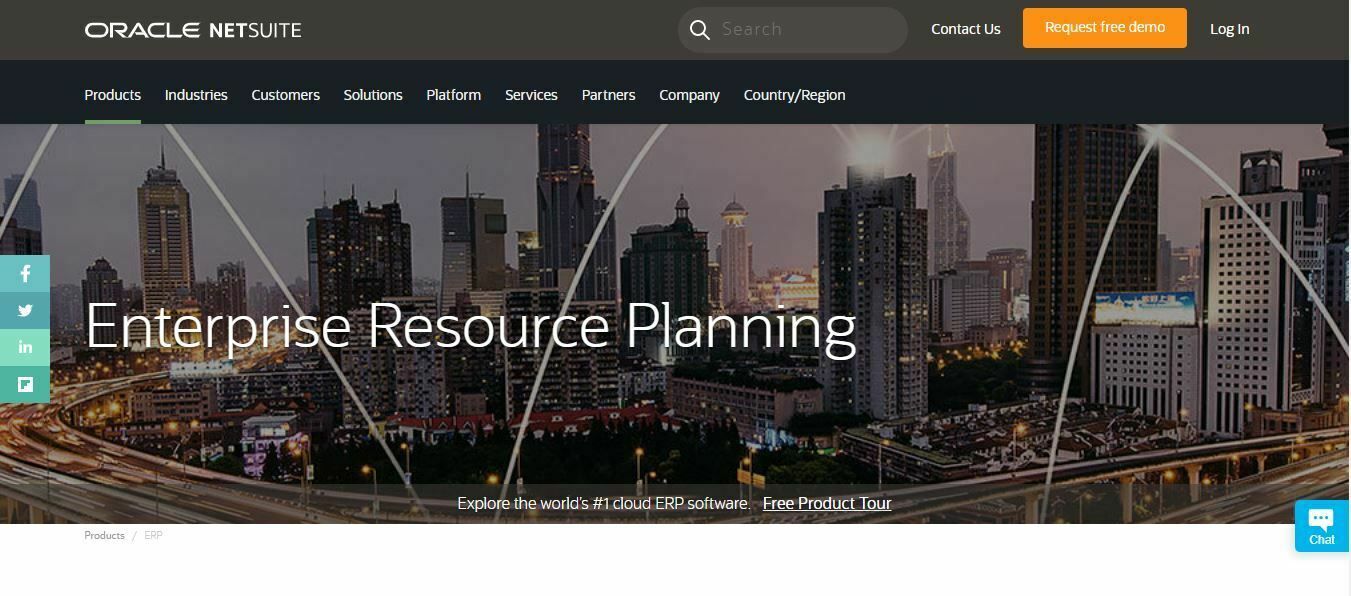
NetSuite is one of the best ERP systems for small to medium-size businesses and also works for larger corporations. It’s an all-in-one cloud business management solution. Because it automates essential activities and provides real-time visibility into operational and financial performance. This solution allows businesses to run more efficiently.
NetSuite provides ERP management features to serve finance, operations, sales, service, and HR needs across departments. Over 40,000 businesses in more than 160 countries use NetSuite ERP.
Oracle ERP Cloud
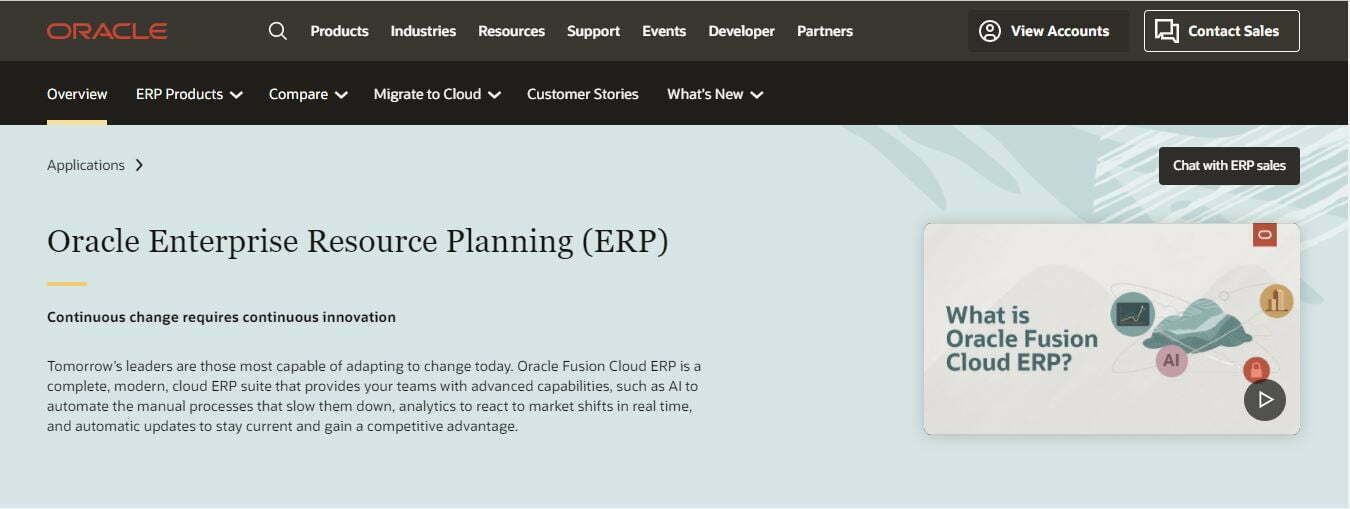
Oracle Cloud ERP is an integrated suite of business modules that includes a variety of ERP products, based on your requirements. Finance, project management, procurement, risk management, and other day-to-day tasks may all benefit from cloud apps.
In Oracle’s cloud centers, the suite runs on an Oracle technology stack. Oracle ERP Cloud is accessible through both public and private cloud implementation and supports hybrid deployment.
Microsoft Dynamics 365 for Finance & Operations
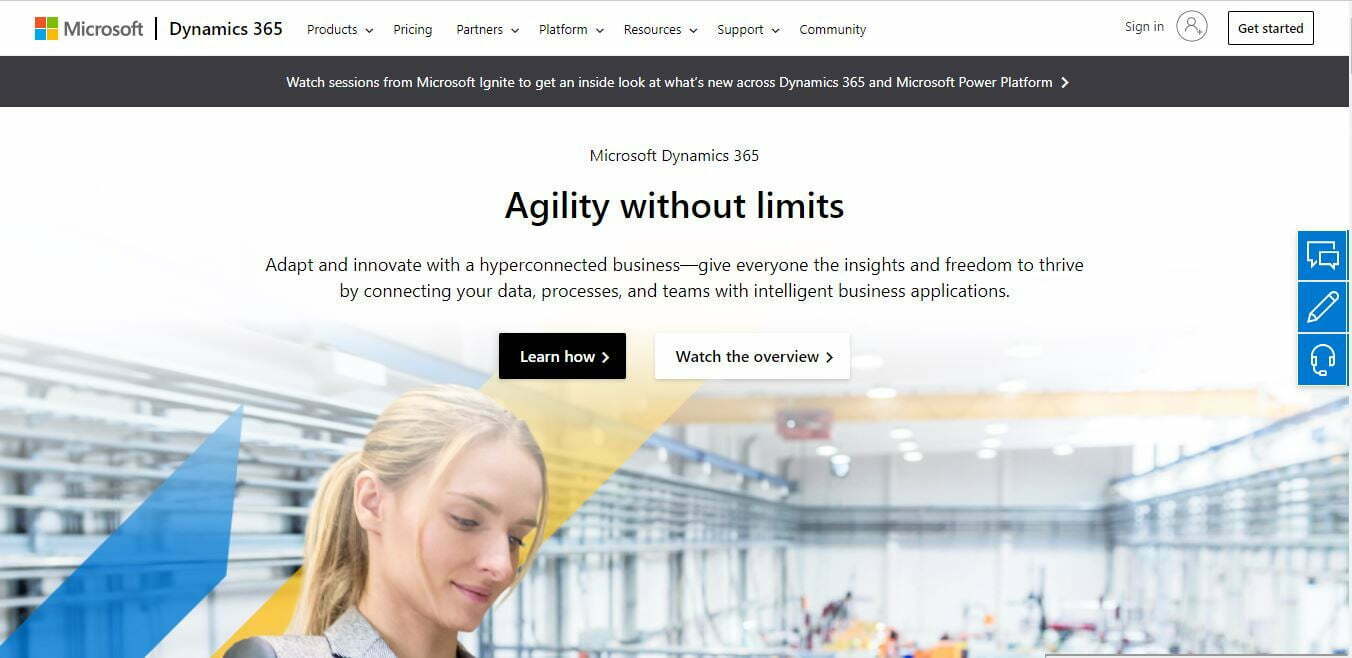
Microsoft Dynamics 365 for Finance and Operations (Enterprise Edition) is a Microsoft enterprise resource planning (ERP) system for medium to large organizations.
There are three deployment options:
- Cloud – fully managed by Microsoft cloud service.
- Cloud + Edge – a central cloud node with locally stored application services and business data.
- Local Business Data – on-premises business processes and data storage
Read more information here: Microsoft Dynamics 365 Finance and Operations integration
Acumatica Cloud ERP
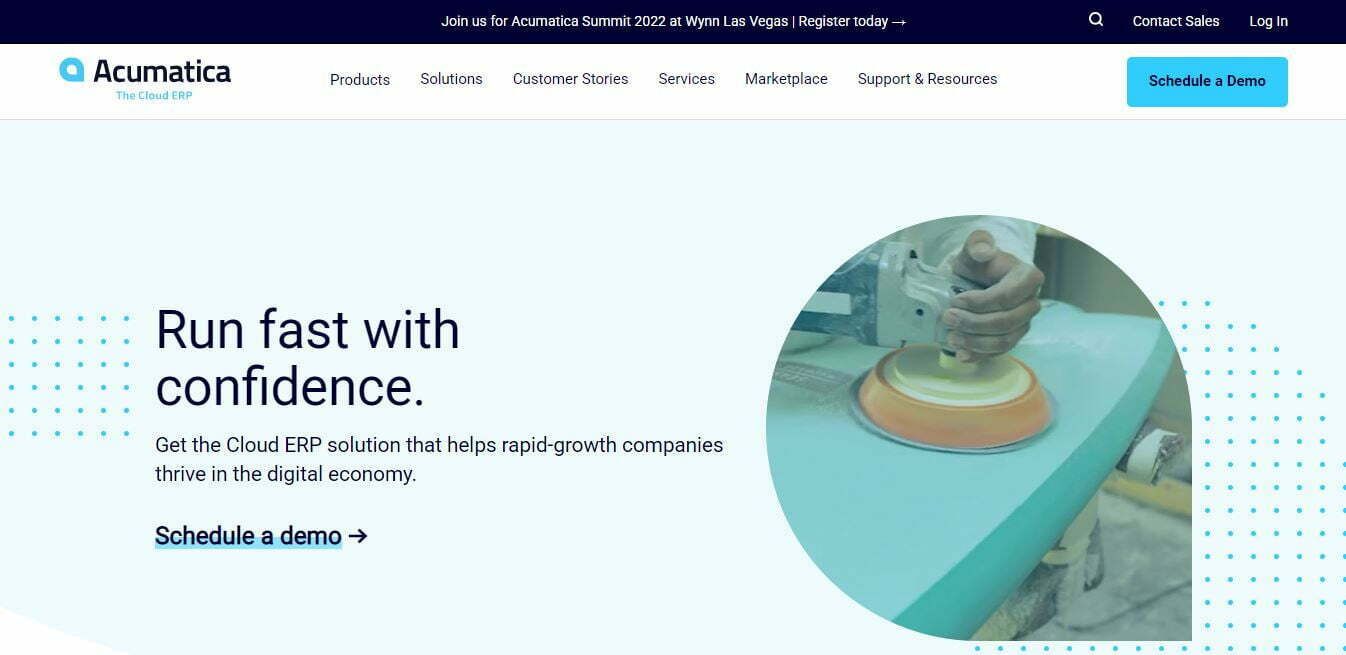
Acumatica Cloud ERP is the most effective business management solution for transforming your business to survive in the new digital economy. Because it is equipped with cutting-edge technology, best-in-class company functionality, and customer-friendly business practices.
Integrated workflows span the entire business management application, from Finance, Project Accounting, and Inventory Management to CRM. Acumatica is developed on an open structure platform that allows for flexibility, ease of use, and quick integrations.
Read more information here: Acumatica Cloud ERP
ERP Implementation with Beehexa
After reviewing each of the pros, cons, and examples of SaaS ERP and Cloud ERP, it’s time to choose the deployment option for your business and implement it.
As with any large project, you must take things one step at a time with an ERP implementation plan. ERP implementation is the process of planning, configuring, and implementing an ERP system. This process will take several months because of its complexity in supporting and automating many different functions.
This implementation needs to be careful, divided into several stages, and have a clear direction. Additionally, organizations need to carefully define their requirements. Determine how to redesign their processes, and rigorously test them before implementation.
The ERP implementation process is very complex. Besides its limitless benefits, there are still many challenges in the implementation process that business owners need to overcome.
It’s normal to worry about ERP implementation failure. But luckily, we – Beehexa are here to help you through the ERP implementation process every step of the way.
If you are looking for a reputable solution to implement Acumatica Cloud ERP or SAP SaaS ERP, please contact us immediately. We are happy to schedule a demonstration to help you in your ERP implementation process today.